7 operation in monitor mode, 7 operation in monitor mode - 14, Operation in monitor mode -14 – Yaskawa Sigma II Series Servo System User Manual
Page 288: Using the monitor mode, Example with the hand-held digital operator, With the built-in panel operator
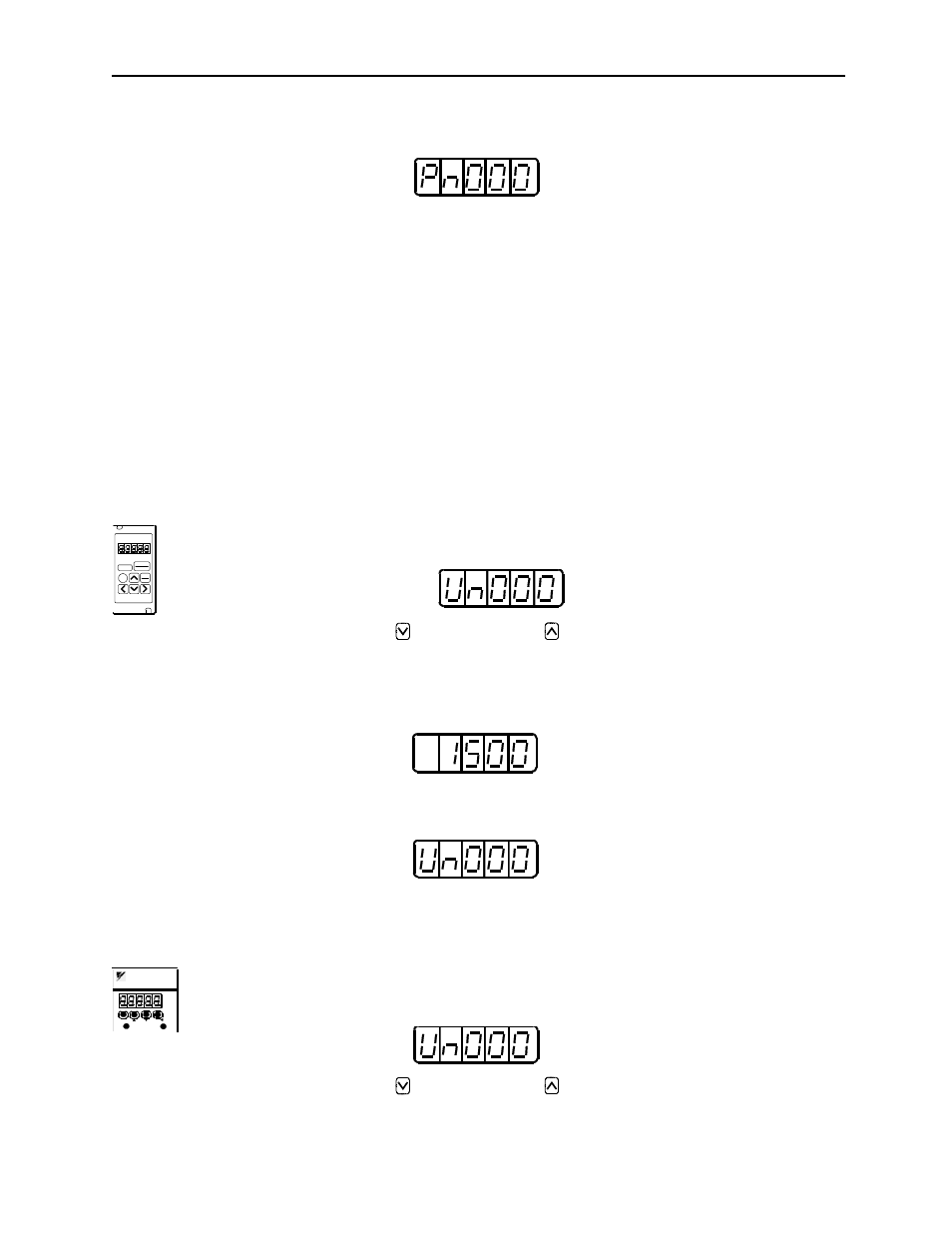
Sigma II User’s Manual
Chapter 7: Using the Digital Operator
7 - 14
7.
Press the DATA/SHIFT key once more for a minimum of one second to return
to the parameter number display.
This has changed the 1 digit of parameter Pn000 to “1”.
7.1.7
Operation in Monitor Mode
The Monitor Mode can be used for monitoring the reference values, I/O signal
status, and servo amplifier internal status.
The monitor mode can be set during motor operation.
Using the Monitor Mode
The example below shows how to display 1500, the contents of monitor number
Un000 when the Servomotor rotates at 1500rpm.
Example With the Hand-held Digital Operator
1.
Press the DSPL/SET key to select the monitor mode.
2.
Press the Up Arrow or Down Arrow key to select the monitor number to
be displayed.
3.
Press the DATA/ENTER key to display the monitor number selected in the
above step 2.
4.
Press the DATA/ENTER key once more to return to the monitor number
display.
With the Built-in Panel Operator
1.
Press the MODE/SET key to select the monitor mode.
2.
Press the Up Arrow or Down Arrow key to select the monitor number to
Data
SGDM-
MODE/SET
DATA/
CHARGE
POWER
SERVOPACK
200V
YASKAWA
