Example using the built-in panel operator – Yaskawa Sigma II Series Servo System User Manual
Page 283
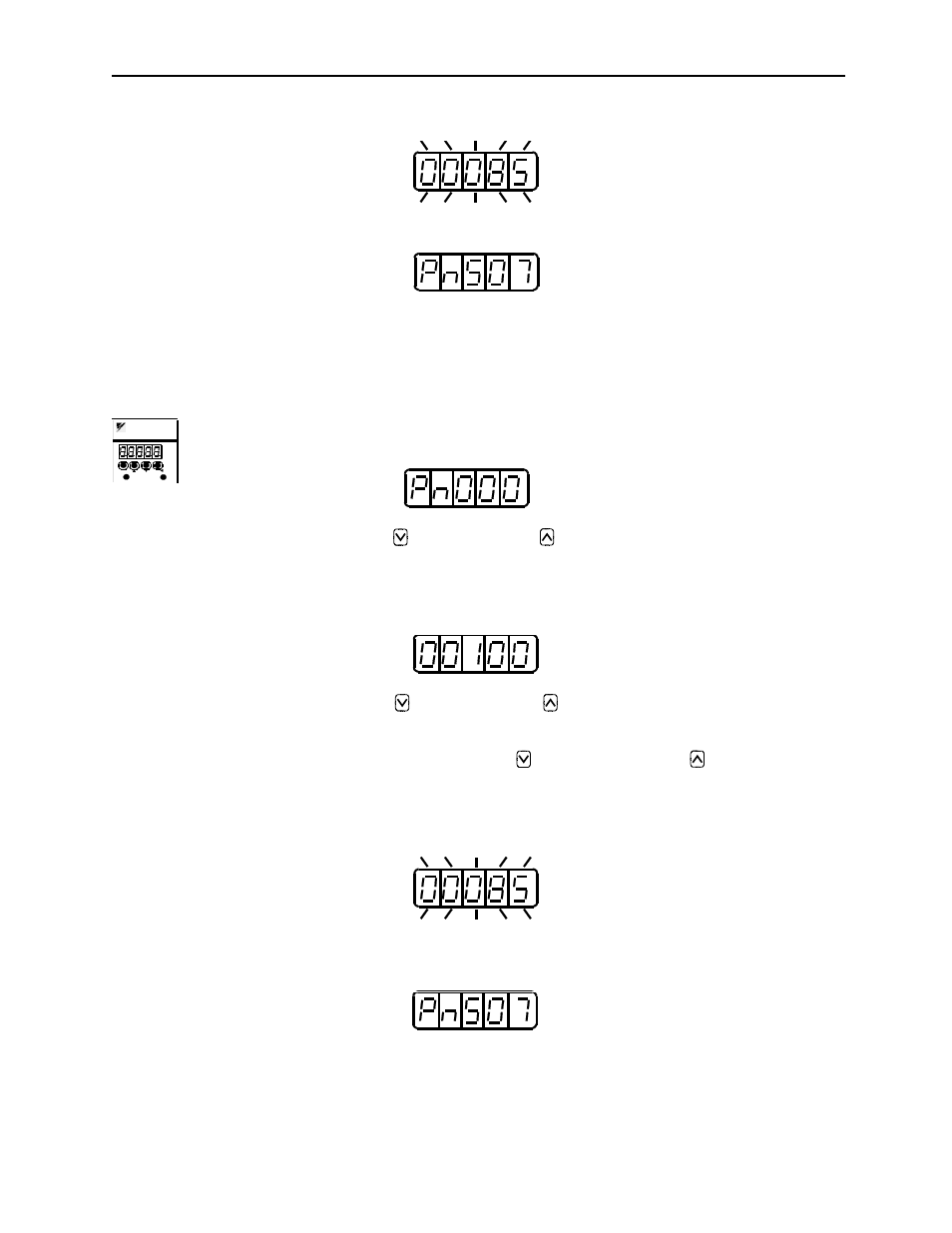
Sigma II User’s Manual
Chapter 7: Using the Digital Operator
7 - 9
5.
Press the DATA/ENTER key to store the data. The display will flash.
6.
Press the DATA/ENTER key again to return to the parameter number display.
This procedure has changed the setting of the parameter Pn507 from 100 to 85.
Repeat steps 2 to 6 to change the setting again.
Example Using the Built-in Panel Operator
1.
Press the MODE/SET key to select the parameter setting mode.
2.
Press the Up Arrow or Down Arrow key to select the parameter number to
set. (Pn507 is selected in this example.)
3.
Press the DATA/SHIFT key for a minimum of one second to display the current
data for the parameter selected in step 2.
4.
Press the Up Arrow or Down Arrow key to change to the desired value of
“00085”.
As you keep pressing the Up Arrow AND Down Arrow keys, and the
display changes faster.
5.
Press the DATA/SHIFT key for a minimum of one second to save the data. The
display will flash.
6.
Press the DATA/SHIFT key once more for a minimum of one second to display
the parameter number again.
This has changed the setting of the parameter Pn507 from 100 to 85.
SGDM-
MODE/SET
DATA/
CHARGE
POWER
SERVOPACK
200V
YASKAWA
