Following electrode, Changing the electrode, 1 electr odes – HEIDENHAIN TNC 406 User Manual
Page 98
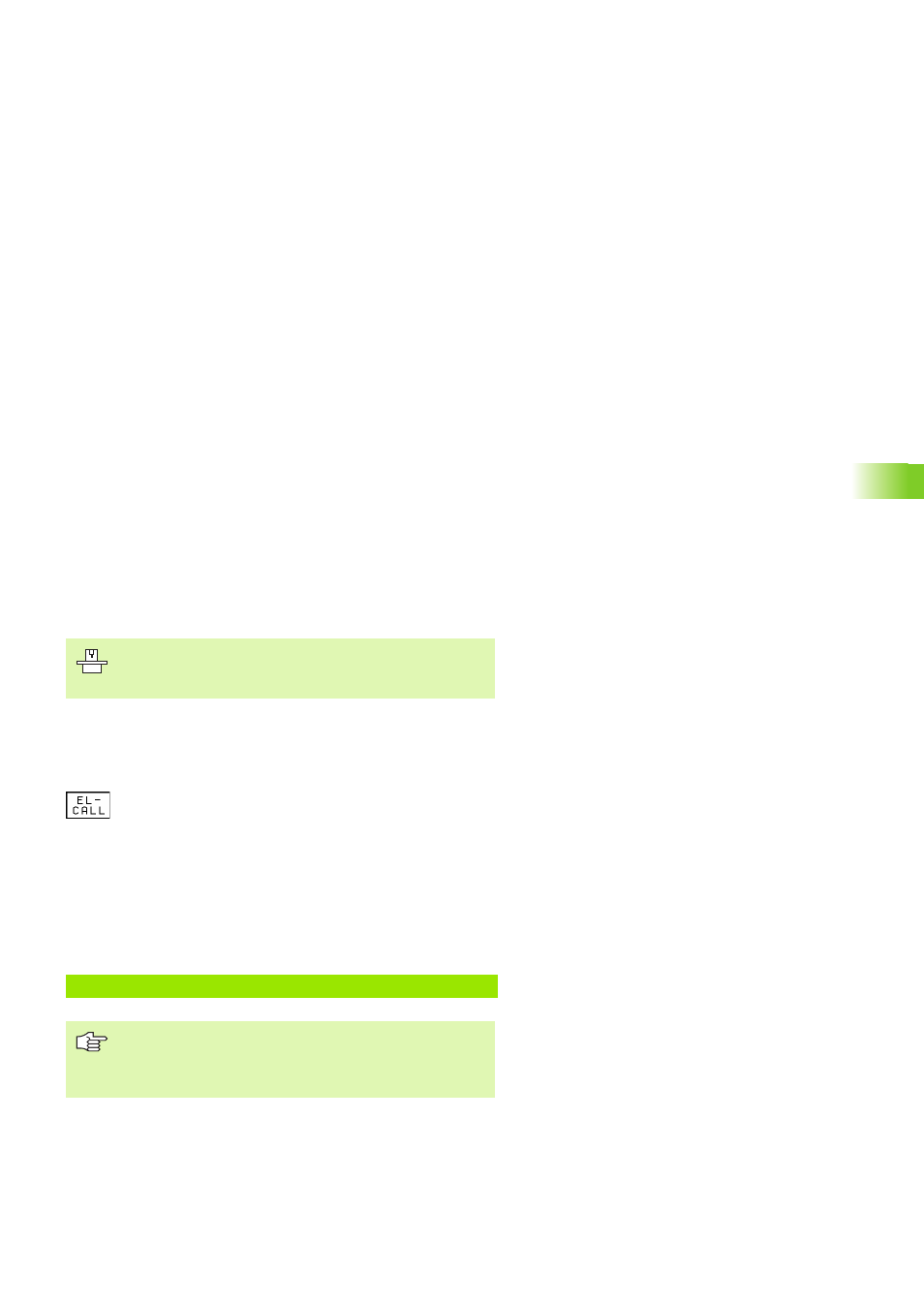
HEIDENHAIN TNC 406, TNC 416
77
5.1 Electr
odes
Following electrode
Answering ”YES” to FOLW. ELECTRODE prevents the workpiece
from being damaged by too large an amount of taper (caused by
insufficient flushing or deep mold cavities) during roughing operations
at high current. For the gap between the electrode and the workpiece
the TNC multiplies the minimum gap by the value in Q157.
The value in Q157 is determined by your answer to FOLW.
ELECTRODE.
Call with following electrode: finishing, small undersize (narrow gap):
Q157 = 1
Call without following electrode: roughing, large undersize (wide gap):
1< Q157 < 2.5
Changing the electrode
The electrode can be changed automatically or manually.
Automatic electrode change with EL-CALL
If your machine features an automatic handling system, you can
program an automatic electrode change with the EL-CALL function.
EL-CALL combines the functions TOOL DEF and TOOL CALL.
8
Select the Programming and Editing mode of operation.
8
Select the EL-CALL function with the EL-CALL soft
key.
8
Electrode name:
Enter the name of the electrode, e.g.
1. You can enter up to 16 characters (letters and
numbers). Confirm your entry with the ENT key.
8
Working tool axis X/Y/Z/4:
Enter the tool axis.
8
Folw. electrode YES=ENT/NO=NOENT:
e.g., to identify the electrode as a following electrode.
Example
The function for automatic electrode change is adapted to
the TNC by the machine tool builder. Refer to your
machine tool manual.
4 EL-CALL 1 /ZF
To ensure that the TNC shifts the electrode correctly to
the programmed position, you must enter the correct
C axis coordinates in a traversing block with L,
programmed directly after the EL-CALL block.
