Compensating workpiece misalignment, 4 calibr ation and set u p – HEIDENHAIN TNC 406 User Manual
Page 48
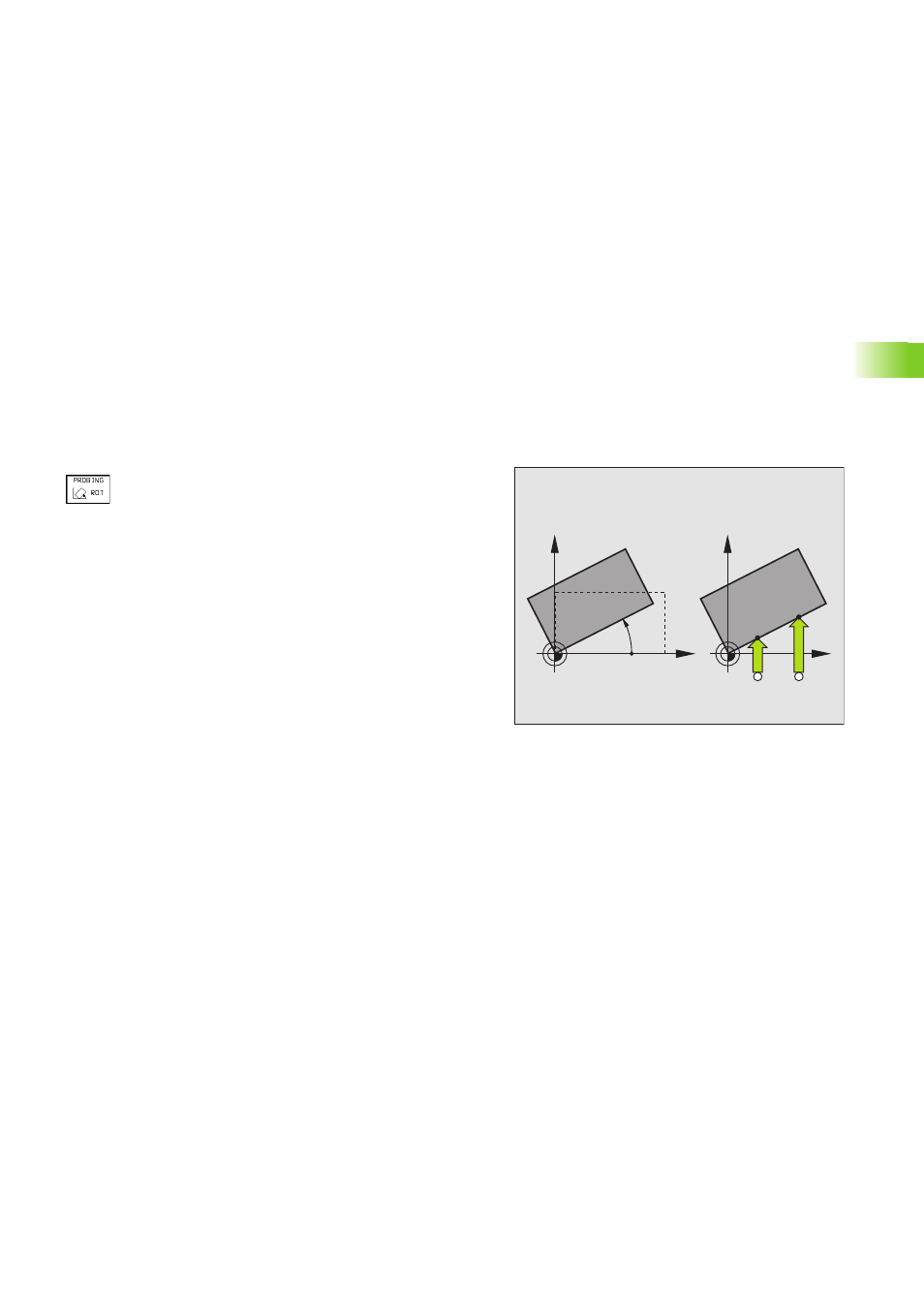
HEIDENHAIN TNC 406, TNC 416
27
2.4 Calibr
ation and Set
u
p
Compensating workpiece misalignment
The TNC electronically compensates workpiece misalignment by
computing a ”basic rotation”.
For this purpose, the rotation angle is set to the desired angle with
respect to the reference axis in the working plane. If the tilt working
plane function is used, the TNC also takes the basic rotation into
account in the tilted system.
Measuring the basic rotation
8
Select probing function BASIC ROTATION.
8
Set ROTATION ANGLE to the nominal value.
8
Move the electrode to position
A
near the first probe
point
1
.
8
Select the probe direction perpendicular to the angle
reference axis: Select the axis by soft key.
8
To probe the workpiece, press the machine START
button.
8
Move the electrode to position
B
near the second
probe point
2
.
8
To probe the workpiece, press the machine START
button.
A basic rotation is stored in nonvolatile memory and is effective for all
subsequent program runs and graphic simulations.
Displaying a basic rotation
The angle of the basic rotation is shown after ROTATION ANGLE. The
rotation angle is also shown in the additional status display window
whenever a basic rotation is active.
To cancel a basic rotation:
8
Select BASIC ROTATION again.
8
Enter a rotation angle of zero and confirm with the ENT key.
8
To terminate the probe function, press the END key.
X
Y
PA
X
Y
A
B
