5 tnc error messages, Tnc error messages during programming, Tnc error messages during test run and program run – HEIDENHAIN TNC 406 User Manual
Page 280: 5 tnc er ro r messag e s 13.5 tnc error messages
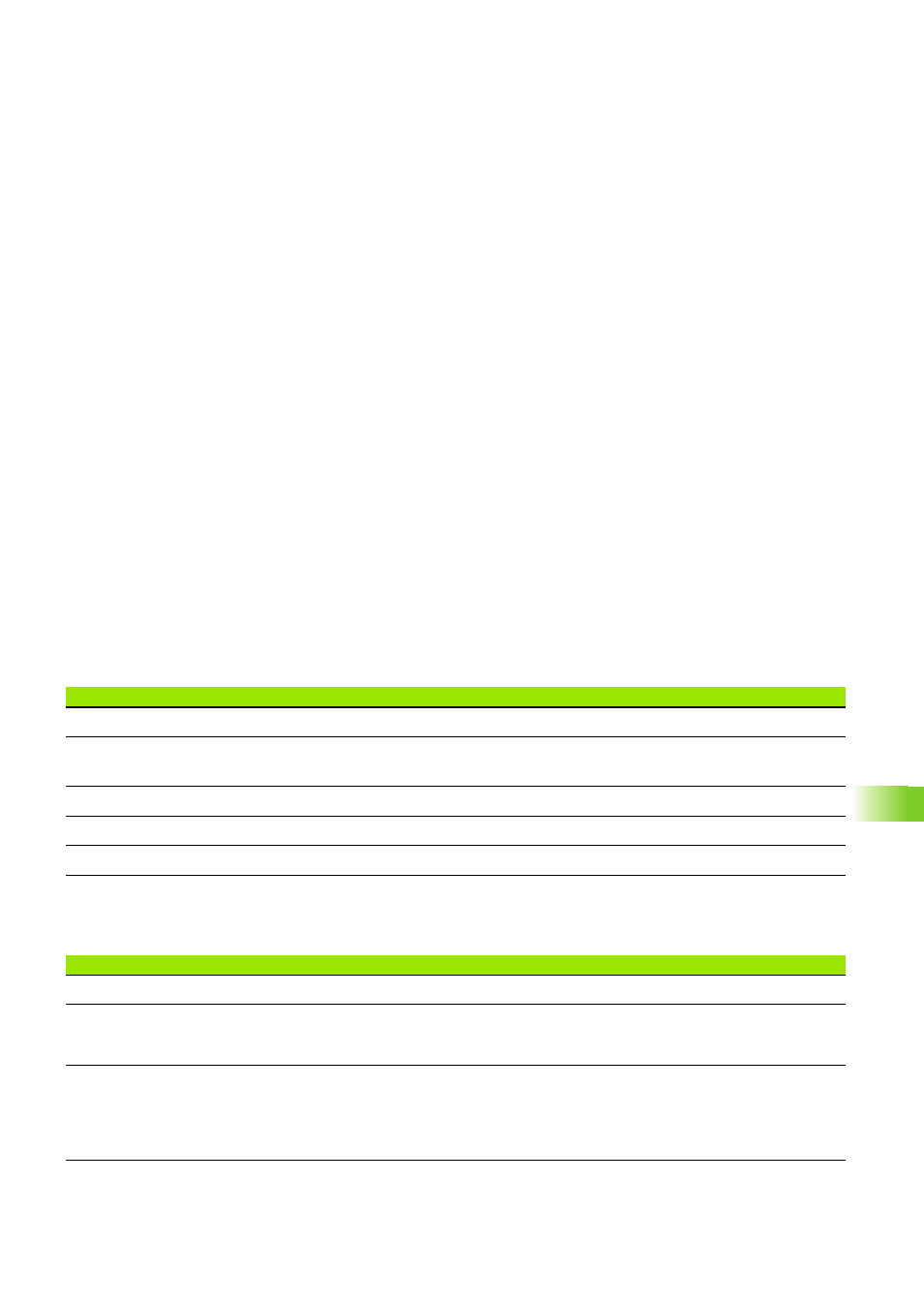
HEIDENHAIN TNC 406, TNC 416
259
13.5 TNC Er
ro
r Messag
e
s
13.5 TNC Error Messages
The TNC automatically generates error messages when it detects
problems such as
Incorrect data input
Logical errors in the program
Contour elements that are impossible to machine
Some of the more frequent TNC error messages are explained in the
following list.
An error message that contains a program block number was caused
by an error in the indicated block or in the preceding block.
To clear the TNC error message, first correct the error and then press
the CE key.
Error messages that are displayed in the screen center are generated
by the TNC. Error messages that appear in the upper screen window
for the operating modes are defined by the machine tool builder. Refer
to your machine tool manual.
TNC error messages during programming
TNC error messages during test run and
program run
TNC error messages
Procedure
Further program entry impossible
Erase some old files to make room for new ones.
Entry value incorrect
Enter a correct label number.
Press the correct key.
Ext. in-/output not ready
Connect the external device properly.
Label number already assigned
A given label number can only be entered once in a program.
Jump to label 0 not permitted
Do not program CALL LBL 0.
TNC error messages
Procedure
Selected block not addressed
Before a test run or program run, you must enter GOTO 0.
Probed value inaccurate
The difference between individual results from probing the workpiece
several times exceeds the maximum allowable difference set in
MP6110.
Arithmetical error
You have calculated with non-permissible values
Define values within the range limits.
Choose probe positions for the probing electrode that are farther apart.
All calculations must be mathematically possible.
