4 actual position capture, Function – HEIDENHAIN TNC 406 User Manual
Page 105
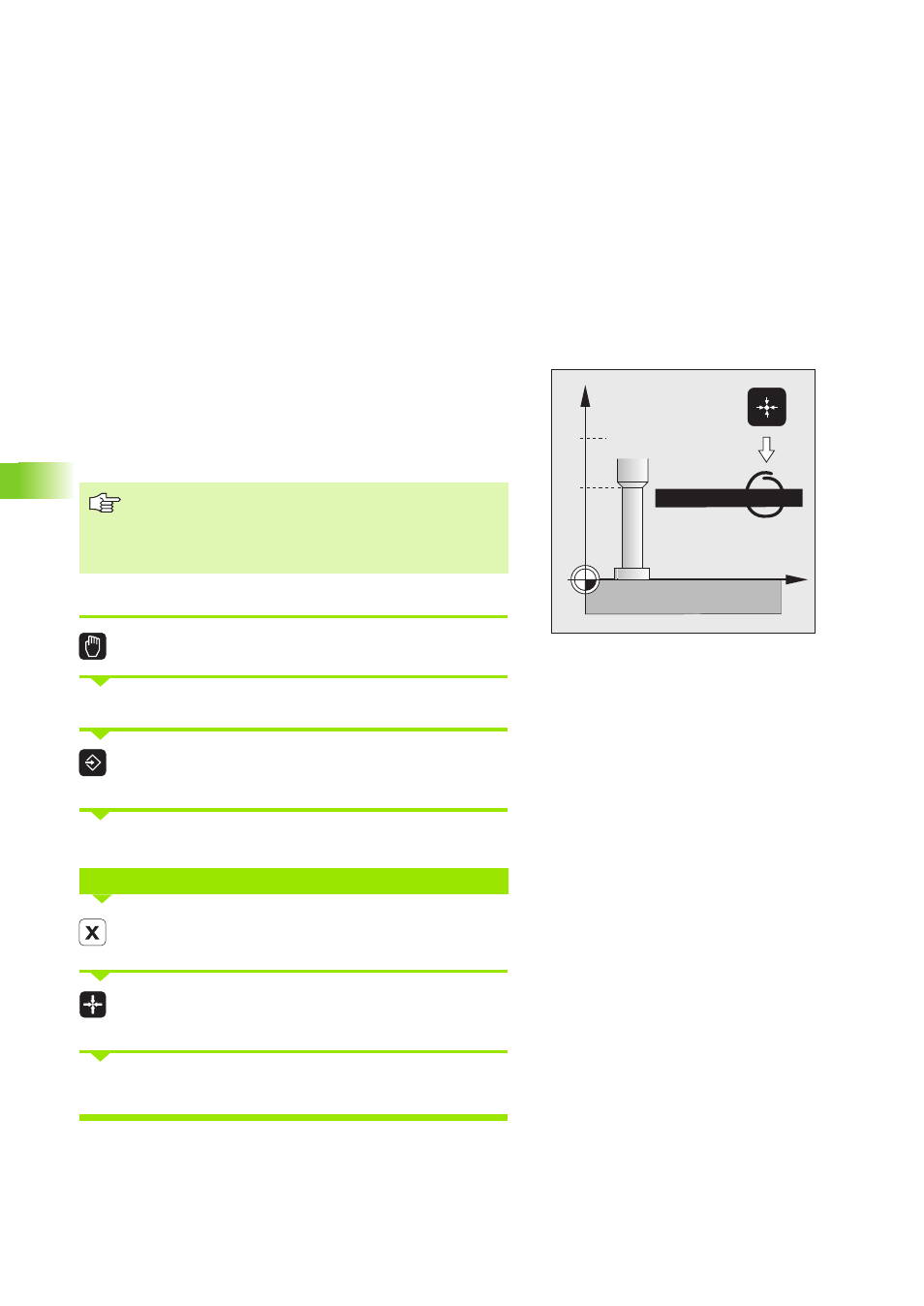
84
5 Programming: Tools
5.4 A
c
tu
al P
o
sition Capt
ur
e
5.4 Actual Position Capture
Function
The coordinates of the electrode position can be transferred into the
part program with the actual position capture feature.
You can also use this feature to transfer the electrode length directly
into the program (also see ”To enter the electrode data into a program
block” on page 73).
Actual position capture
Select the MANUAL OPERATION mode.
Move the electrode to the position that you wish to capture.
Select the PROGRAMMING AND EDITING mode of
operation.
Select or open the program block into which you wish to transfer the
actual position of the electrode.
Select the axis in which you wish to capture a
coordinate, such as X.
Transfer the actual position coordinate into the
program.
Enter the radius compensation according to the position of the
electrode relative to the position of the workpiece.
When the ACTL, ACT.W, NOML, NOM.W or REF
positions are being displayed, the TNC takes the value
from the position display. When the DIST. or LAG
positions are being displayed, the TNC uses the
associated nominal value.
COORDINATES ?
Z
X
5
L
0
TOOL DEF 3 L5 R
T3
