1 gener a l user p ar amet ers – HEIDENHAIN TNC 406 User Manual
Page 272
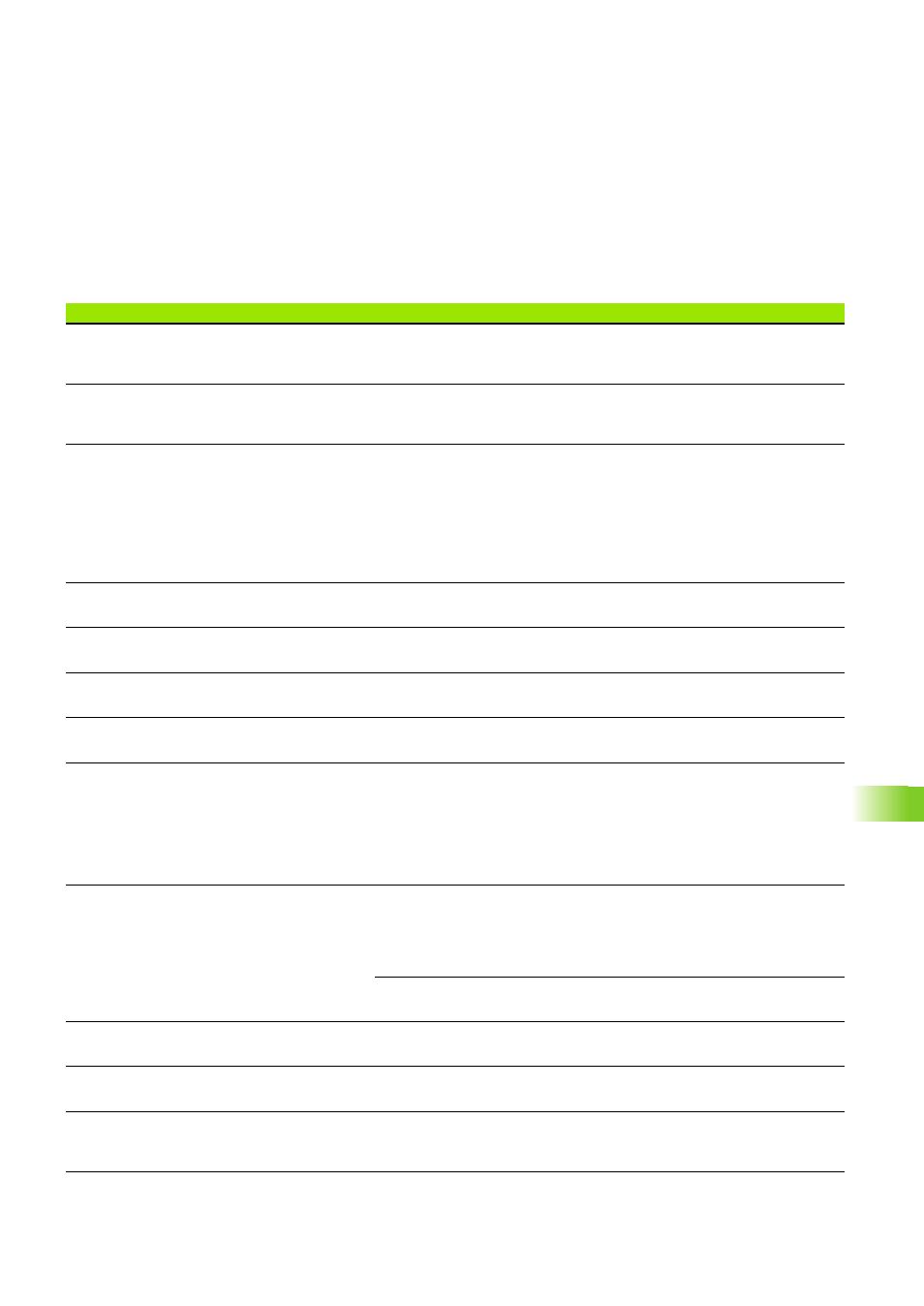
HEIDENHAIN TNC 406, TNC 416
251
13.1 Gener
a
l User P
ar
amet
ers
Display of program blocks during test run
MP7273
Do not display program blocks: 0
Display program blocks: 1
Decimal character
MP7280
The decimal character is a comma: 0
The decimal character is a point: 1
Display step for the X axis
MP7290.0
0.0001 mm, 0.00001 inch: 0
0.0005 mm, 0.00002 inch: 1
0.001 mm, 0.0001 inch: 2
0.005 mm, 0.0002 inch: 3
0.01 mm, 0.001 inch: 4
0.05 mm, 0.002 inch: 5
0.1 mm, 0.01 inch: 6
Display step for the Y axis
MP7290.1
Input range see MP7290.0
Display step for the Z axis
MP7290.2
Input range see MP7290.0
Display step for the IVth axis
MP7290.3
Input range see MP7290.0
Display step for the 5th axis
MP7290.4
Input range see MP7290.0
Reset Q parameters and status display
MP7300
Do not reset: +0
Reset with M02, M30 and END PGM: +1
Do not reset Q parameters when selecting a program or pressing the
RESET soft key: +2
Do not reset tool data when selecting a program or pressing the RESET
soft key: +4
Graphic display mode
MP7310
Projection in three planes according to ISO 6433, part 1, projection
method 1: +0
Projection in three planes according to ISO 6433, part 2, projection
method 1: +1
Do not rotate coordinate system for graphic display: +0
Rotate coordinate system for graphic display by 90°: +2
Graphic simulation without programmed
tool: Tool radius
MP7315
0.0000 to 9 999.999 [mm]
Graphic simulation without programmed
tool: Penetration depth
MP7316
0.0000 to 9 999.999 [mm]
Effect of Cycle 11 SCALING FACTOR
MP7410
SCALING FACTOR effective in 3 axes: 0
SCALING FACTOR effective in the working plane only: 1
TNC displays, TNC editor
