Displaying and maintaining user logging, User logging configuration example, Network requirements – H3C Technologies H3C SecPath F1000-E User Manual
Page 98: Configuring the secpath
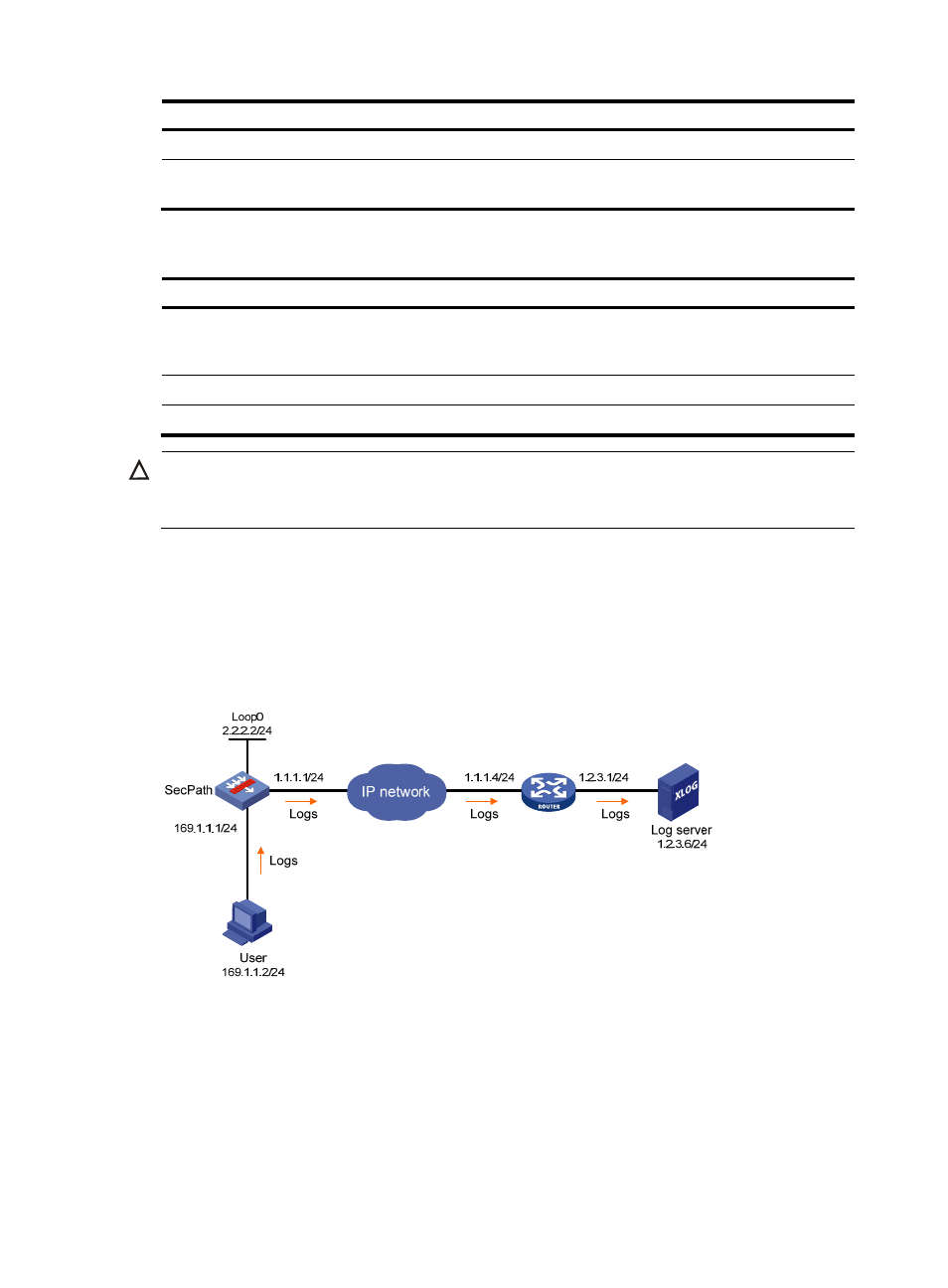
87
Step Command
Remarks
1.
Enter system view.
system-view
N/A
2.
Export user logs to the
information center.
userlog flow syslog
User logs are exported to the log
server by default.
Displaying and maintaining user logging
Task Command
Remarks
Display the configuration and
statistics about user logging.
display userlog export [ | { begin |
exclude | include }
regular-expression ]
Available in any view
Clear statistics about user logging. reset userlog flow export
Available in user view
Clear flow logs in the cache.
reset userlog flow logbuffer
Available in user view
CAUTION:
Clearing user logs in the cache causes the loss of log information. Do not to clear the cache unless you are
sure you want to clear it.
User logging configuration example
Network requirements
As shown in
, the log server is used to monitor User's access to the network.
Figure 32 Network diagram
Configuring the SecPath
# Configure IP addresses for the interfaces according to the network diagram, and make sure that User
and SecPath, and SecPath and the log server can reach each other. (Details not shown.)
# Set the user logging version to 3.0.
[SecPath] userlog flow export version 3
- H3C SecPath F5000-A5 Firewall H3C SecPath F1000-A-EI H3C SecPath F1000-E-SI H3C SecPath F1000-S-AI H3C SecPath F5000-S Firewall H3C SecPath F5000-C Firewall H3C SecPath F100-C-SI H3C SecPath F1000-C-SI H3C SecPath F100-A-SI H3C SecBlade FW Cards H3C SecBlade FW Enhanced Cards H3C SecPath U200-A U200-M U200-S H3C SecPath U200-CA U200-CM U200-CS
