Ping and tracert example, Network requirements, Test procedure – H3C Technologies H3C SecPath F1000-E User Manual
Page 24
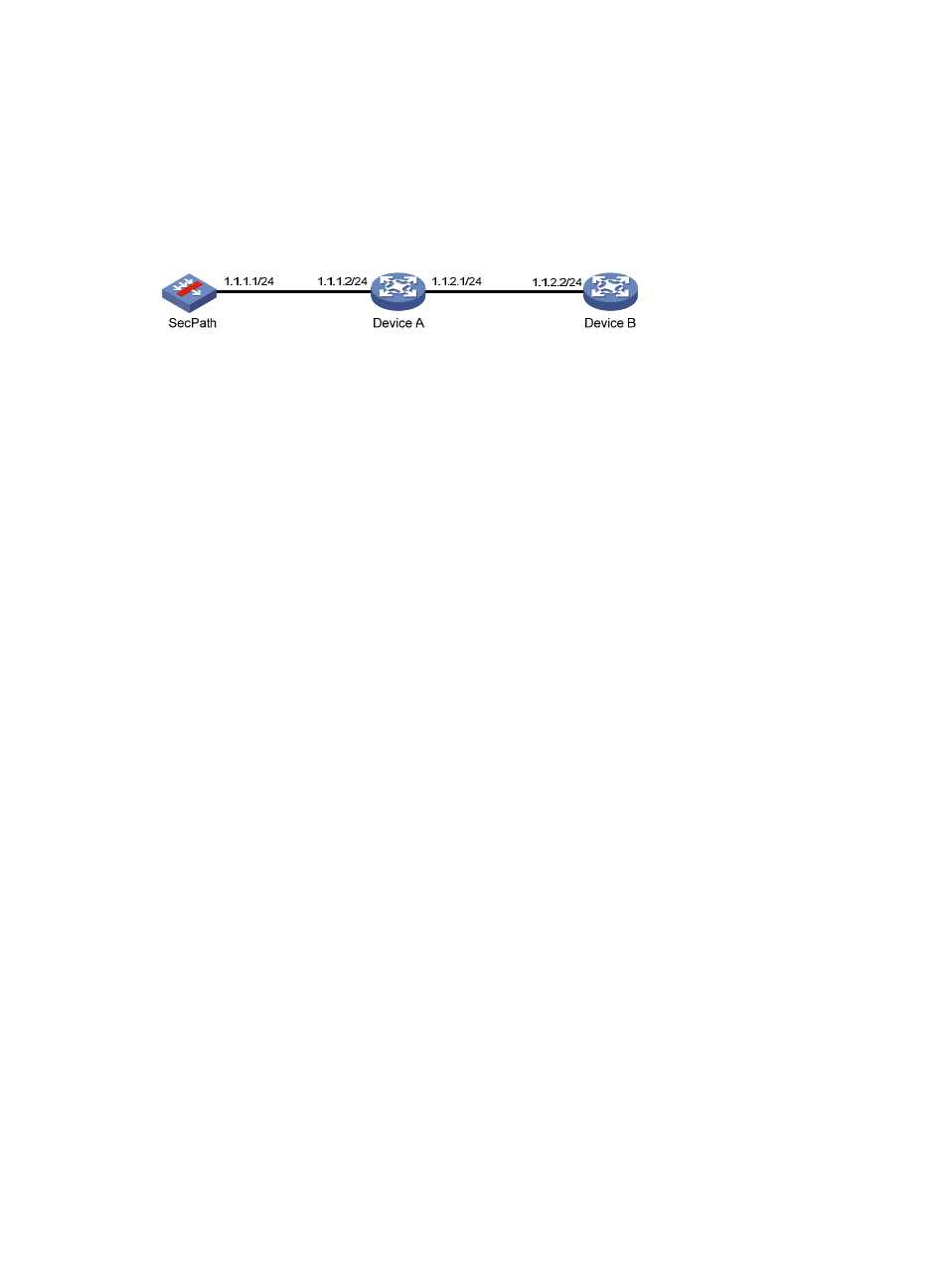
13
Ping and tracert example
Network requirements
As shown in
, SecPath failed to Telnet Device B. Verify whether SecPath and Device B can reach
each other. If they cannot reach each other, locate the failed nodes in the network.
Figure 9 Network diagram
Test procedure
1.
Use the ping command to verify whether SecPath and Device B can reach each other.
PING 1.1.2.2: 56 data bytes, press CTRL_C to break
Request time out
Request time out
Request time out
Request time out
Request time out
--- 1.1.2.2 ping statistics ---
5 packet(s) transmitted
0 packet(s) received
100.00% packet loss
The output shows that SecPath and Device B cannot reach each other.
2.
Use the tracert command to determine failed nodes.
# Enable sending of ICMP timeout packets on Device A.
[DeviceA] ip ttl-expires enable
# Enable sending of ICMP destination unreachable packets on Device B.
[DeviceB] ip unreachables enable
# Locate the failed nodes on SecPath.
traceroute to 1.1.2.2(1.1.2.2) 30 hops max,40 bytes packet, press CTRL_C to bre
ak
1 1.1.1.2 14 ms 10 ms 20 ms
2 * * *
3 * * *
4 * * *
5
The output shows that SecPath and Device B cannot reach other, SecPath and Device A can reach
each other, and an error occurred on the connection between Device A and Device B.
- H3C SecPath F5000-A5 Firewall H3C SecPath F1000-A-EI H3C SecPath F1000-E-SI H3C SecPath F1000-S-AI H3C SecPath F5000-S Firewall H3C SecPath F5000-C Firewall H3C SecPath F100-C-SI H3C SecPath F1000-C-SI H3C SecPath F100-A-SI H3C SecBlade FW Cards H3C SecBlade FW Enhanced Cards H3C SecPath U200-A U200-M U200-S H3C SecPath U200-CA U200-CM U200-CS
