Displaying system logs – H3C Technologies H3C SecPath F1000-E User Manual
Page 102
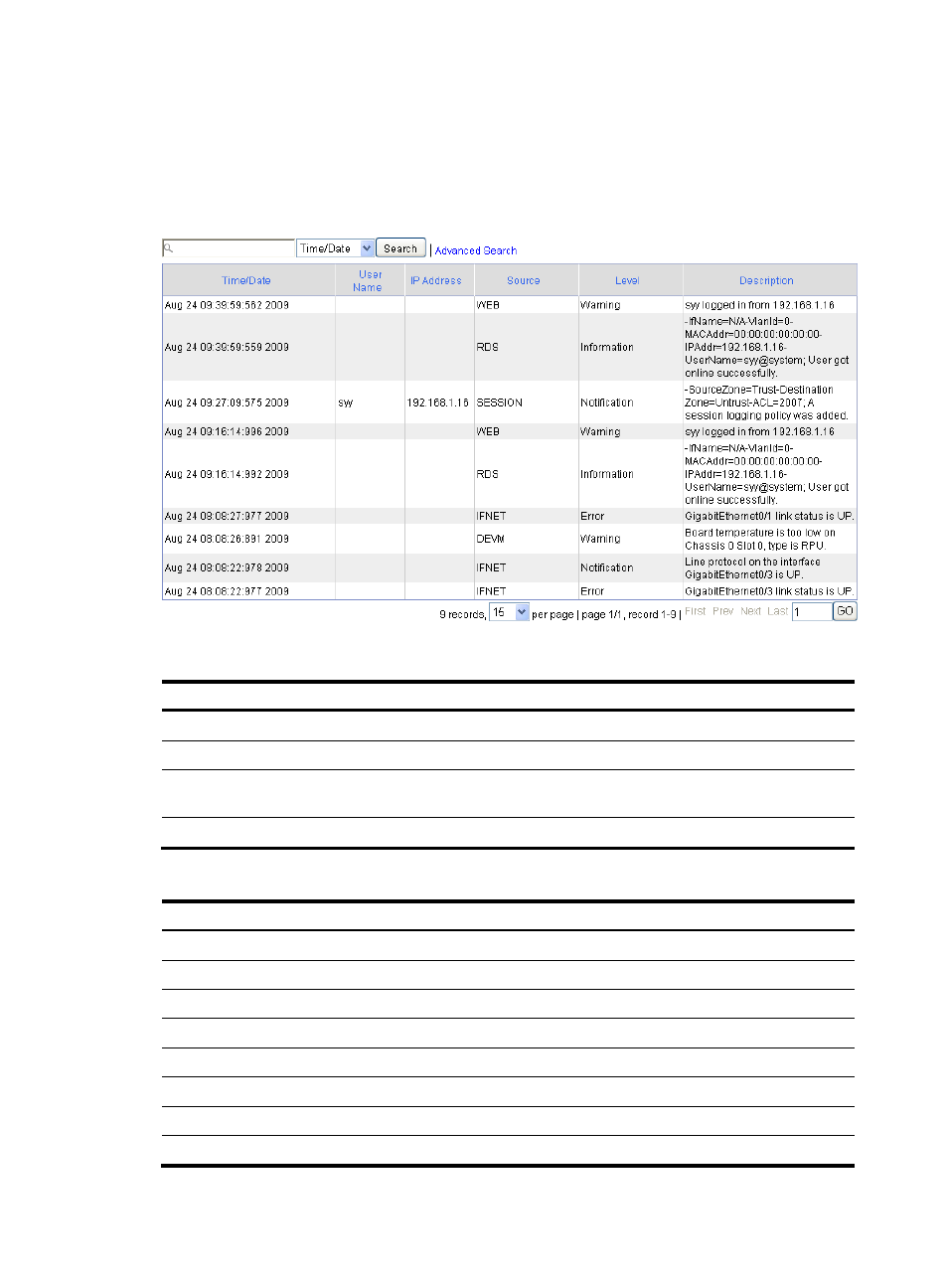
91
Displaying system logs
Select Log Report > Report > System Log from the navigation tree to enter the page as shown in
.
Figure 36 Operation log configuration page
Table 17 Field description
Field
Description
Time/Date
Time when a system log is generated.
Source
Module that generates a system log.
Level
Severity level of a system log. For more information about severity levels, see
.
Description
Contents of a system log.
Table 18 System log severity level
Severity level
Description
Value
Emergency
The system is unavailable.
0
Alert
Information that demands prompt reaction.
1
Critical Critical
information.
2
Error Error
information.
3
Warning Warnings.
4
Notification
Normal but significant information.
5
Information Informational
messages.
6
Debug
Information generated during debugging.
7
- H3C SecPath F5000-A5 Firewall H3C SecPath F1000-A-EI H3C SecPath F1000-E-SI H3C SecPath F1000-S-AI H3C SecPath F5000-S Firewall H3C SecPath F5000-C Firewall H3C SecPath F100-C-SI H3C SecPath F1000-C-SI H3C SecPath F100-A-SI H3C SecBlade FW Cards H3C SecBlade FW Enhanced Cards H3C SecPath U200-A U200-M U200-S H3C SecPath U200-CA U200-CM U200-CS
