System maintenance and debugging examples, Ping example, Network requirements – H3C Technologies H3C SecPath F1000-E User Manual
Page 22: Test procedure
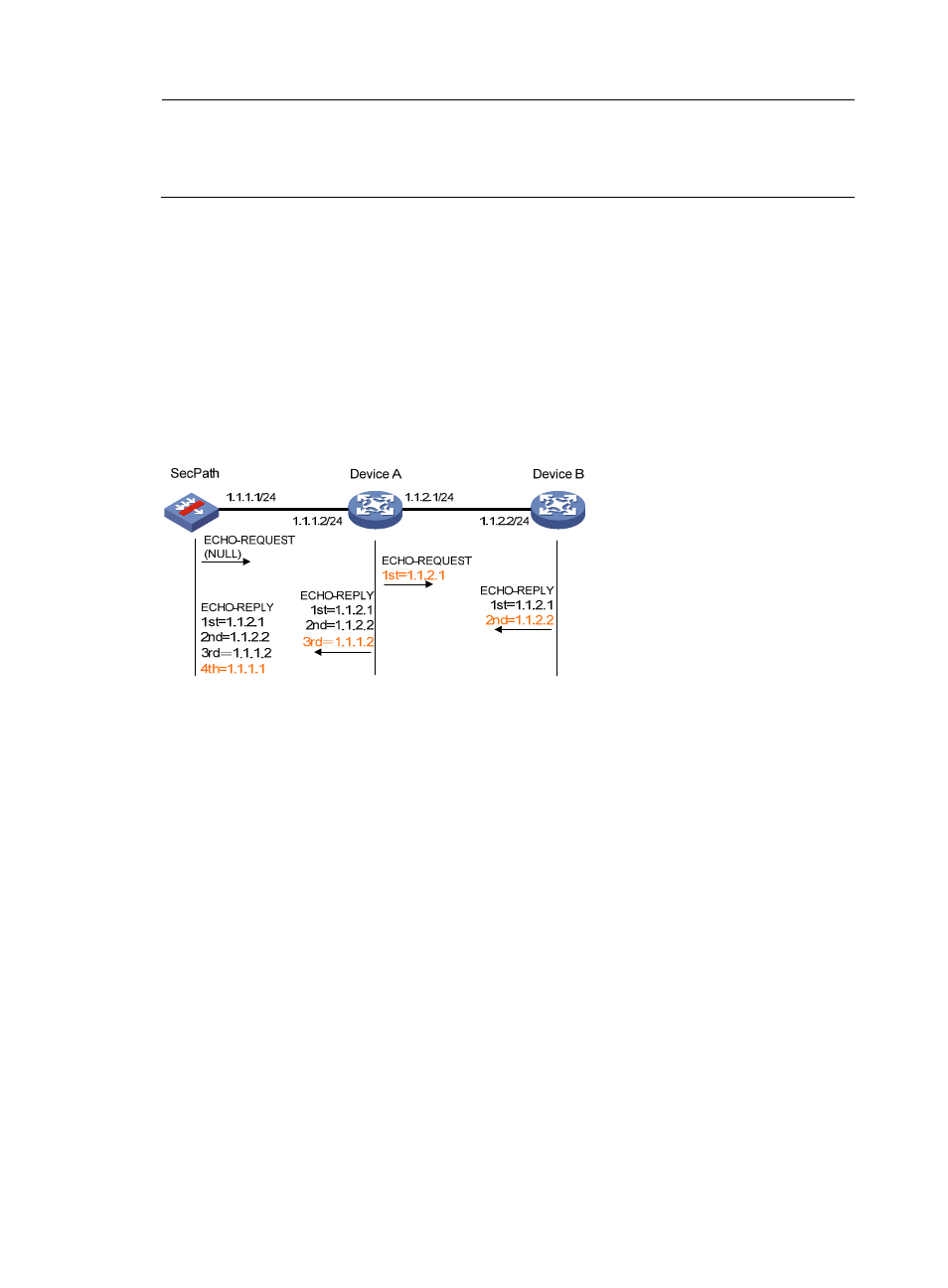
11
NOTE:
Configure the debugging, terminal debugging and terminal monitor commands before you can display
detailed debugging information on the terminal. For more information about the terminal debugging and
terminal monitor commands, see
Network Management and Monitoring Command Reference.
System maintenance and debugging examples
Ping example
Network requirements
As shown in
, verify whether SecPath and Device B can reach each other. If they can reach each
other, get detailed information about routes from SecPath to Device B.
Figure 8 Network diagram
Test procedure
# Use the ping command to display whether SecPath and Device B can reach each other.
PING 1.1.2.2: 56 data bytes, press CTRL_C to break
Reply from 1.1.2.2: bytes=56 Sequence=1 ttl=254 time=205 ms
Reply from 1.1.2.2: bytes=56 Sequence=2 ttl=254 time=1 ms
Reply from 1.1.2.2: bytes=56 Sequence=3 ttl=254 time=1 ms
Reply from 1.1.2.2: bytes=56 Sequence=4 ttl=254 time=1 ms
Reply from 1.1.2.2: bytes=56 Sequence=5 ttl=254 time=1 ms
--- 1.1.2.2 ping statistics ---
5 packet(s) transmitted
5 packet(s) received
0.00% packet loss
round-trip min/avg/max = 1/41/205 ms
# Get detailed information about routes from SecPath to Device B.
PING 1.1.2.2: 56 data bytes, press CTRL_C to break
Reply from 1.1.2.2: bytes=56 Sequence=1 ttl=254 time=53 ms
Record Route:
- H3C SecPath F5000-A5 Firewall H3C SecPath F1000-A-EI H3C SecPath F1000-E-SI H3C SecPath F1000-S-AI H3C SecPath F5000-S Firewall H3C SecPath F5000-C Firewall H3C SecPath F100-C-SI H3C SecPath F1000-C-SI H3C SecPath F100-A-SI H3C SecBlade FW Cards H3C SecBlade FW Enhanced Cards H3C SecPath U200-A U200-M U200-S H3C SecPath U200-CA U200-CM U200-CS
