Session logging configuration task list, Configuring a session logging policy – H3C Technologies H3C SecPath F1000-E User Manual
Page 100
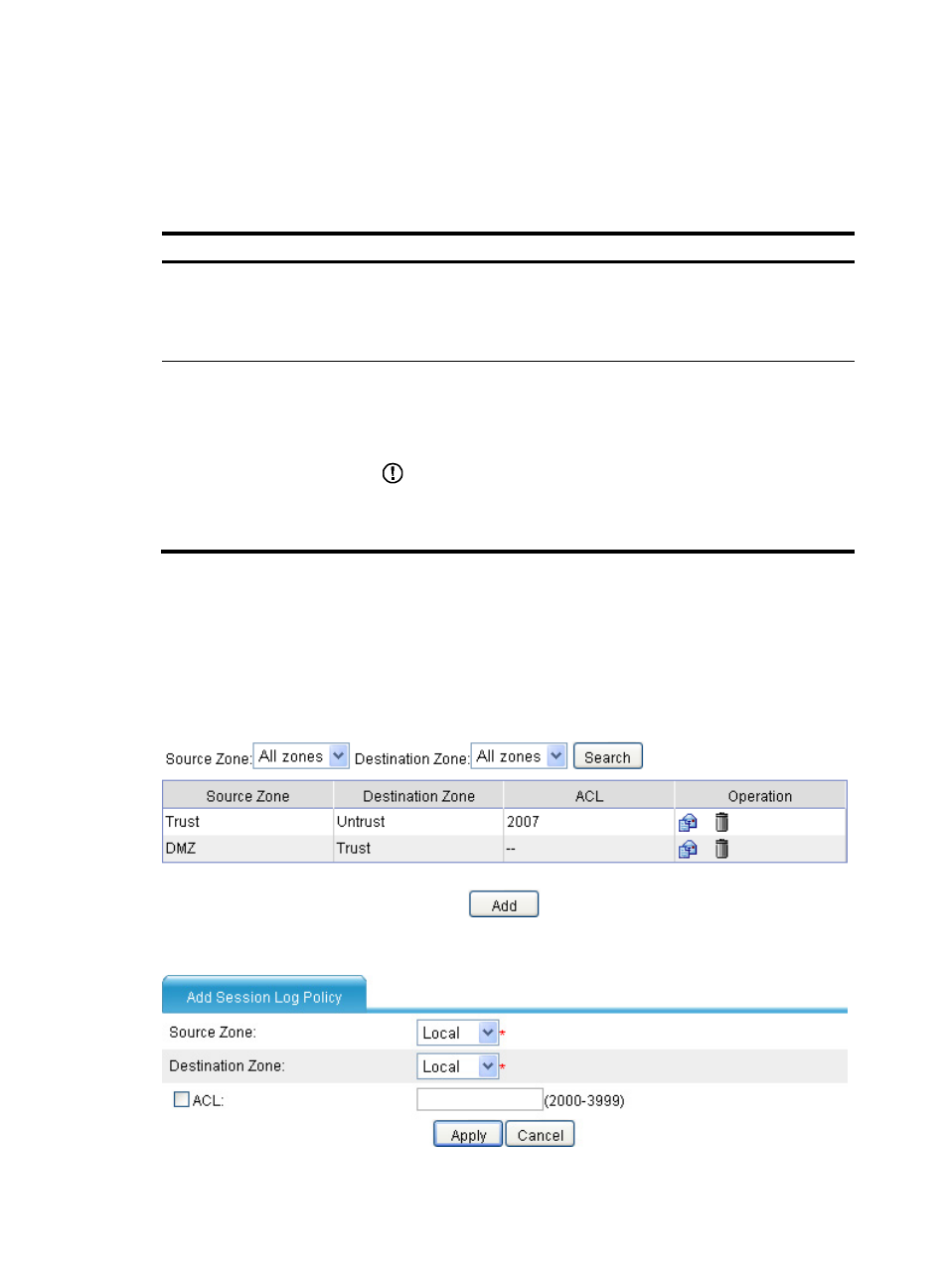
89
Session logs are output in the format of user logs. To view session logs, you also need to configure user
logging.
Session logging configuration task list
Task Remarks
Configuring a session logging
policy
Required.
Configure a session logging policy, specifying the source zone and
destination zone of the sessions and the ACL for filtering log entries.
By default, no session logging policy exists.
Configuring global parameters
for session logging
Required.
Configure the time threshold or/and traffic threshold for session logging.
By default, both the time threshold and traffic threshold are 0, meaning that
no session logging entries should be output.
IMPORTANT:
If both the time threshold and traffic threshold are configured, a log entry is
output for the session when it reaches whichever threshold and the statistics of
the session will be cleared.
Configuring a session logging policy
Select Log Report > Session Log > Log Policy from the navigation tree to display existing session logging
policies, as shown in
. Then, click Add to enter the session logging policy configuration page,
.
Figure 33 Session logging policy list
Figure 34 Creating a session logging policy
- H3C SecPath F5000-A5 Firewall H3C SecPath F1000-A-EI H3C SecPath F1000-E-SI H3C SecPath F1000-S-AI H3C SecPath F5000-S Firewall H3C SecPath F5000-C Firewall H3C SecPath F100-C-SI H3C SecPath F1000-C-SI H3C SecPath F100-A-SI H3C SecBlade FW Cards H3C SecBlade FW Enhanced Cards H3C SecPath U200-A U200-M U200-S H3C SecPath U200-CA U200-CM U200-CS
