Displaying attack prevention logs, Displaying blacklist logs – H3C Technologies H3C SecPath F1000-E User Manual
Page 104
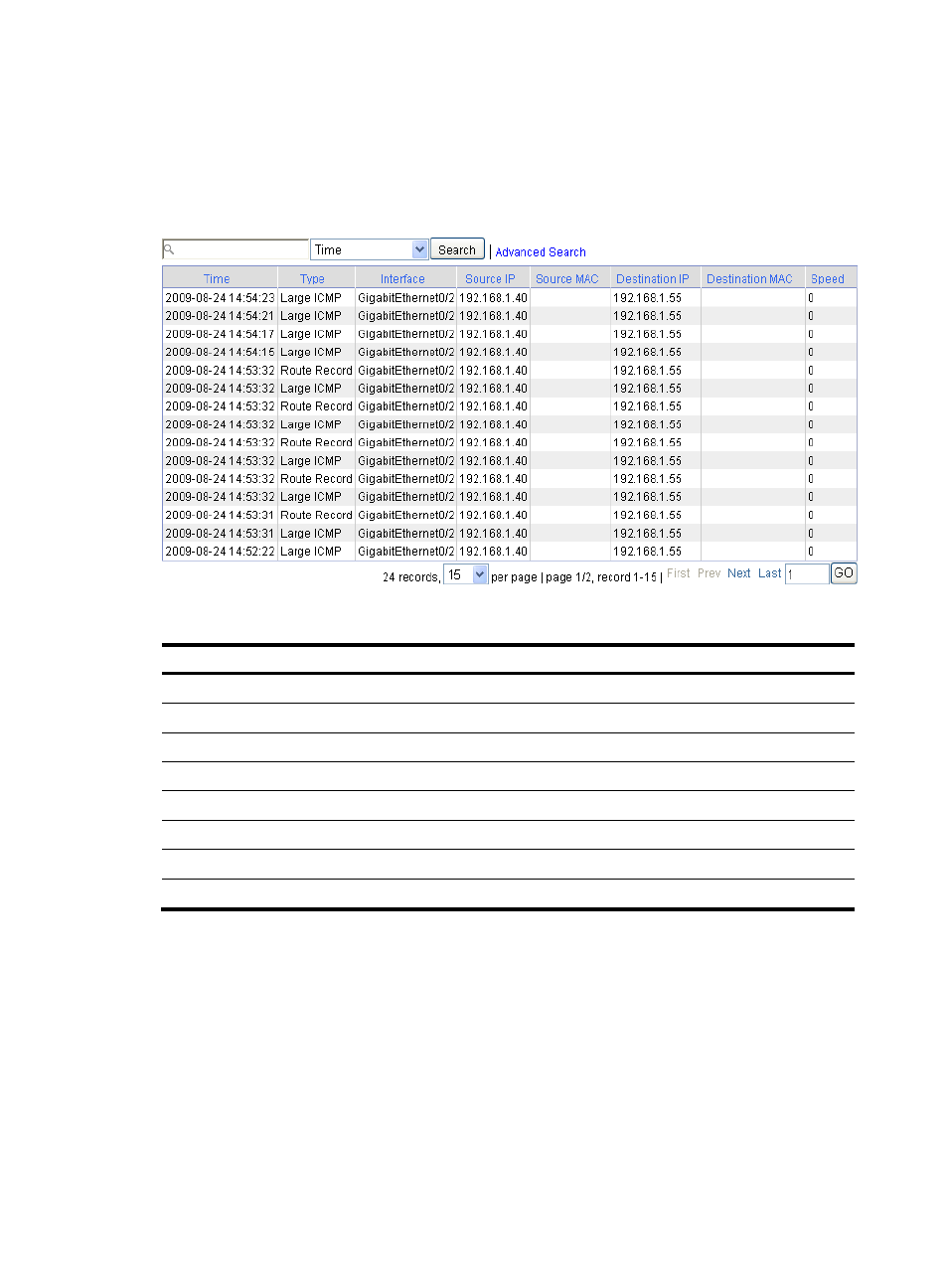
93
Displaying attack prevention logs
Select Log Report > Report > Attack Prevention Log from the navigation tree to enter the page as shown
in
.
Figure 38 Attack prevention log configuration page
Table 20 Field description
Field
Description
Time
Time when an attack is detected.
Type
Attack type.
Interface
Interface that receives the attack packets.
Source IP
Source IP address of the attack packets.
Source MAC
Source MAC address of the attack packets.
Destination IP
Destination IP address of the attack packets.
Destination MAC
Destination MAC address of the attack packets.
Speed
Connection speed of the attack.
Displaying blacklist logs
Select Log Report > Report > Blacklist Log from the navigation tree to enter the page as shown in
- H3C SecPath F5000-A5 Firewall H3C SecPath F1000-A-EI H3C SecPath F1000-E-SI H3C SecPath F1000-S-AI H3C SecPath F5000-S Firewall H3C SecPath F5000-C Firewall H3C SecPath F100-C-SI H3C SecPath F1000-C-SI H3C SecPath F100-A-SI H3C SecBlade FW Cards H3C SecBlade FW Enhanced Cards H3C SecPath U200-A U200-M U200-S H3C SecPath U200-CA U200-CM U200-CS
