Recent system logs – H3C Technologies H3C SecPath F1000-E User Manual
Page 14
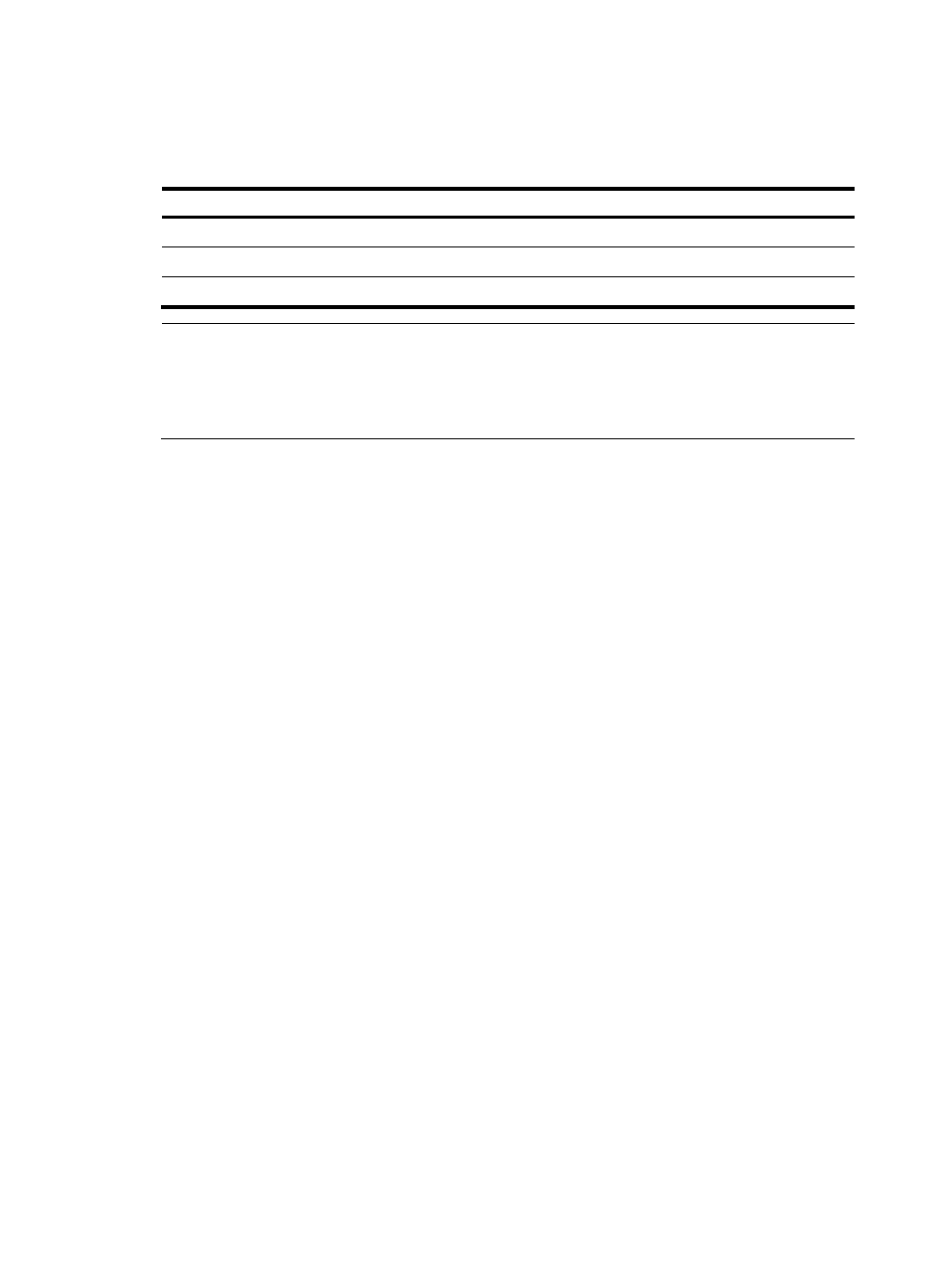
3
Recent system logs
Table 4 Field description
Field Description
Time
Display the time when the system logs are generated.
Level
Display the level of the system logs.
Description
Display the contents of the system logs.
NOTE:
•
To know more information about system operation logs, click the More hyperlink in the Recent System Logs area
to enter the log Report > Report > System Log page to view the logs. For more information, see "Managing
logs."
•
Security zone information of Layer 2 Ethernet interfaces is not displayed on this page.
This manual is related to the following products:
- H3C SecPath F5000-A5 Firewall H3C SecPath F1000-A-EI H3C SecPath F1000-E-SI H3C SecPath F1000-S-AI H3C SecPath F5000-S Firewall H3C SecPath F5000-C Firewall H3C SecPath F100-C-SI H3C SecPath F1000-C-SI H3C SecPath F100-A-SI H3C SecBlade FW Cards H3C SecBlade FW Enhanced Cards H3C SecPath U200-A U200-M U200-S H3C SecPath U200-CA U200-CM U200-CS
