Displaying file contents, Renaming a file, Copying a file – H3C Technologies H3C SecPath F1000-E User Manual
Page 34: Moving a file, Deleting a file
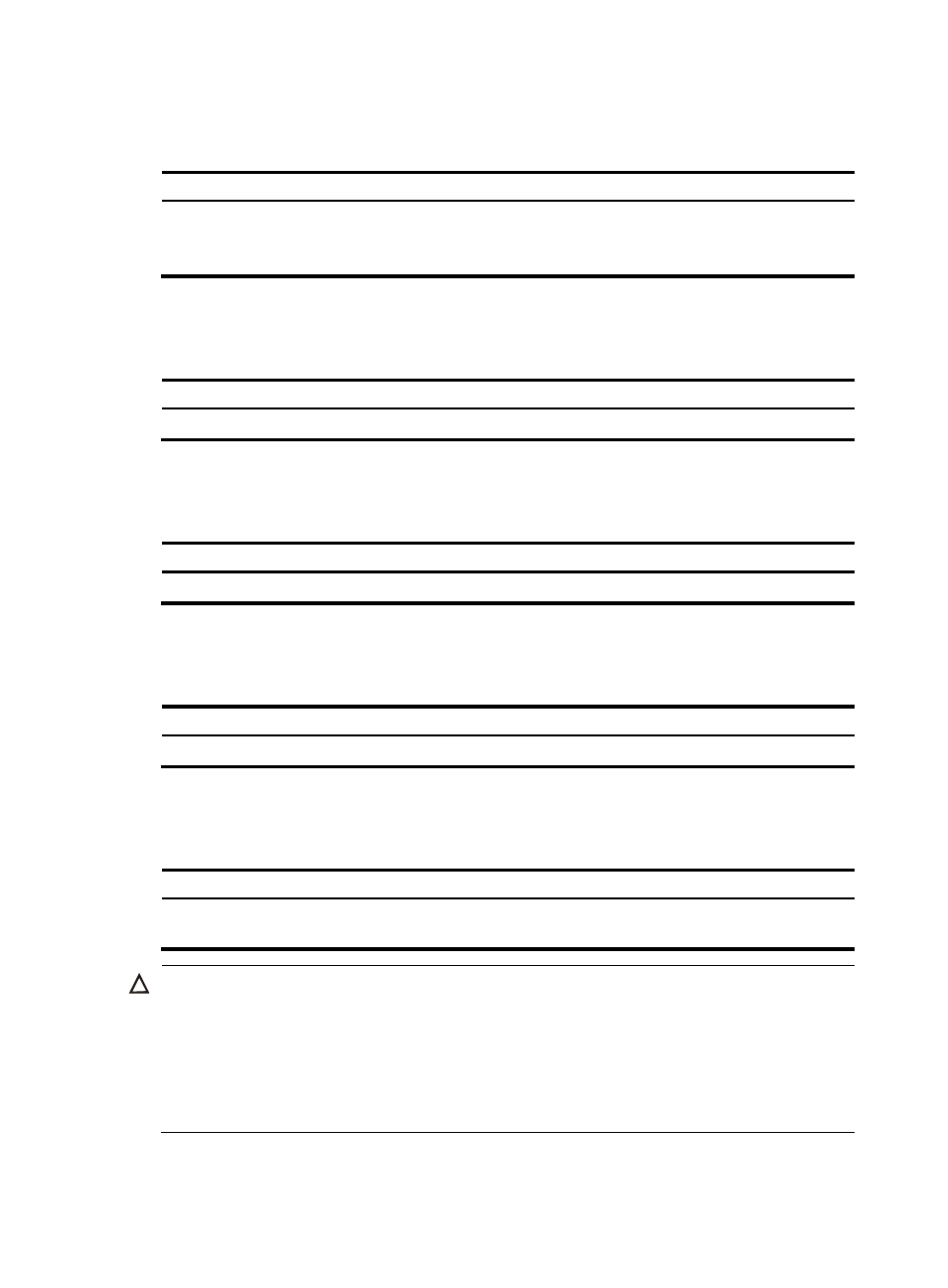
23
Displaying file contents
Task Command
Remarks
Display the contents of a file.
more file-url [ | { begin | exclude |
include } regular-expression ]
Currently only a .txt file can be
displayed.
Available in user view
Renaming a file
Task Command
Remarks
Rename a file.
rename fileurl-source fileurl-dest
Available in user view
Copying a file
Task Command
Remarks
Copy a file.
copy fileurl-source fileurl-dest
Available in user view
Moving a file
Task Command
Remarks
Move a file.
move fileurl-source fileurl-dest
Available in user view
Deleting a file
Task Command
Remarks
Move a file to the recycle bin or
delete it permanently.
delete [ /unreserved ] file-url
Available in user view
CAUTION:
•
The files in the recycle bin still occupy storage space. To delete a file in the recycle bin, execute the reset
recycle-bin command in the directory to which the file originally belongs. To save storage space, empty
the recycle bin periodically with the reset recycle-bin command.
•
The delete /unreserved
file-url command deletes a file permanently and the action cannot be undone.
Using this command equals using the delete
file-url command and the reset recycle-bin command in
the same directory.
- H3C SecPath F5000-A5 Firewall H3C SecPath F1000-A-EI H3C SecPath F1000-E-SI H3C SecPath F1000-S-AI H3C SecPath F5000-S Firewall H3C SecPath F5000-C Firewall H3C SecPath F100-C-SI H3C SecPath F1000-C-SI H3C SecPath F100-A-SI H3C SecBlade FW Cards H3C SecBlade FW Enhanced Cards H3C SecPath U200-A U200-M U200-S H3C SecPath U200-CA U200-CM U200-CS
