Adding an interface to a virtual device, Figure 88, N in – H3C Technologies H3C SecPath F1000-E User Manual
Page 200: Figure 89
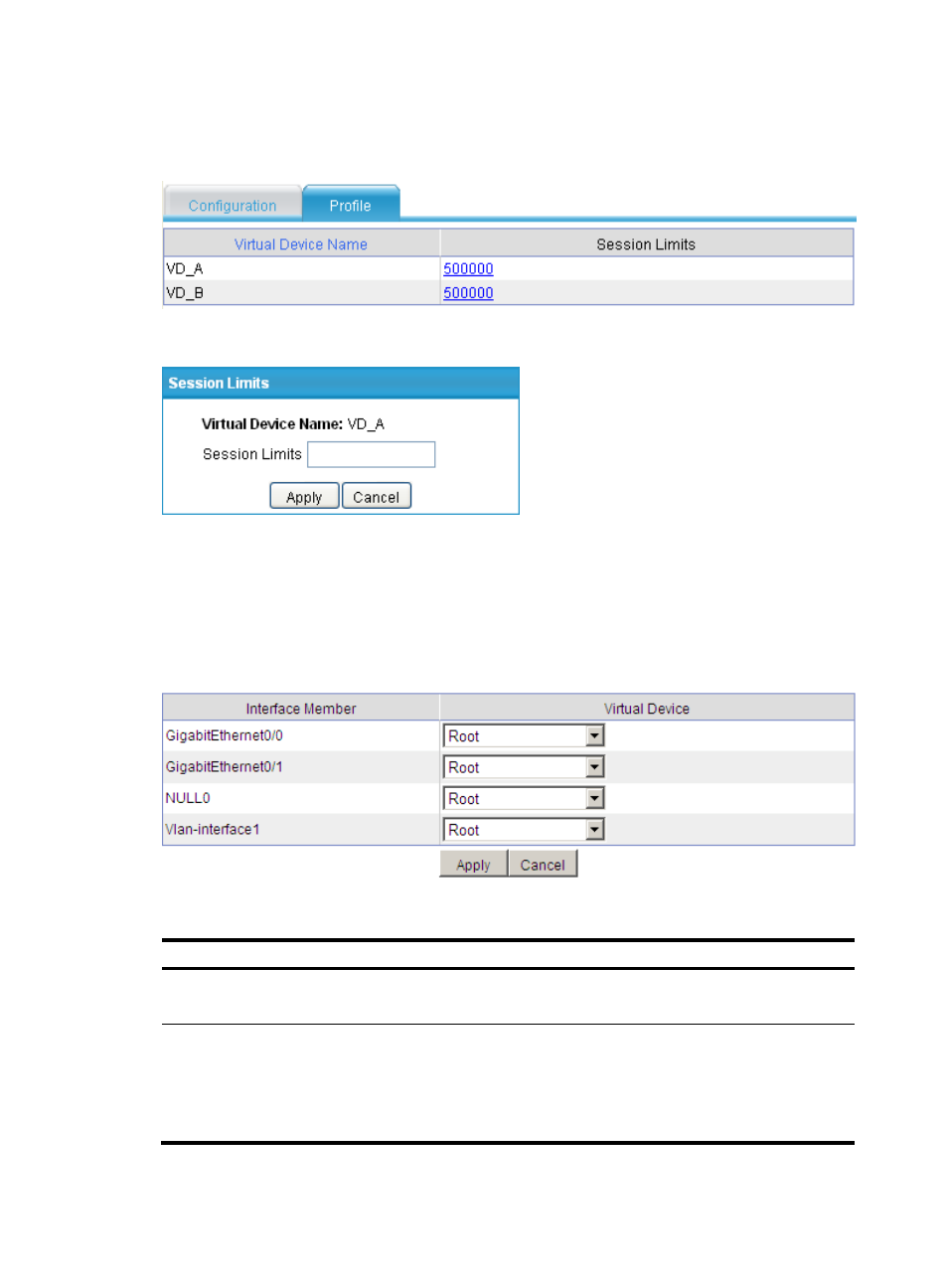
189
maximum number of sessions for a virtual device must not exceed the session limit of the virtual device
displayed on the Profile tab.
Figure 88 Profile page
Figure 89 Setting the upper limit of sessions
Adding an interface to a virtual device
Select Device Management > Virtual Device > Interface, and the virtual devices to which the current
interfaces belong are displayed, as shown in
.
Figure 90 Interface members
Table 29 Configuration items
Item Description
Interface Member
Select the interface to be configured.
The interface list contains all valid Layer 3 interfaces.
Virtual Device
Specify the name of the virtual device to which the current interface belongs
Select the target virtual device name in the list to add the current interface to the target
virtual device.
You need to create the virtual devices before they can be selected in Device
Management > Virtual Device > Configuration.
- H3C SecPath F5000-A5 Firewall H3C SecPath F1000-A-EI H3C SecPath F1000-E-SI H3C SecPath F1000-S-AI H3C SecPath F5000-S Firewall H3C SecPath F5000-C Firewall H3C SecPath F100-C-SI H3C SecPath F1000-C-SI H3C SecPath F100-A-SI H3C SecBlade FW Cards H3C SecBlade FW Enhanced Cards H3C SecPath U200-A U200-M U200-S H3C SecPath U200-CA U200-CM U200-CS
