Configuring ftp, Feature and hardware compatibility, Ftp overview – H3C Technologies H3C SecPath F1000-E User Manual
Page 212
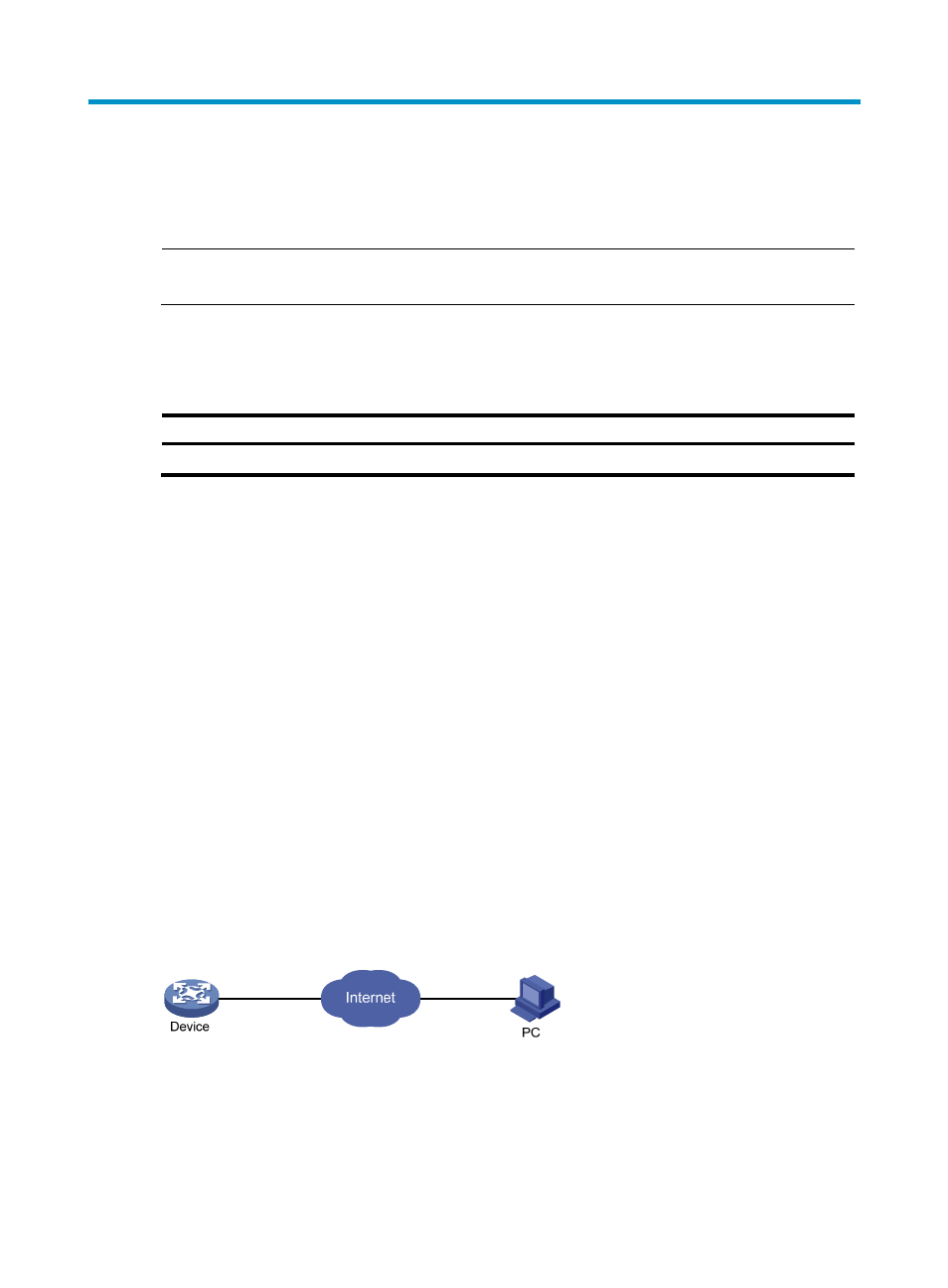
201
Configuring FTP
This chapter describes how to configure FTP.
NOTE:
FTP configuration is available only at the CLI.
Feature and hardware compatibility
Feature F1000-A-EI/E-SI/S-AI
F1000-E
F5000-A5 Firewall
module
FIPS No
No
No
Yes
FTP is not supported in FIPS mode.
FTP overview
File Transfer Protocol (FTP) is an application layer protocol based on the client/server model. It is used to
transfer files from one host to another over a TCP/IP network.
FTP server uses TCP port 20 to transfer data and TCP port 21 to transfer control commands. For more
information about FTP, see RFC 959.
FTP supports the following transfer modes:
•
Binary mode—Used to transfer image files, such as.bin, and .btm files.
•
ASCII mode—Used to transfer text files, such as .txt, .bat, and .cfg files.
Your device can function either as the client or the server, as shown in
.
•
When the device serves as the FTP client, a user can telnet to it from a PC, and execute the ftp
command to establish a connection to the remote FTP server on the PC to upload/download files
to/from the PC.
•
When the device serves as the FTP server, a user can FTP to the device from a PC that runs the FTP
client and upload/download files to/from the device.
Figure 108 Network diagram
When the device serves as the FTP client, you need to perform the following configuration:
- H3C SecPath F5000-A5 Firewall H3C SecPath F1000-A-EI H3C SecPath F1000-E-SI H3C SecPath F1000-S-AI H3C SecPath F5000-S Firewall H3C SecPath F5000-C Firewall H3C SecPath F100-C-SI H3C SecPath F1000-C-SI H3C SecPath F100-A-SI H3C SecBlade FW Cards H3C SecBlade FW Enhanced Cards H3C SecPath U200-A U200-M U200-S H3C SecPath U200-CA U200-CM U200-CS
