Managing logs, Configuring syslog – H3C Technologies H3C SecPath F1000-E User Manual
Page 90
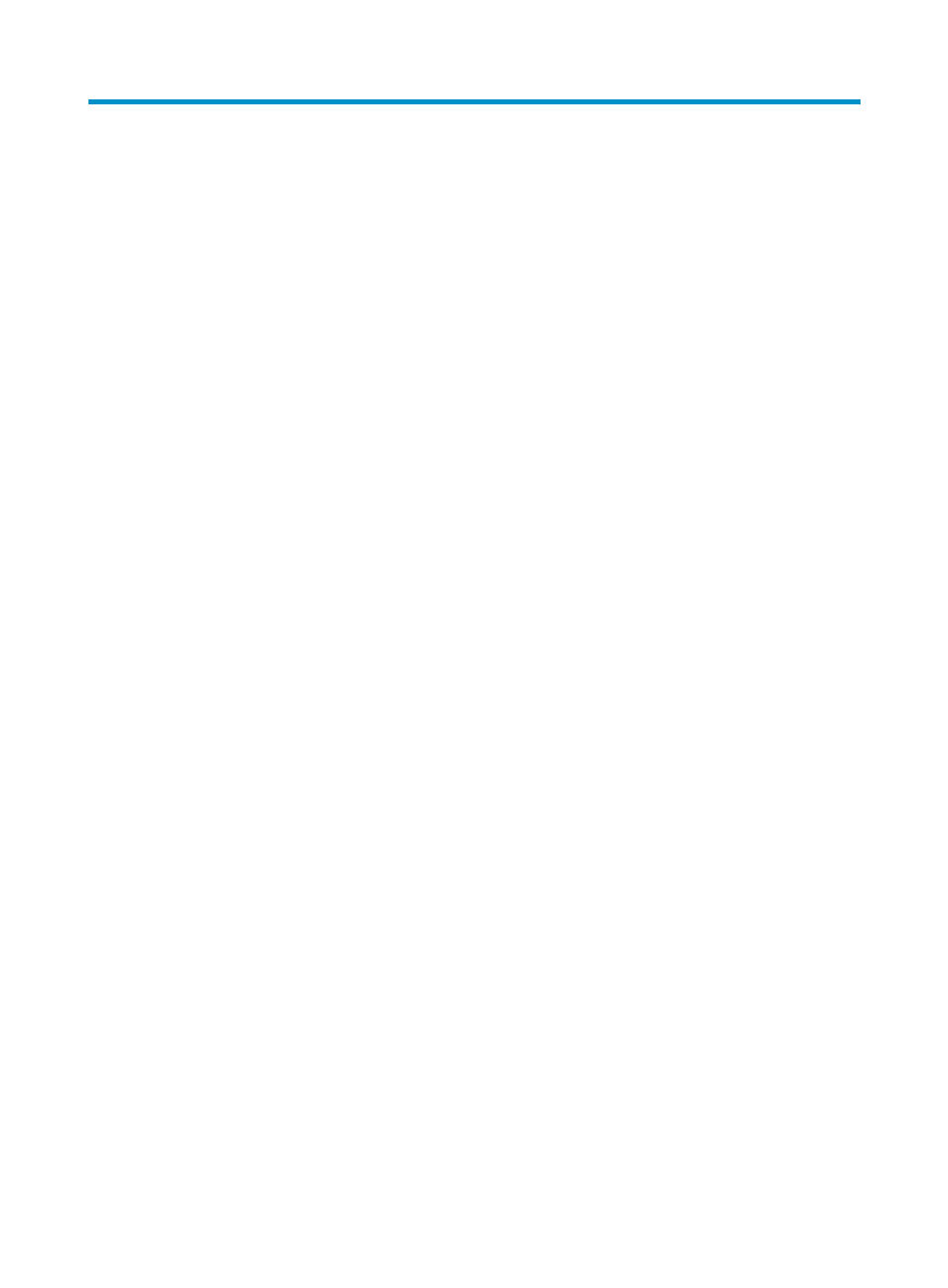
79
Managing logs
This chapter describes how to manage various types of logs.
Configuring syslog
Syslog can be configured only in the Web interface.
The syslog module allows you to set the related parameters of the information center. Acting as the system
information hub, the information center classifies and manages the system information, offering a
powerful support for network administrators and developers in monitoring the network performance and
diagnosing network problems. The information center can output the log information to the Web
interface for users to view the logs. Meanwhile, it can also output the log information to the specified
syslog log host based on your configuration.
Select Log Report > Syslog from the navigation tree to enter the page as shown in
- H3C SecPath F5000-A5 Firewall H3C SecPath F1000-A-EI H3C SecPath F1000-E-SI H3C SecPath F1000-S-AI H3C SecPath F5000-S Firewall H3C SecPath F5000-C Firewall H3C SecPath F100-C-SI H3C SecPath F1000-C-SI H3C SecPath F100-A-SI H3C SecBlade FW Cards H3C SecBlade FW Enhanced Cards H3C SecPath U200-A U200-M U200-S H3C SecPath U200-CA U200-CM U200-CS
