Displaying the current working directory, Changing the current working directory, Creating a directory – H3C Technologies H3C SecPath F1000-E User Manual
Page 36: Removing a directory, Managing storage media
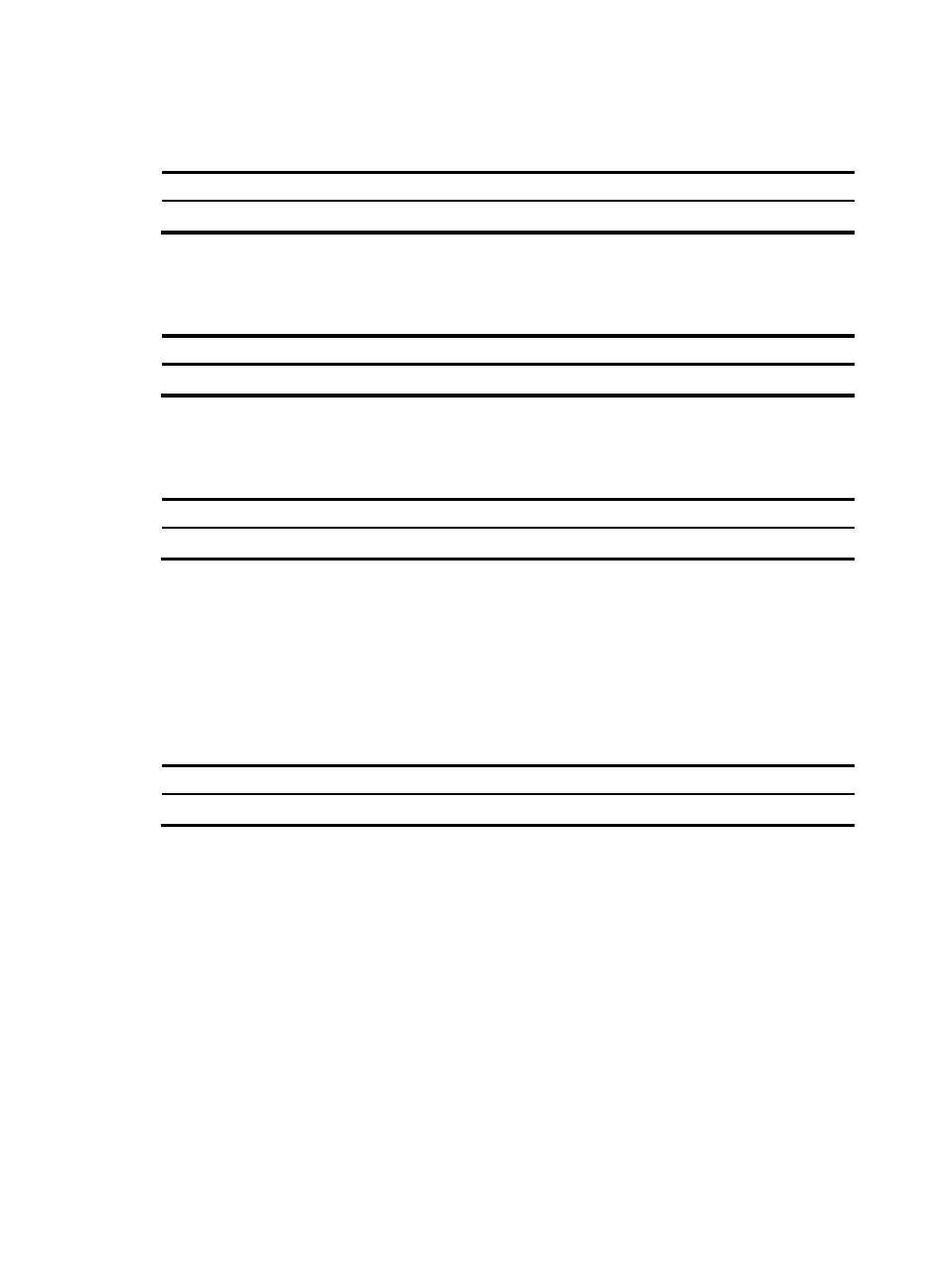
25
Displaying the current working directory
Task Command
Remarks
Display the current working directory.
pwd
Available in user view
Changing the current working directory
Task Command
Remarks
Change the current working directory. cd { directory | .. | / }
Available in user view
Creating a directory
Task Command
Remarks
Create a directory.
mkdir directory
Available in user view
Removing a directory
To remove a directory, you must delete all the files and the subdirectory in this directory. To delete a file,
use the delete command; to delete a subdirectory, use the rmdir command.
The rmdir command automatically deletes the files in the recycle bin in the current directory.
To remove a directory:
Task Command
Remarks
Remove a directory.
rmdir directory
Available in user view
Managing storage media
Storage media management includes space assignment, storage media mounting and unmounting, and
space partitioning.
The name of a storage medium follows the following rules:
•
If a storage medium is the only storage medium of its type on the device, it is named by its type. For
example, if the device has only one Flash, the name of the Flash is flash.
•
If multiple storage media of the same type exist on the device, the physical device name of a storage
medium is composed of the storage medium type and the sequence number of the storage medium.
A sequence number is an English letter such as a, b, or c. For example, for a device with multiple
CF cards, the physical device name of the first CF card is cfa, and that of the second is cfb, and so
on.
- H3C SecPath F5000-A5 Firewall H3C SecPath F1000-A-EI H3C SecPath F1000-E-SI H3C SecPath F1000-S-AI H3C SecPath F5000-S Firewall H3C SecPath F5000-C Firewall H3C SecPath F100-C-SI H3C SecPath F1000-C-SI H3C SecPath F100-A-SI H3C SecBlade FW Cards H3C SecBlade FW Enhanced Cards H3C SecPath U200-A U200-M U200-S H3C SecPath U200-CA U200-CM U200-CS
