H3C Technologies H3C SecPath F1000-E User Manual
Page 199
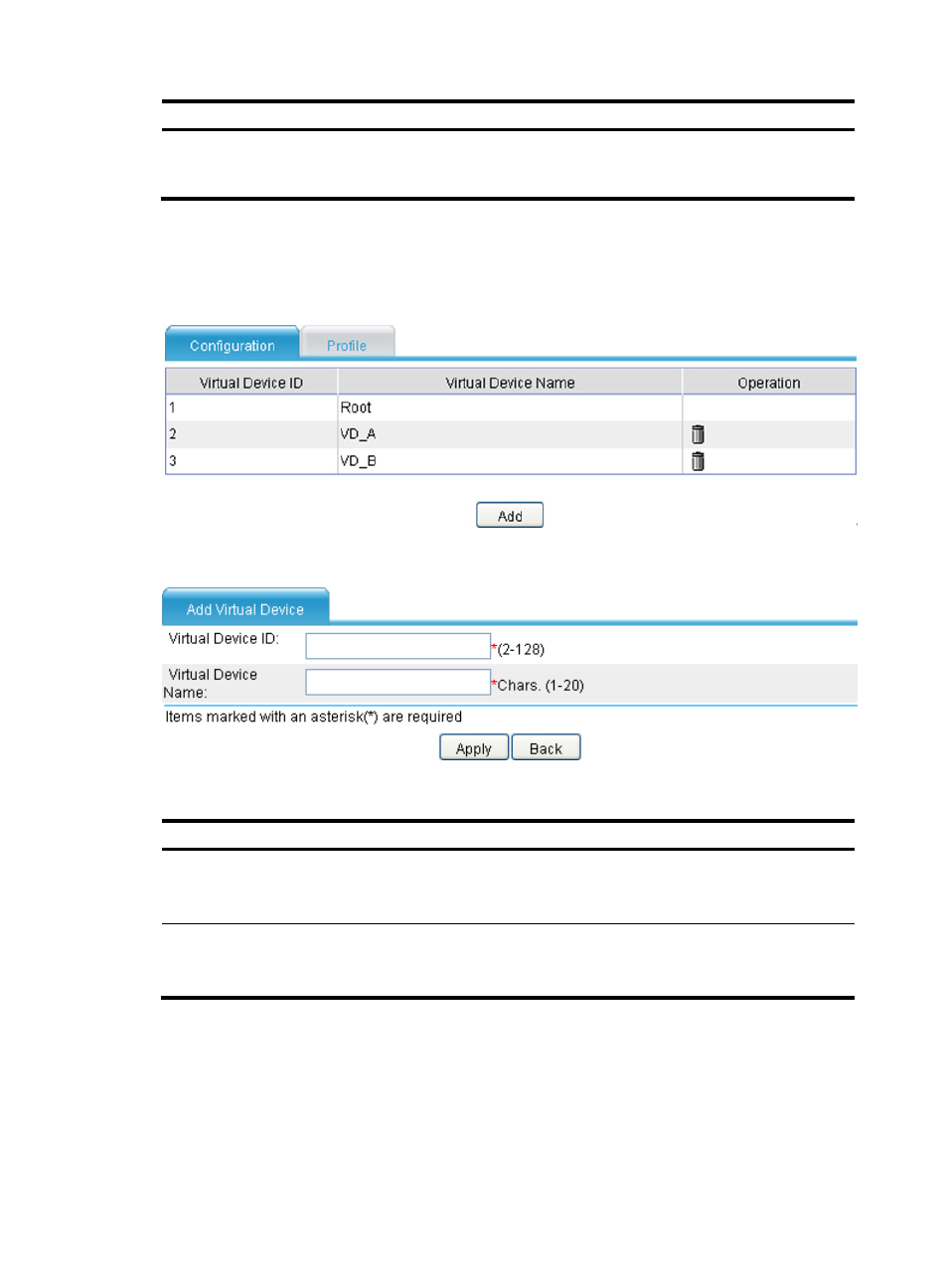
188
Item F1000-S-AI
F1000-A-EI/E-SI F1000-E/F5000-A5 Firewall
module
Maximum number
of virtual devices
supported
64 128 256 256
Select Device Management > Virtual Device > Configuration from the navigation tree to enter the
Configuration tab, as shown in
. Click Add to enter the page for creating a virtual device, as
shown in
Figure 86 Virtual device configuration page
Figure 87 Adding a virtual device
Table 28 Configuration items
Item Description
Virtual Device ID
A virtual device ID is globally unique.
1 is the ID reserved for the virtual root device, and other virtual devices cannot
use it.
Virtual Device Name
A virtual device name is globally unique.
Root is the name reserved for the virtual root device, and other virtual devices
cannot use it.
Setting the upper limit of sessions for a virtual device
Select Device Management > Virtual Device > Configuration from the navigation tree, and click the
Profile tab to enter the page as shown in
. The page shows the maximum number of sessions
of each virtual device except the root virtual device. Click the link corresponding to a virtual device in the
Session Limits column to enter the page for setting the upper limit of sessions, as shown in
. The
- H3C SecPath F5000-A5 Firewall H3C SecPath F1000-A-EI H3C SecPath F1000-E-SI H3C SecPath F1000-S-AI H3C SecPath F5000-S Firewall H3C SecPath F5000-C Firewall H3C SecPath F100-C-SI H3C SecPath F1000-C-SI H3C SecPath F100-A-SI H3C SecBlade FW Cards H3C SecBlade FW Enhanced Cards H3C SecPath U200-A U200-M U200-S H3C SecPath U200-CA U200-CM U200-CS
