Configuration procedure – H3C Technologies H3C SecPath F1000-E User Manual
Page 176
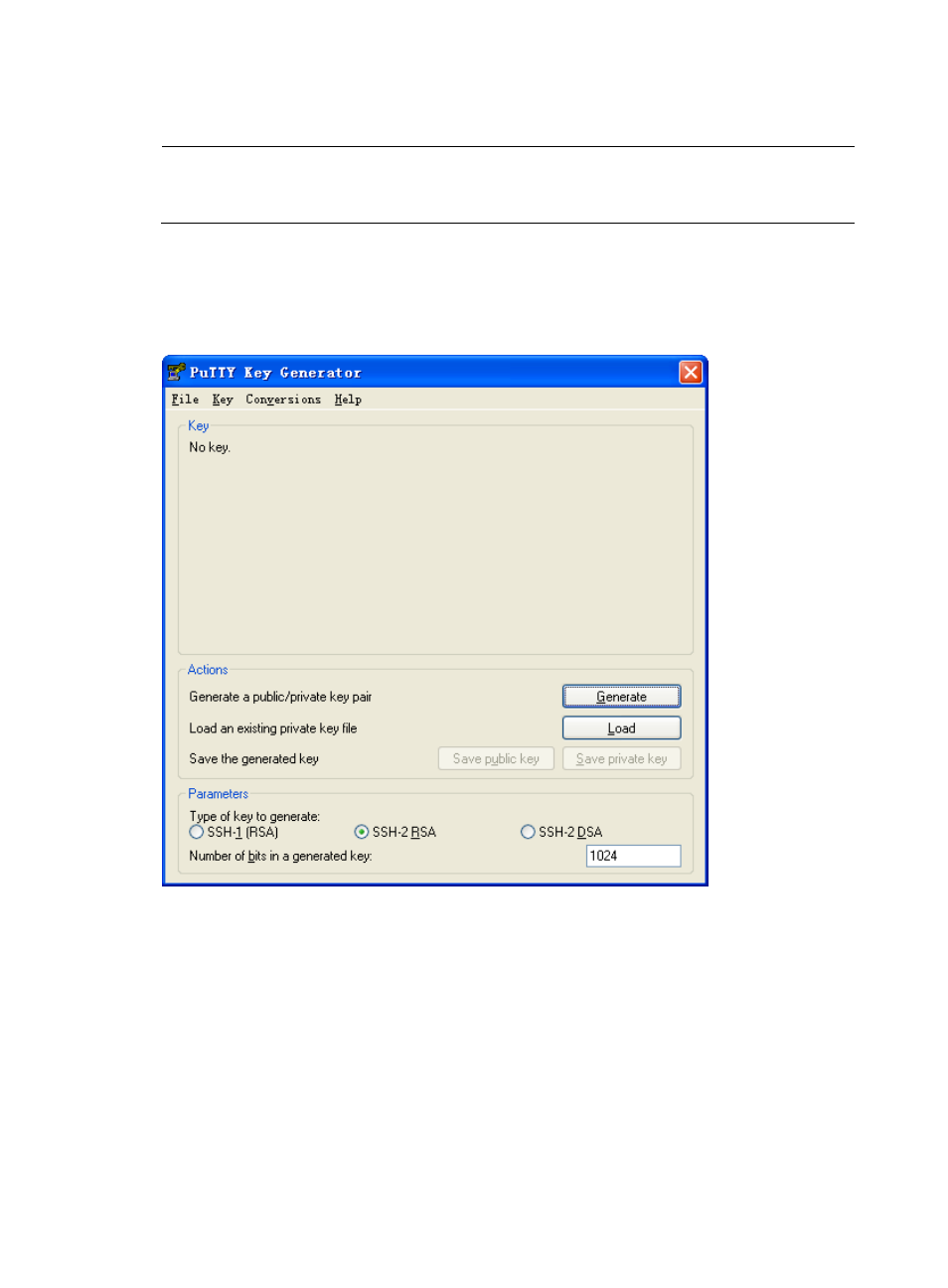
165
Configuration procedure
NOTE:
During SSH server configuration, the client's host public key is required. Use the client software to
generate RSA key pairs on the client before configuring the SSH server.
1.
Configure the SSH client
# Generate the RSA key pairs.
Run PuTTYGen.exe, select SSH-2 RSA and click Generate.
Figure 75 Generating a key pair on the client
When the generator is generating the key pair, you must move the mouse continuously and keep
the mouse off the green process bar shown in
. Otherwise, the process bar stops moving
and the key pair generating process will be stopped.
This manual is related to the following products:
- H3C SecPath F5000-A5 Firewall H3C SecPath F1000-A-EI H3C SecPath F1000-E-SI H3C SecPath F1000-S-AI H3C SecPath F5000-S Firewall H3C SecPath F5000-C Firewall H3C SecPath F100-C-SI H3C SecPath F1000-C-SI H3C SecPath F100-A-SI H3C SecBlade FW Cards H3C SecBlade FW Enhanced Cards H3C SecPath U200-A U200-M U200-S H3C SecPath U200-CA U200-CM U200-CS
