Specifying service type, Configuring basic host traffic statistics settings – H3C Technologies H3C SecPath F1000-E User Manual
Page 206
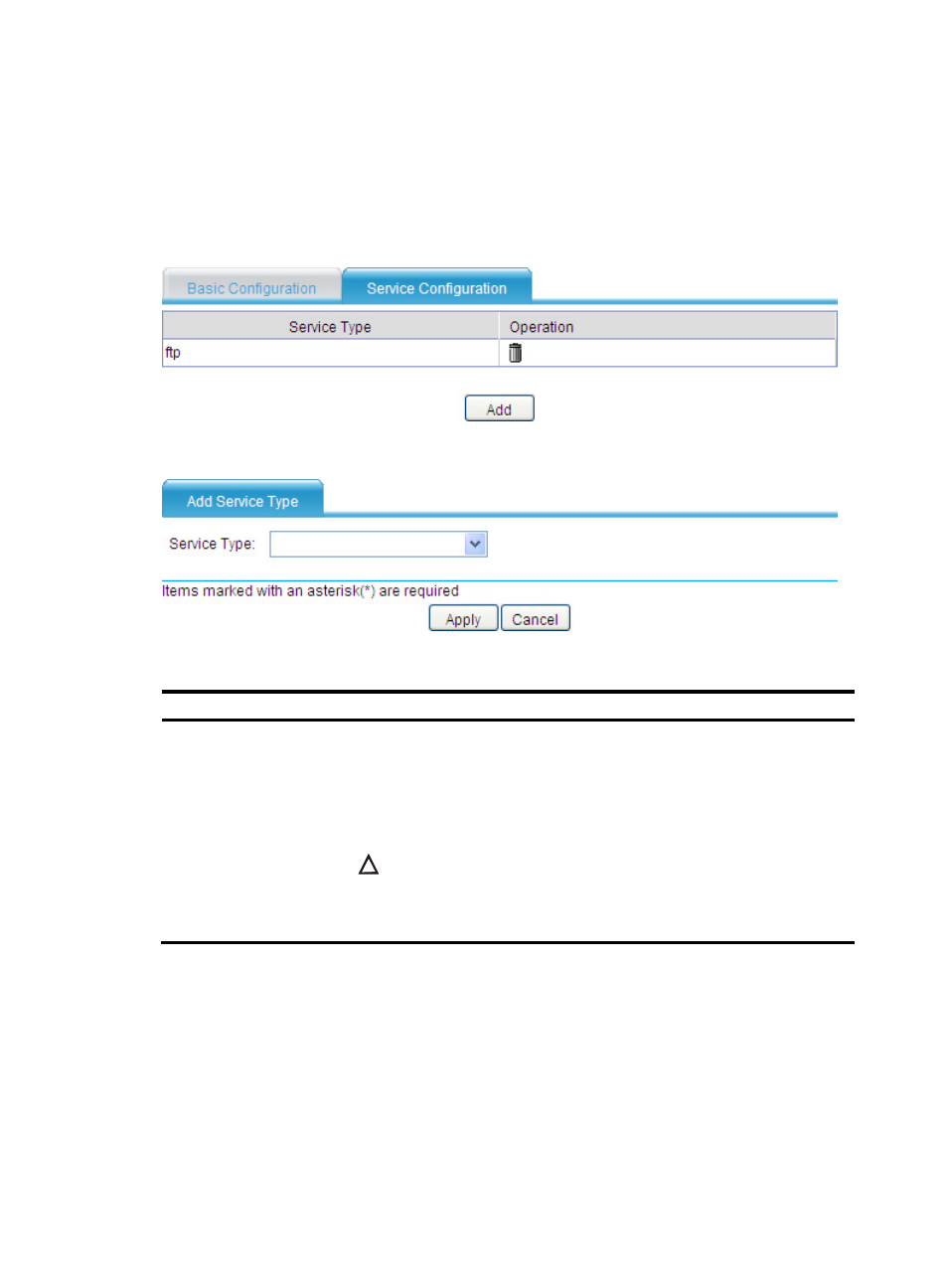
195
Specifying service type
Select Network > Statistics > L2 Statistics from the navigation tree and then click the Service
Configuration tab to display all service types configured on the current virtual device, as shown in
. Click Add to create a service type, as shown in
.
Figure 99 Service configuration page
Figure 100 Creating a service type
Table 31 Configuration items
Item Description
Service Type
Select a service type to implement statistics.
You can reference a service resource as the service type. The service resource
includes default service resources, customized service resources and service
group resources. To configure customized service resources and service group
resources, you can select Resource > Service from the navigation tree. For more
information, see Access Control Configuration Guide.
CAUTION:
The network services that have no service type configured are taken as the other
service type by default. The other service type will not be displayed on the Web
interface.
Configuring basic host traffic statistics settings
Select Network > Statistics > L2 Statistics from the navigation tree to enter the default Basic Configuration
page, as shown in
- H3C SecPath F5000-A5 Firewall H3C SecPath F1000-A-EI H3C SecPath F1000-E-SI H3C SecPath F1000-S-AI H3C SecPath F5000-S Firewall H3C SecPath F5000-C Firewall H3C SecPath F100-C-SI H3C SecPath F1000-C-SI H3C SecPath F100-A-SI H3C SecBlade FW Cards H3C SecBlade FW Enhanced Cards H3C SecPath U200-A U200-M U200-S H3C SecPath U200-CA U200-CM U200-CS
