H3C Technologies H3C SecPath F1000-E User Manual
Page 210
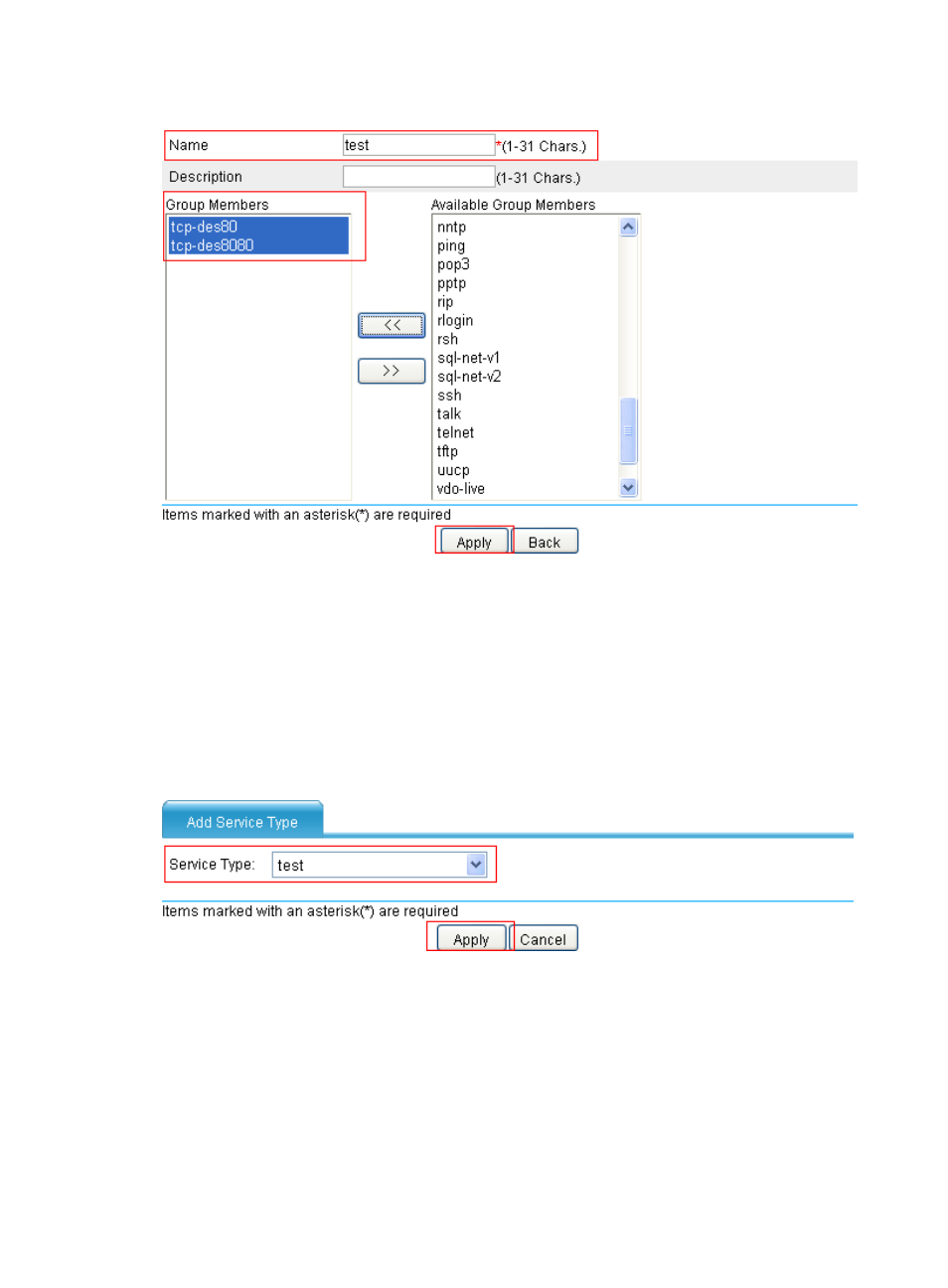
199
Figure 105 Configuring the service group resource
•
Enter test for Name.
•
Select tcp-des80 and tcp-des8080 from the Available Group Members list.
•
Click << to add the selected service resource to the service group resource.
•
Click Apply.
# Configure test as the service type to implement host traffic statistics.
•
Select Network > Statistics > L2 Statistics from the navigation tree to enter the Service Configuration
page, and then click Add to perform the following configurations as shown in
.
Figure 106 Configuring the service type for host traffic statistics
•
Select test for Service Type.
•
Click Apply.
# Enable the host traffic statistics function.
•
Click the Basic Configuration tab to perform the following configurations as shown in
- H3C SecPath F5000-A5 Firewall H3C SecPath F1000-A-EI H3C SecPath F1000-E-SI H3C SecPath F1000-S-AI H3C SecPath F5000-S Firewall H3C SecPath F5000-C Firewall H3C SecPath F100-C-SI H3C SecPath F1000-C-SI H3C SecPath F100-A-SI H3C SecBlade FW Cards H3C SecBlade FW Enhanced Cards H3C SecPath U200-A U200-M U200-S H3C SecPath U200-CA U200-CM U200-CS
