Configuring the tcp send/receive buffer size, Configuring tcp timers – H3C Technologies H3C SecPath F1000-E User Manual
Page 29
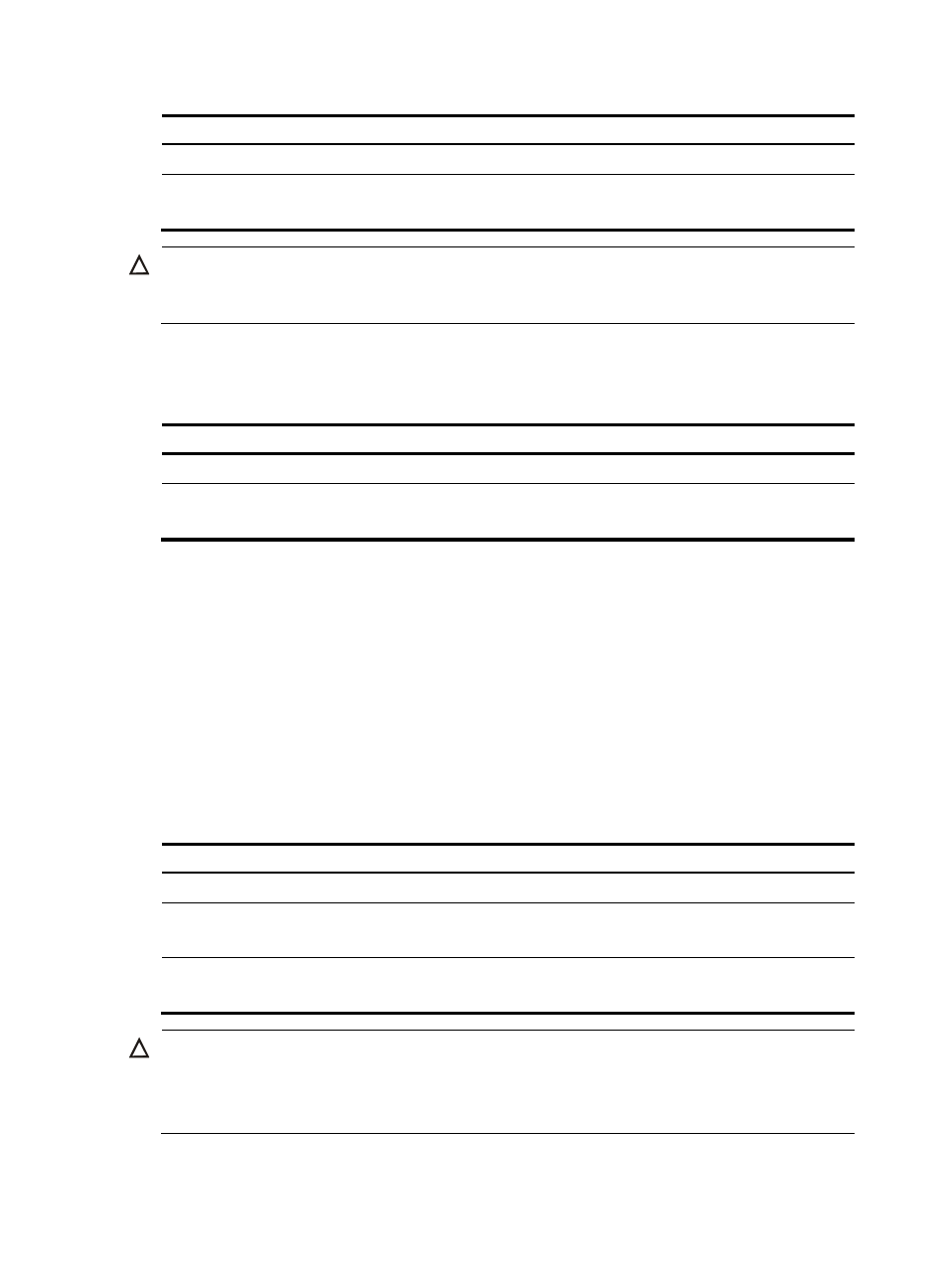
18
Step Command
Remarks
1.
Enter system view.
system-view
N/A
2.
Enable TCP path MTU
discovery.
tcp path-mtu-discovery [ aging minutes |
no-aging ]
Optional.
Disabled by default.
CAUTION:
All the devices on the TCP path must be enabled to send ICMP error messages by using the ip
unreachables enable command.
Configuring the TCP send/receive buffer size
Step Command
Remarks
1.
Enter system view.
system-view
N/A
2.
Configure the size of TCP
send/receive buffer.
tcp window window-size
Optional.
8 KB by default.
Configuring TCP timers
You can configure the following TCP timers:
•
synwait timer—When sending a SYN packet, TCP starts the synwait timer. If no response packet is
received within the synwait timer interval, the TCP connection cannot be created.
•
finwait timer—When a TCP connection is changed into FIN_WAIT_2 state, the finwait timer is
started. If no FIN packet is received within the timer interval, the TCP connection is terminated. If a
FIN packet is received, the TCP connection state changes to TIME_WAIT. If a non-FIN packet is
received, the system restarts the timer upon receiving the last non-FIN packet. The connection is
broken after the timer expires.
To configure TCP timers:
Step Command
Remarks
1.
Enter system view.
system-view
N/A
2.
Configure the TCP synwait timer. tcp timer syn-timeout time-value
Optional.
75 seconds by default.
3.
Configure the TCP finwait timer. tcp timer fin-timeout time-value
Optional.
675 seconds by default.
CAUTION:
The actual length of the finwait timer is determined by the following formula:
Actual length of the finwait timer = (Configured length of the finwait timer – 75) + configured length of the
synwait timer
- H3C SecPath F5000-A5 Firewall H3C SecPath F1000-A-EI H3C SecPath F1000-E-SI H3C SecPath F1000-S-AI H3C SecPath F5000-S Firewall H3C SecPath F5000-C Firewall H3C SecPath F100-C-SI H3C SecPath F1000-C-SI H3C SecPath F100-A-SI H3C SecBlade FW Cards H3C SecBlade FW Enhanced Cards H3C SecPath U200-A U200-M U200-S H3C SecPath U200-CA U200-CM U200-CS
