Configuration procedure – H3C Technologies H3C SecPath F1000-E User Manual
Page 53
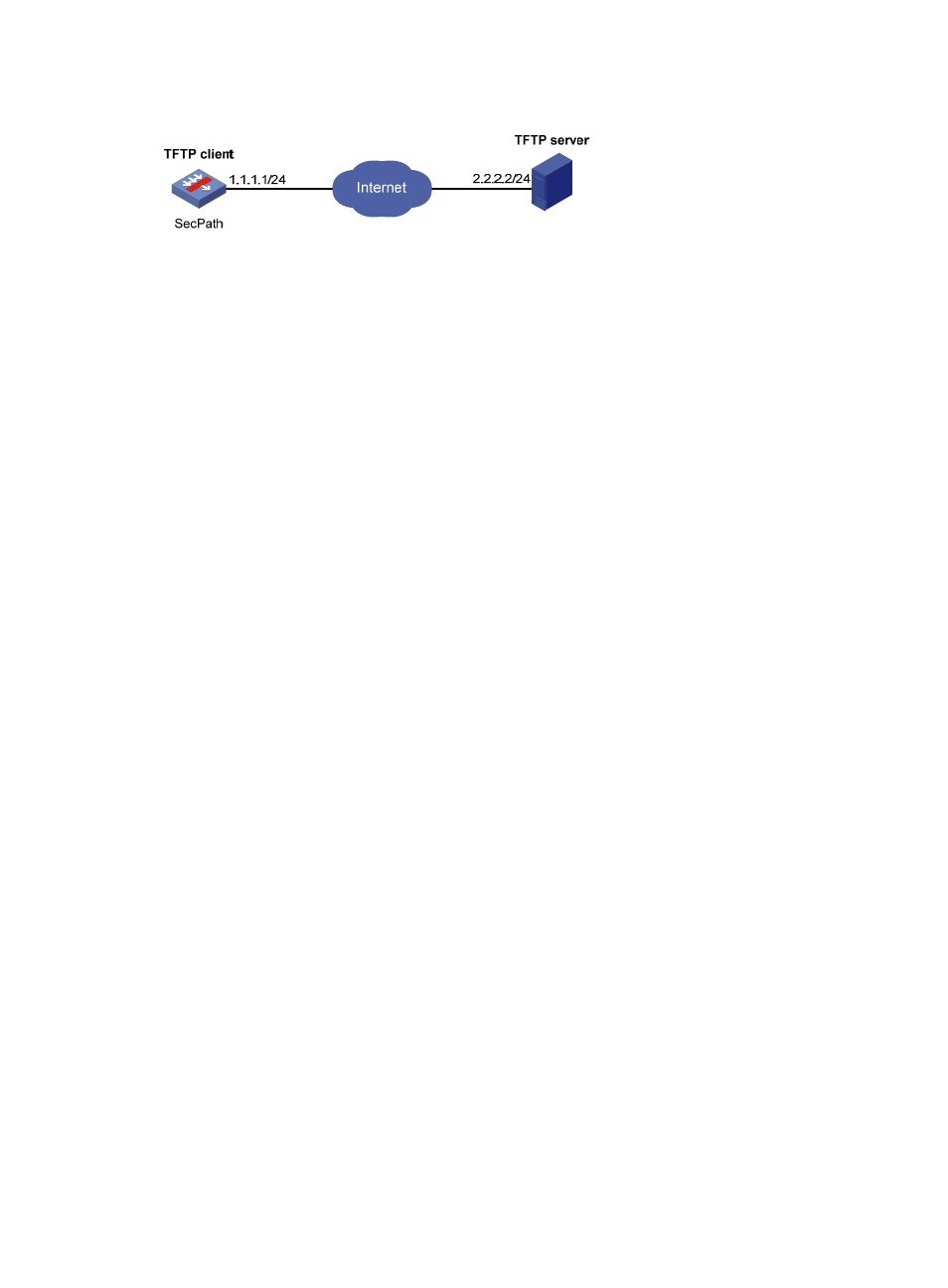
42
Figure 19 Network diagram
Configuration procedure
This example assumes that the SecPath firewall and the TFTP server can ping each other.
1.
Configure the TFTP server:
{
Enable the TFTP server function. (Details not shown.)
{
Save the patch file patch_xxx.bin to the working directory of the TFTP server. (Details not
shown.)
2.
Configure the SecPath firewall:
# Use the save command to save the current system configuration. (Details not shown.)
# Verify that the firewall has a sufficient storage space for the file. (Details not shown.)
# If the free space is not sufficient for the patch file, delete unused files. (Details not shown.)
# Load the patch file patch_xxx.bin from the TFTP server to the root directory of the SecPath
storage media.
# Install the patch.
[SecPath] patch install flash0:
Patches will be installed. Continue? [Y/N]:y
Do you want to continue running patches after reboot? [Y/N]:y
Installing patches........
Installation completed, and patches will continue to run after reboot.
- H3C SecPath F5000-A5 Firewall H3C SecPath F1000-A-EI H3C SecPath F1000-E-SI H3C SecPath F1000-S-AI H3C SecPath F5000-S Firewall H3C SecPath F5000-C Firewall H3C SecPath F100-C-SI H3C SecPath F1000-C-SI H3C SecPath F100-A-SI H3C SecBlade FW Cards H3C SecBlade FW Enhanced Cards H3C SecPath U200-A U200-M U200-S H3C SecPath U200-CA U200-CM U200-CS
