Restoring a file from the recycle bin, Emptying the recycle bin, Calculating file digest – H3C Technologies H3C SecPath F1000-E User Manual
Page 35: Managing directories, Displaying directory information
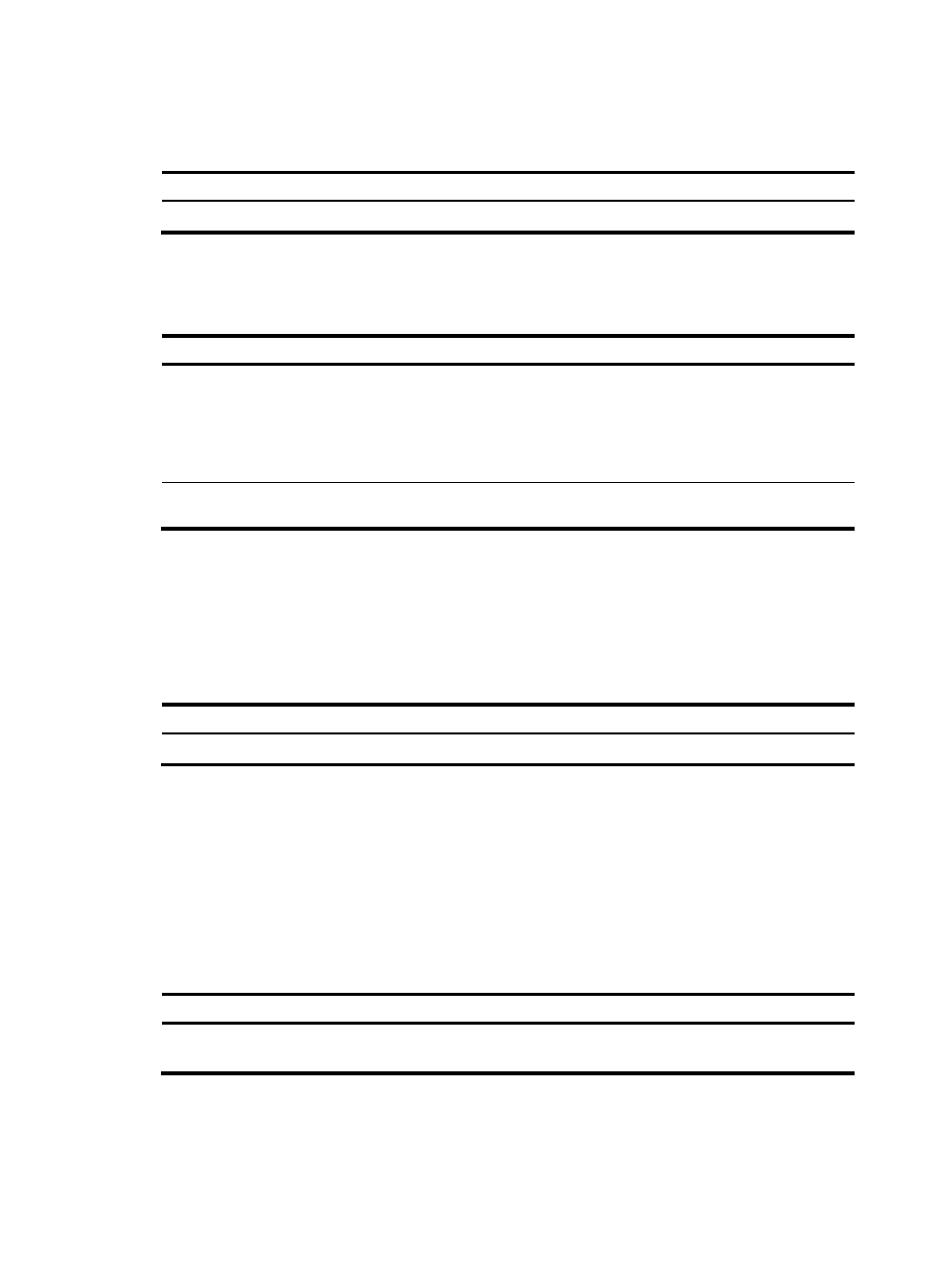
24
Restoring a file from the recycle bin
Task Command
Remarks
Restore a file from the recycle bin. undelete file-url
Available in user view
Emptying the recycle bin
Step Command
Remarks
1.
Enter the original working
directory of the file to be deleted. cd { directory | .. | / }
Optional
If the original directory of the file to be
deleted is not the current working
directory, this command is required.
Available in user view
2.
Delete the file in the current
directory and in the recycle bin.
reset recycle-bin [ /force ] Available in user view
Calculating file digest
To verify the integrity of a file, calculate the digest of the file and compare the result with that from an
authorized source, for example, the digest of the file advertised on H3C Web pages.
To calculate the digest of a file:
Task Command
Remarks
Calculate the digest of a file.
crypto-digest sha256 file file-url
Available in user view
Managing directories
You can create or remove a directory, and display the current working directory, the specified directory,
and file information.
Displaying directory information
Task Command
Remarks
Display directory or file
information.
dir [ /all ] [ file-url |
/all-filesystems ]
Available in user view
- H3C SecPath F5000-A5 Firewall H3C SecPath F1000-A-EI H3C SecPath F1000-E-SI H3C SecPath F1000-S-AI H3C SecPath F5000-S Firewall H3C SecPath F5000-C Firewall H3C SecPath F100-C-SI H3C SecPath F1000-C-SI H3C SecPath F100-A-SI H3C SecBlade FW Cards H3C SecBlade FW Enhanced Cards H3C SecPath U200-A U200-M U200-S H3C SecPath U200-CA U200-CM U200-CS
