Running state, Patch installation task list, Installation prerequisites – H3C Technologies H3C SecPath F1000-E User Manual
Page 47: Figure 16
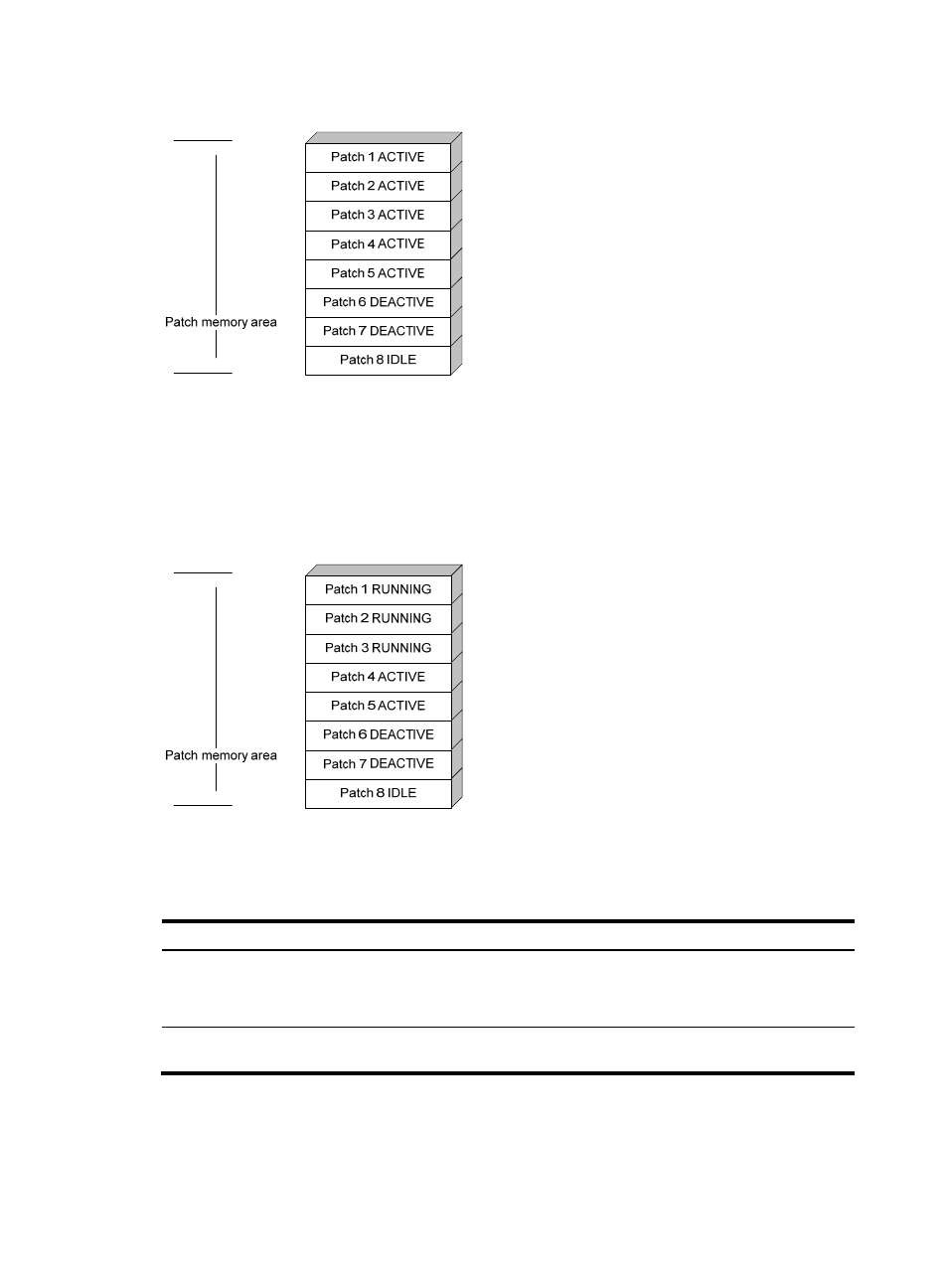
36
Figure 16 Patches that are activated
RUNNING state
After you confirm ACTIVE patches, their states change to RUNNING and persist after a reboot. In
contrast to ACTIVE patches, RUNNING patches continue to take effect after a reboot. For example, if you
confirm the first three patches in
, their state changes from ACTIVE to RUNNING, and the
RUNNING state persists after a reboot.
shows the patch states in the system.
Figure 17 Patches in RUNNING state
Patch installation task list
Task Remarks
Install patches:
•
Installing and running a patch in one step
•
Installing a patch step by step
Use either method.
Step-by-step patch installation allows you to
control the patch status.
Uninstalling a patch step by step
Optional.
Installation prerequisites
To ensure a successful patch operation and normal device operation after the patch installation:
- H3C SecPath F5000-A5 Firewall H3C SecPath F1000-A-EI H3C SecPath F1000-E-SI H3C SecPath F1000-S-AI H3C SecPath F5000-S Firewall H3C SecPath F5000-C Firewall H3C SecPath F100-C-SI H3C SecPath F1000-C-SI H3C SecPath F100-A-SI H3C SecBlade FW Cards H3C SecBlade FW Enhanced Cards H3C SecPath U200-A U200-M U200-S H3C SecPath U200-CA U200-CM U200-CS
