Patch states, Idle state – H3C Technologies H3C SecPath F1000-E User Manual
Page 45
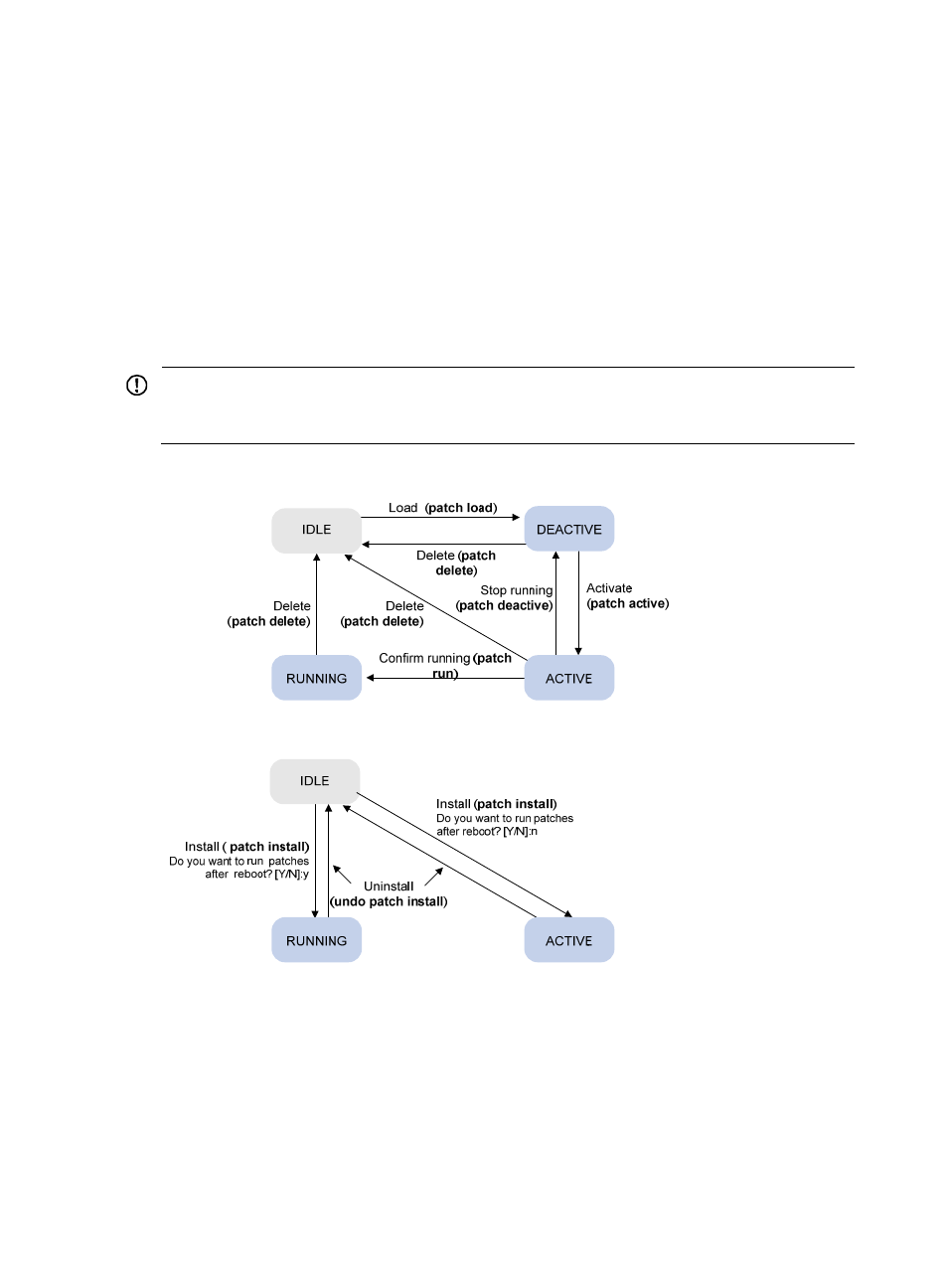
34
Patch states
A patch is in IDLE, DEACTIVE, ACTIVE, or RUNNING state, depending on the patch manipulation
command.
Patch manipulation commands include patch load (load), patch active (run temporarily), patch run
(confirm running), patch deactive (stop running), patch delete (delete), patch install (install), and undo
patch install (uninstall).
For example, if you execute the patch active command, patches in DEACTIVE state change to the ACTIVE
state.
shows the patch manipulation commands and how they affect the patch state.
IMPORTANT:
Patch state information is saved in the patchstate file on the storage medium. To make sure the device can
identify the patches, do not edit, delete, move the file, or change the file name.
Figure 13 Impact of patch manipulation commands on patch state
IDLE state
Patches that have not been loaded are in IDLE state, as shown in
.
The patch memory area supports up to 200 patches.
- H3C SecPath F5000-A5 Firewall H3C SecPath F1000-A-EI H3C SecPath F1000-E-SI H3C SecPath F1000-S-AI H3C SecPath F5000-S Firewall H3C SecPath F5000-C Firewall H3C SecPath F100-C-SI H3C SecPath F1000-C-SI H3C SecPath F100-A-SI H3C SecBlade FW Cards H3C SecBlade FW Enhanced Cards H3C SecPath U200-A U200-M U200-S H3C SecPath U200-CA U200-CM U200-CS
