How ntp works – H3C Technologies H3C SecPath F1000-E User Manual
Page 110
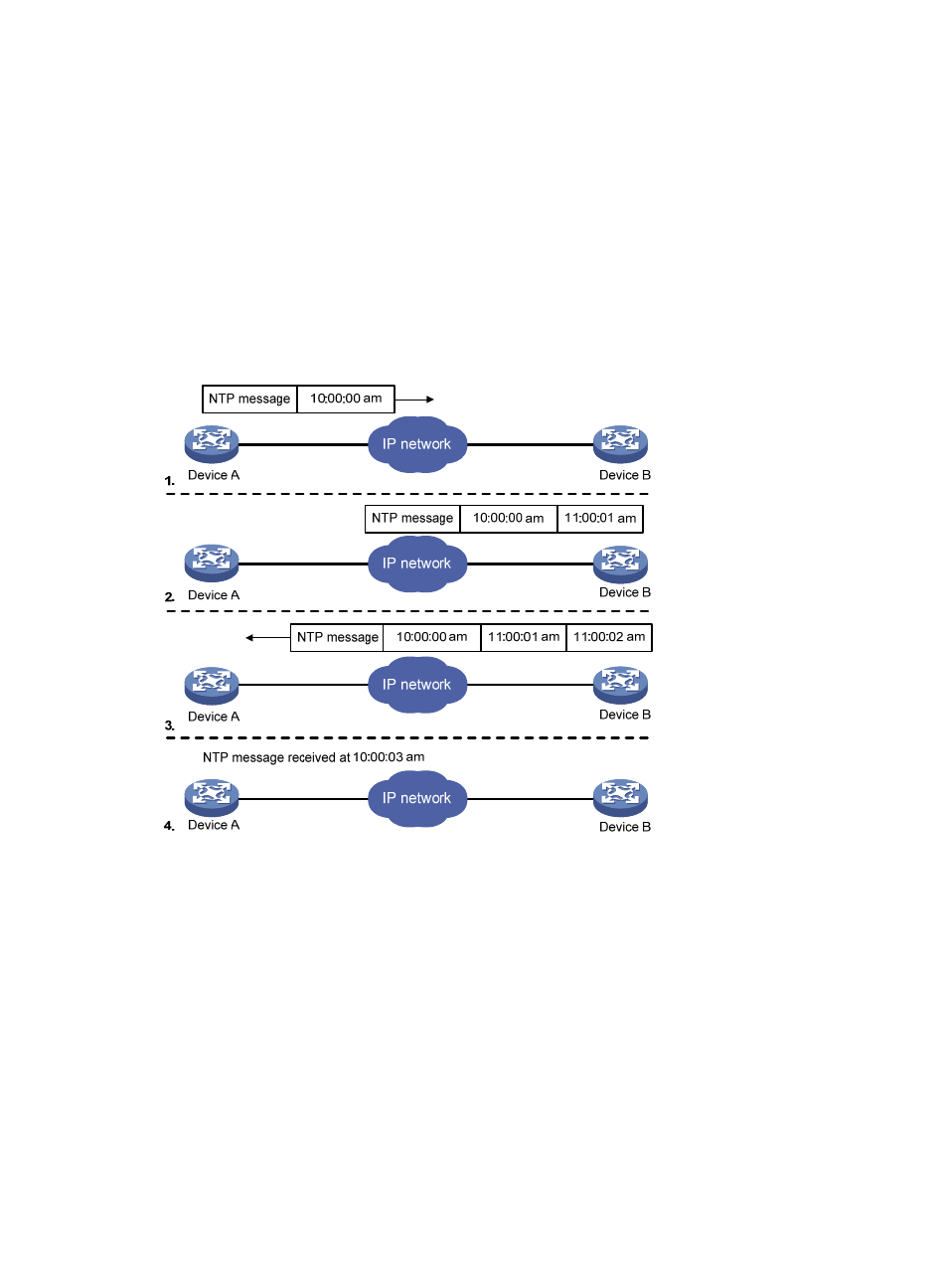
99
How NTP works
shows the basic workflow of NTP. Device A and Device B are connected over a network. They
have their own independent system clocks, which need to be automatically synchronized through NTP.
For an easy understanding, assume that:
•
Prior to system clock synchronization between Device A and Device B, the clock of Device A is set
to 10:00:00 am while that of Device B is set to 11:00:00 am.
•
Device B is used as the NTP time server, namely, Device A synchronizes its clock to that of Device
B.
•
It takes 1 second for an NTP message to travel from one device to the other.
Figure 43 Basic work flow of NTP
The synchronization process is as follows:
•
Device A sends Device B an NTP message, which is timestamped when it leaves Device A. The time
stamp is 10:00:00 am (T1).
•
When this NTP message arrives at Device B, it is timestamped by Device B. The timestamp is
11:00:01 am (T2).
•
When the NTP message leaves Device B, Device B timestamps it. The timestamp is 11:00:02 am
(T3).
•
When Device A receives the NTP message, the local time of Device A is 10:00:03 am (T4).
Up to now, Device A has sufficient information to calculate the following two important parameters:
•
The roundtrip delay of NTP message: Delay = (T4–T1) – (T3-T2) = 2 seconds.
•
Time difference between Device A and Device B: Offset = ((T2-T1) + (T3-T4))/2 = 1 hour.
Based on these parameters, Device A can synchronize to Device B.
- H3C SecPath F5000-A5 Firewall H3C SecPath F1000-A-EI H3C SecPath F1000-E-SI H3C SecPath F1000-S-AI H3C SecPath F5000-S Firewall H3C SecPath F5000-C Firewall H3C SecPath F100-C-SI H3C SecPath F1000-C-SI H3C SecPath F100-A-SI H3C SecBlade FW Cards H3C SecBlade FW Enhanced Cards H3C SecPath U200-A U200-M U200-S H3C SecPath U200-CA U200-CM U200-CS
