Checking files, Performing batch operations, Setting the file system operation mode – H3C Technologies H3C SecPath F1000-E User Manual
Page 39
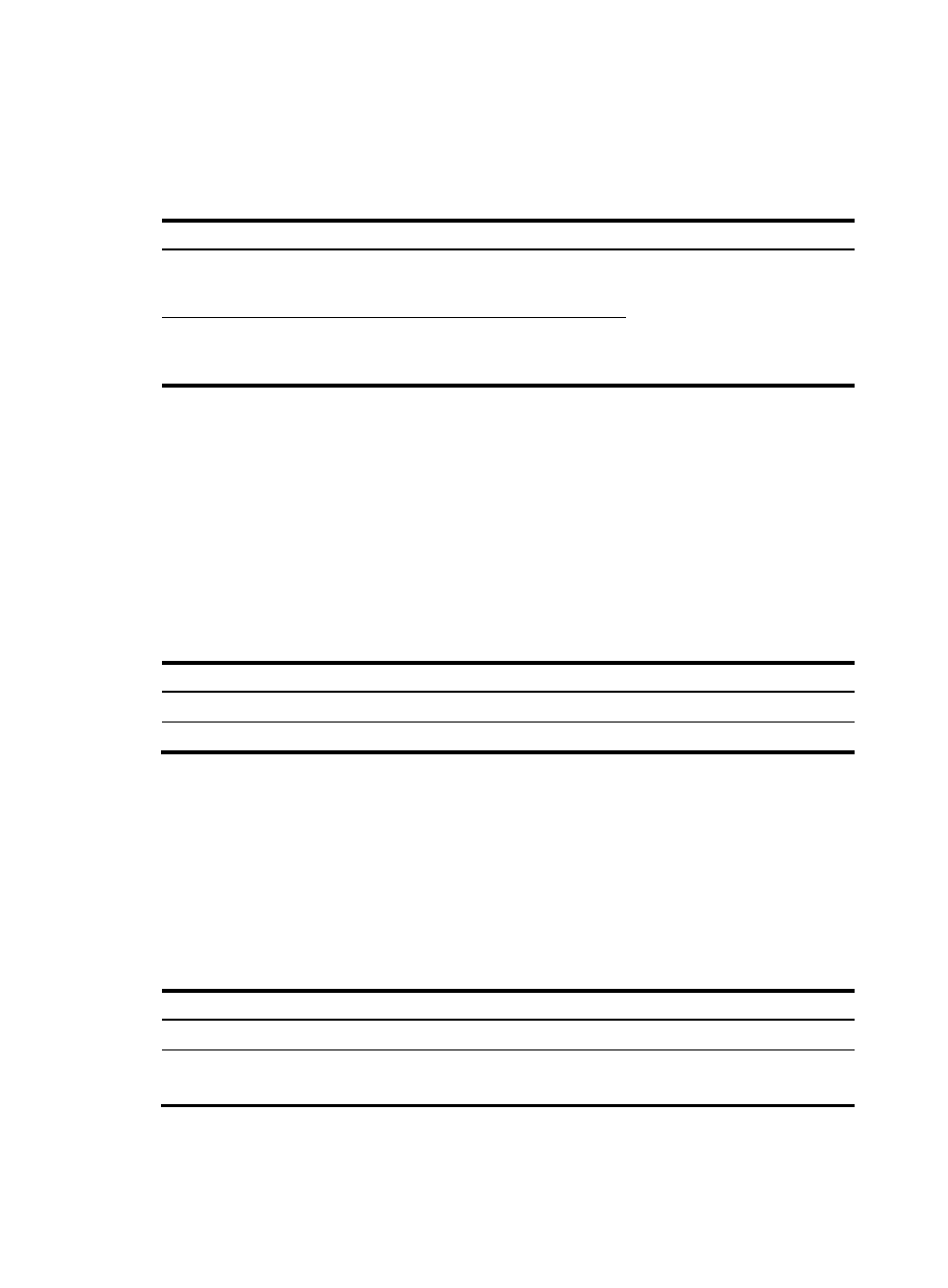
28
Checking files
After files are written to the NAND flash memory, use the following commands together to check the
content of these files.
To check files:
Task Command
Remarks
Display the space distribution of
the specified file in the NAND
flash memory.
display nandflash file-location
filename [ | { begin | exclude |
include } regular-expression ]
Available in any view
Display data on the specified
physical page.
display nandflash page-data
page-value [ | { begin | exclude |
include } regular-expression ]
Performing batch operations
A batch file comprises a set of executable commands. Executing a batch file is the same as executing the
commands one by one. However, execution of a batch file does not guarantee successful execution of
every command in the batch file. If a command has error settings or the conditions for executing the
command are not satisfied, the system skips this command.
Before executing a batch file, edit the batch file on your PC, and then download it to the device. If the
suffix of the file is not .bat, use the rename command to change the suffix to .bat.
To execute a batch file:
Step Command
1.
Enter system view.
system-view
2.
Execute a batch file.
execute filename
Setting the file system operation mode
The file systems support the following operation modes:
•
alert—The system warns you about operations that may cause problems such as file corruption and
data loss. To prevent incorrect operations, use the alert mode.
•
quiet—The system does not prompt for any operation confirmation.
To set the file system operation mode:
Step Command
Remarks
1.
Enter system view.
system-view
N/A
2.
Set the file system operation
mode.
file prompt { alert | quiet }
Optional
The default is alert.
- H3C SecPath F5000-A5 Firewall H3C SecPath F1000-A-EI H3C SecPath F1000-E-SI H3C SecPath F1000-S-AI H3C SecPath F5000-S Firewall H3C SecPath F5000-C Firewall H3C SecPath F100-C-SI H3C SecPath F1000-C-SI H3C SecPath F100-A-SI H3C SecBlade FW Cards H3C SecBlade FW Enhanced Cards H3C SecPath U200-A U200-M U200-S H3C SecPath U200-CA U200-CM U200-CS
