Saving system information to the log file – H3C Technologies H3C SecPath F1000-E User Manual
Page 79
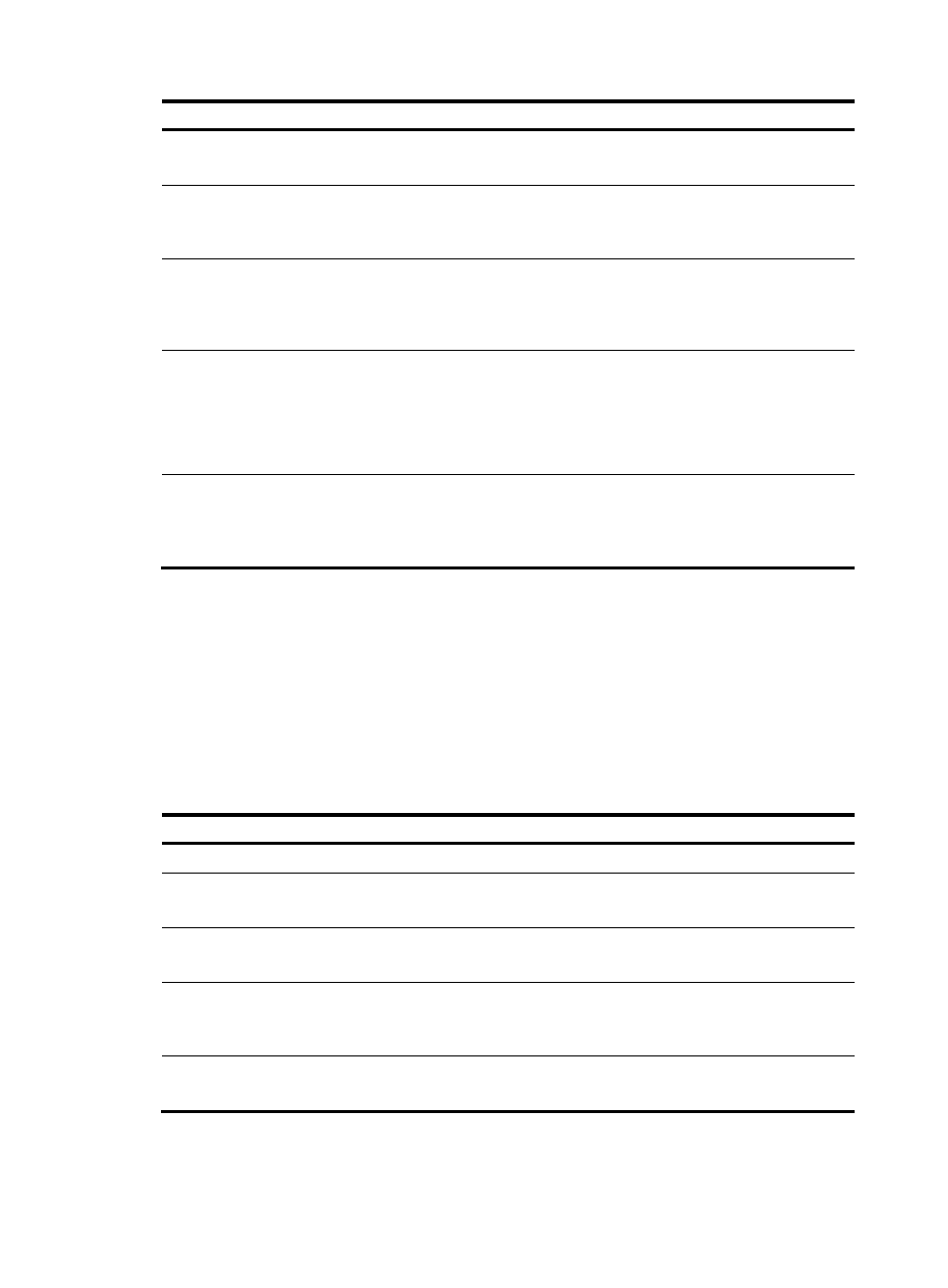
68
Step Command
Remarks
2.
Enable the information center. info-center enable
Optional.
Enabled by default.
3.
Name the channel with a
specified channel number.
info-center channel
channel-number name
channel-name
Optional.
See
for default channel
names.
4.
Configure an output channel
for the Web interface.
info-center syslog channel
{ channel-number |
channel-name }
Optional.
By default, system information is
output to the Web interface
through channel 6.
5.
Configure an output rule for
the Web interface.
info-center source { module-name |
default } channel { channel-number
| channel-name } [ debug { level
severity | state state }* | log { level
severity | state state }* | trap
{ level severity | state state }* ]*
Optional.
See "
Default output rules of system
."
6.
Configure the timestamp
format.
info-center timestamp { debugging
| log | trap } { boot | date | none }
Optional.
The time stamp format for log, trap
and debugging information is date
by default.
Saving system information to the log file
By default, the log file feature saves logs from the log file buffer to the log file every 24 hours. You can
adjust the saving interval or manually save logs to the log file. After saving logs into the log file, the
system clears the log file buffer.
The log file has a specific capacity. When the capacity is reached, the system deletes the earliest
messages and writes new messages into the log file. The directory of the log file is /logfile/logfile.log.
To save system information to a log file:
Step Command
Remarks
1.
Enter system view.
system-view
N/A
2.
Enable the information center. info-center enable
Optional.
Enabled by default.
3.
Enable the log file feature.
info-center logfile enable
Optional.
Enabled by default.
4.
Configure the interval for
saving the log file.
info-center logfile frequency
freq-sec
Optional.
The default value is 86400
seconds.
5.
Enable logfile
overwrite-protection
info-center logfile
overwrite-protection
Optional.
Disabled by default.
- H3C SecPath F5000-A5 Firewall H3C SecPath F1000-A-EI H3C SecPath F1000-E-SI H3C SecPath F1000-S-AI H3C SecPath F5000-S Firewall H3C SecPath F5000-C Firewall H3C SecPath F100-C-SI H3C SecPath F1000-C-SI H3C SecPath F100-A-SI H3C SecBlade FW Cards H3C SecBlade FW Enhanced Cards H3C SecPath U200-A U200-M U200-S H3C SecPath U200-CA U200-CM U200-CS
