Outputting system information to a log host – H3C Technologies H3C SecPath F1000-E User Manual
Page 75
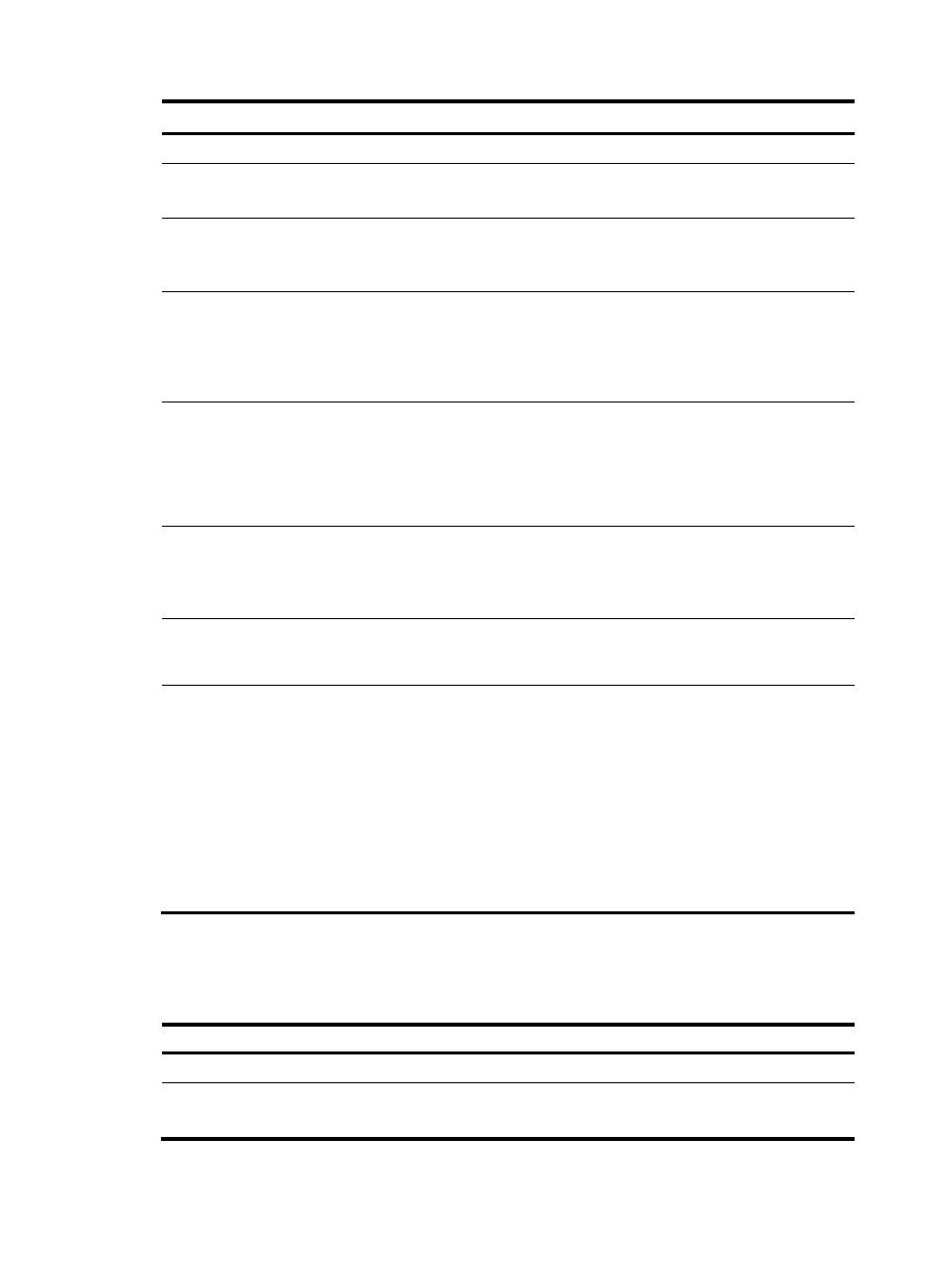
64
Step Command
Remarks
1.
Enter system view.
system-view
N/A
2.
Enable the information center. info-center enable
Optional.
Enabled by default.
3.
Name the channel with a
specified channel number.
info-center channel
channel-number name
channel-name
Optional.
See
for default channel
names.
4.
Configure an output channel
for a monitor terminal.
info-center monitor channel
{ channel-number |
channel-name }
Optional.
By default, system information is
output to the monitor terminal
through channel 1 (known as
monitor).
5.
Configure an output rule for
the monitor terminal.
info-center source { module-name |
default } channel { channel-number
| channel-name } [ debug { level
severity | state state } * | log { level
severity | state state } * | trap
{ level severity | state state } * ] *
Optional.
See "
Default output rules of system
."
6.
Configure the timestamp
format.
info-center timestamp { debugging
| log | trap } { boot | date | none }
Optional.
By default, the time stamp format
for log, trap and debugging
information is date.
7.
Enable the monitoring of
system information on a
monitor terminal.
terminal monitor
Enabled on the console and
disabled on the monitor terminal
by default.
8.
Enable the display of system
information on the monitor
terminal.
•
Enable the display of
debugging information on a
monitor terminal:
terminal debugging
•
Enable the display of log
information on a monitor
terminal:
terminal logging
Enable the display of trap
information on a monitor terminal:
terminal trapping
Optional.
By default, the monitor terminal
only displays log and trap
information.
Outputting system information to a log host
Step Command
Remarks
1.
Enter system view.
system-view
N/A
2.
Enable the information center. info-center enable
Optional.
Enabled by default.
- H3C SecPath F5000-A5 Firewall H3C SecPath F1000-A-EI H3C SecPath F1000-E-SI H3C SecPath F1000-S-AI H3C SecPath F5000-S Firewall H3C SecPath F5000-C Firewall H3C SecPath F100-C-SI H3C SecPath F1000-C-SI H3C SecPath F100-A-SI H3C SecBlade FW Cards H3C SecBlade FW Enhanced Cards H3C SecPath U200-A U200-M U200-S H3C SecPath U200-CA U200-CM U200-CS
