H3C Technologies H3C SecPath F1000-E User Manual
Page 65
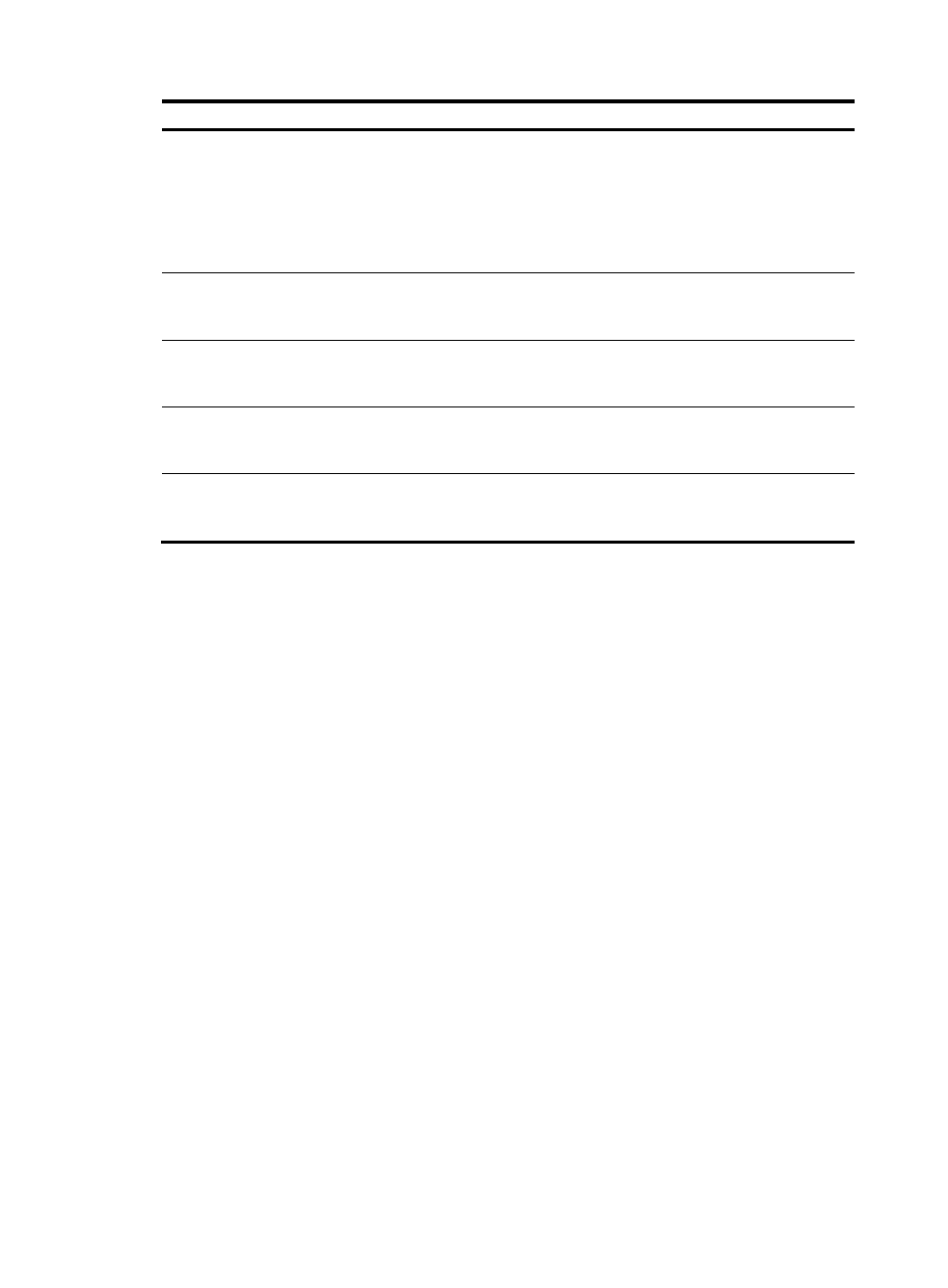
54
Task Command
Remarks
Display the running configuration
of the device.
display current-configuration
[ configuration [ configuration ] |
interface [ interface-type
[ interface-number ] ] | exclude
modules ] [ by-linenum ] [ | { begin
| exclude | include }
regular-expression ]
Available in any view
Display the factory defaults of the
device.
display default-configuration [ |
{ begin | exclude | include }
regular-expression ]
Available in any view
Display the running configuration
file saved on the storage medium
of the device.
display saved-configuration
[ by-linenum ] [ | { begin | exclude
| include } regular-expression ]
Available in any view
Display the configuration files used
at this and the next system startup.
display startup [ | { begin |
exclude | include }
regular-expression ]
Available in any view
Display the valid configuration
under the current view.
display this [ by-linenum ] [ |
{ begin | exclude | include }
regular-expression ]
Available in any view
- H3C SecPath F5000-A5 Firewall H3C SecPath F1000-A-EI H3C SecPath F1000-E-SI H3C SecPath F1000-S-AI H3C SecPath F5000-S Firewall H3C SecPath F5000-C Firewall H3C SecPath F100-C-SI H3C SecPath F1000-C-SI H3C SecPath F100-A-SI H3C SecBlade FW Cards H3C SecBlade FW Enhanced Cards H3C SecPath U200-A U200-M U200-S H3C SecPath U200-CA U200-CM U200-CS
