5 fieldbus junction box, 4function description, 4 expansion cards – Pilz PMCtendo DD5.03/000/0/0/0/110-230VAC User Manual
Page 70
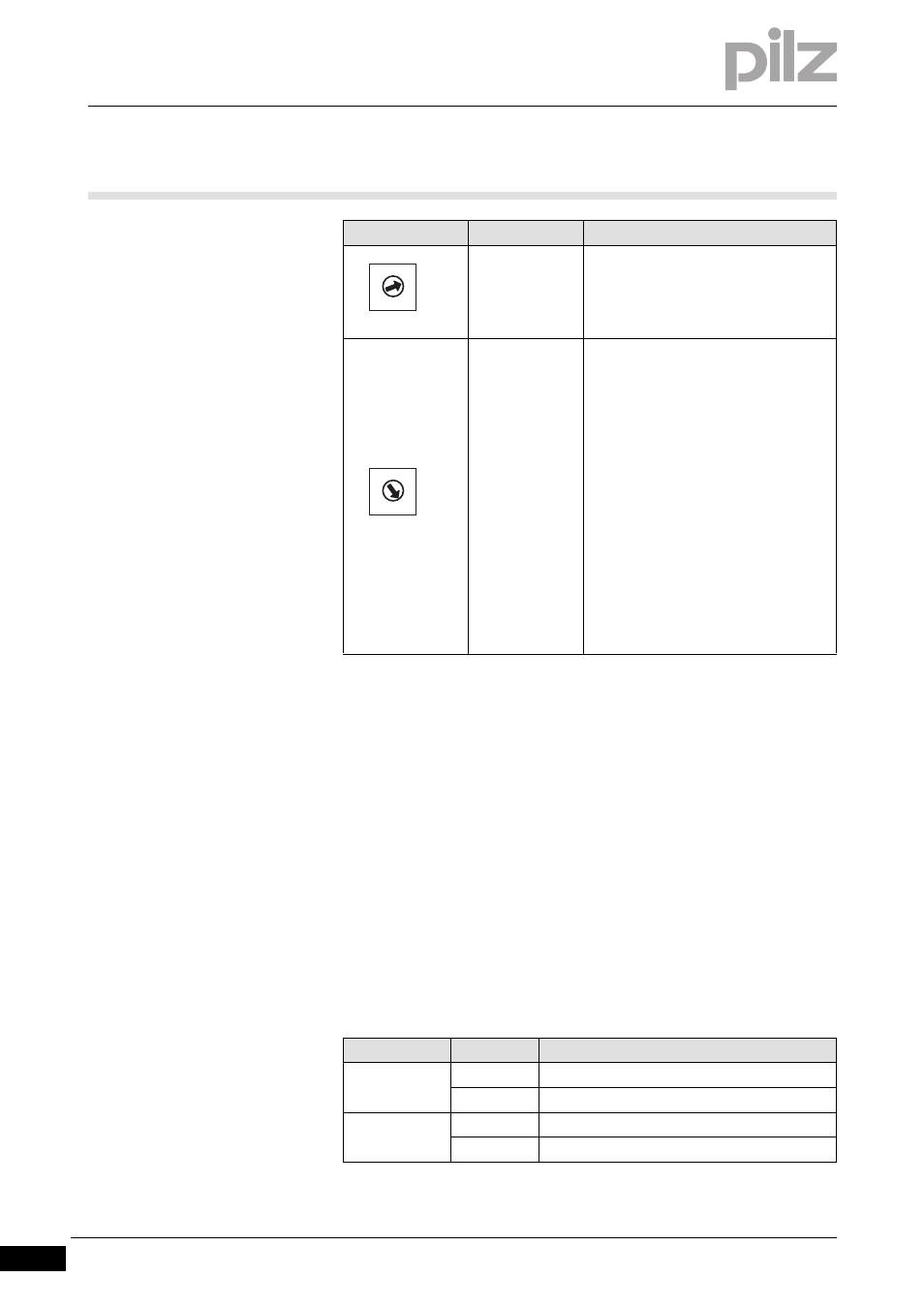
4.4
Expansion cards
4
Function description
Pilz GmbH & Co. KG, Felix-Wankel-Straße 2, 73760 Ostfildern, Germany
Telephone: +49 711 3409-0, Telefax: +49 711 3409-133, E-Mail: [email protected]
4-42
4.4.5
Fieldbus junction box
Fieldbus junction box
4-
Funktion_CAN_Adapter_DD5
The fieldbus junction box
CAN Adapter splits the combined RS232/
CANopen interface (X6) on the PMCtendo DD5 into
One RS232 interface X6A (male 9-pin D-Sub connector)
Two CANopen interfaces X6B and S6C wired in parallel (9-pin male
and female D-Sub connector)
It is also possible to select:
A terminating resistor (120 Ohm) to terminate the last CAN subscrib-
er.
The CAN monitoring voltage on the last CAN subscriber, if there is a
connection to PMCprimo devices.
Switch function
2
D
500 kBit/s
2
D
… 9
D
Example = 4
There are two options:
1.
You can set the transmission rate using
the terminal commands DNBAUD x,
SAVE, COLDSTART, where "x" stands
for 125, 250 or 500.
2.
You can set the transmission rate of
the DeviceNet object (Class 0x03, At-
tribute 2) to a value between 0 and 2.
You can use a DeviceNet commission-
ing tool to do this. You must save the
parameters in non-volatile memory
(Class 0x25, Attribute 0x65) and restart
the drive after changing the transmis-
sion rate.
Switch
Position
Meaning
CAN-Term
1
Terminating resistor is selected
0
Terminating resistor is de-selected
Feed
1
CAN monitoring voltage is selected
0
CAN monitoring voltage is de-selected
Switch setting
Value
Description
Baudrate
6
7
8
4
3
2
0 1
9
5
Baudrate
6
7
8
4
3
2
0 1
9
5
