4function description, 4 expansion cards – Pilz PMCtendo DD5.03/000/0/0/0/110-230VAC User Manual
Page 67
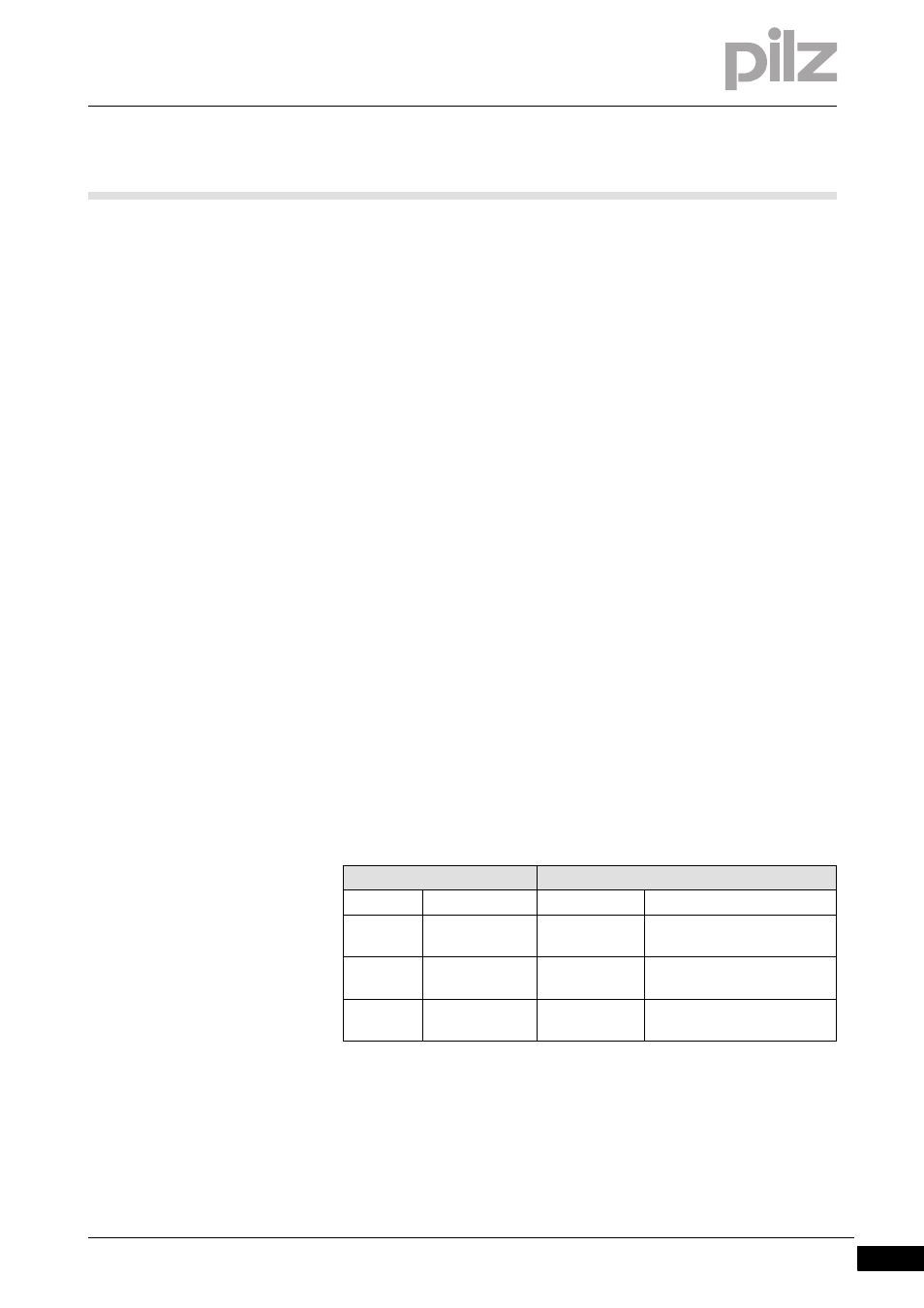
Pilz GmbH & Co. KG, Felix-Wankel-Straße 2, 73760 Ostfildern, Germany
Telephone: +49 711 3409-0, Telefax: +49 711 3409-133, E-Mail: [email protected]
4-39
4.4
Expansion cards
4
Function description
Setting the station address
The drive address can be set between 0 and 63.
The drive is assigned as an amplifier in the SERCOS ring with address = 0.
There are two ways of setting the station address:
Using the keys on the front of the servo amplifier (see section entitled
“LEDs and keys” in the “Commissioning” chapter).
Using the commissioning software, in the “CAN/Fieldbus” window.
Alternatively you can go to the “Terminal” window in the commission-
ing software and enter the: ADDR # command, where # is the drive's
new address.
Set the transmission rate and optical output
Change the transmission rate:
Communication is impossible if the transmission rate is set incorrectly.
The transmission rate is set in the commissioning software using the
SBAUD # parameter. # is the transmission rate in MBit/s.
Change the optical output:
Errors will occur in the telegram transmission if the optical output is
set incorrectly. The ERR LED will light.
When communication is running normally, the RT and TT LEDs will
light.
The optical range for a standard 1 mm² glass fibre cable is defined in
the commissioning software via the SLEN # parameter. # is the length
of the cable in metres.
SBAUD
SLEN
2
2 MBit/s
0
Very short connection
4
4 MBit/s
1…< 15
Length of the connection
with a 1 mm² plastic cable
8
8 MBit/s
15…< 30
Length of the connection
with a 1 mm² plastic cable
16
16 MBit/s
30
Length of the connection
with a 1 mm² plastic cable
