Leds and keys, 1 key functions, 7commissioning – Pilz PMCtendo DD5.03/000/0/0/0/110-230VAC User Manual
Page 166: 3 leds and keys
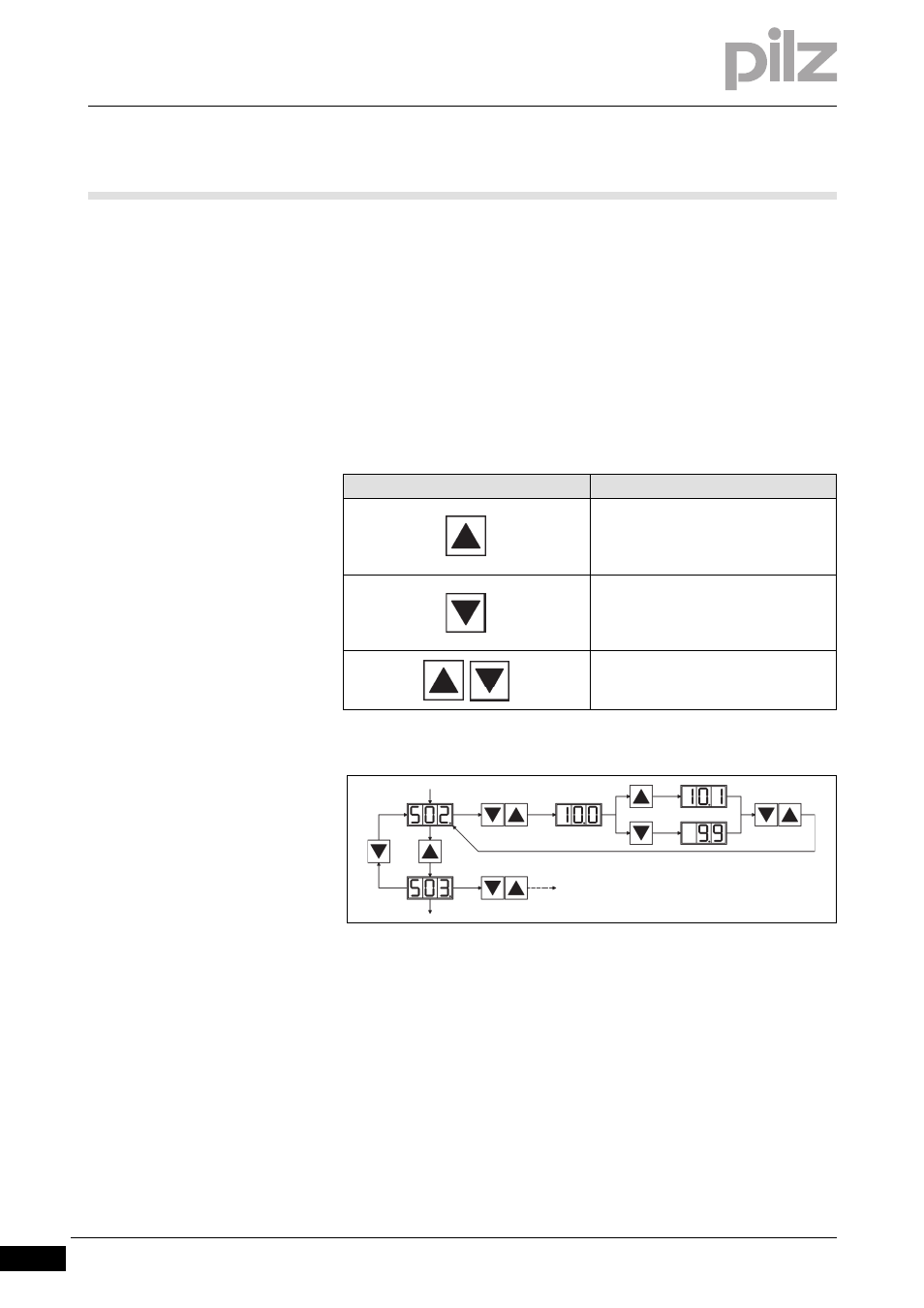
7.3
LEDs and keys
7
Commissioning
Pilz GmbH & Co. KG, Felix-Wankel-Straße 2, 73760 Ostfildern, Germany
Telephone: +49 711 3409-0, Telefax: +49 711 3409-133, E-Mail: [email protected]
7-10
7.3
LEDs and keys
7300
LEDs and keys
7-
][Inbetrieb_Tasten_LED_1
The servo amplifier has a 3-digit LED display for status, error and warn-
ing messages.
The two keys can be used to navigate the menus and also to enter nu-
merical values for setting parameters.
7.3.1
Key functions
Key functions
7-
][Inbetrieb_Tasten_LED_2
The keys have the following functions:
The diagram below illustrates the function of the keys and LEDs.
Fig. 7-3:
Key functions
Key
Description
Press once: move up one menu item,
increase number by one
Press twice in quick succession: in-
crease number by ten
Press once: move down one menu
item, decrease number by one
Press twice in quick succession:
decrease number by ten
Hold down right-hand button and
then press left-hand button: enter
numbers, confirm entry
