Benutzen der anderen digital-effekt-funktionen, Aufhellungs-funktion [gain up, Negativ-funktion [nega – Panasonic NVVX30EG User Manual
Page 94: Solarisations-funktion [solari, Sepia-funktion [sepia, Schwarzweiß-funktion [b/w, Using the other digital effect functions, Qain-up function [gain up, Negative function [nega, Solarisation function [solari
Attention! The text in this document has been recognized automatically. To view the original document, you can use the "Original mode".
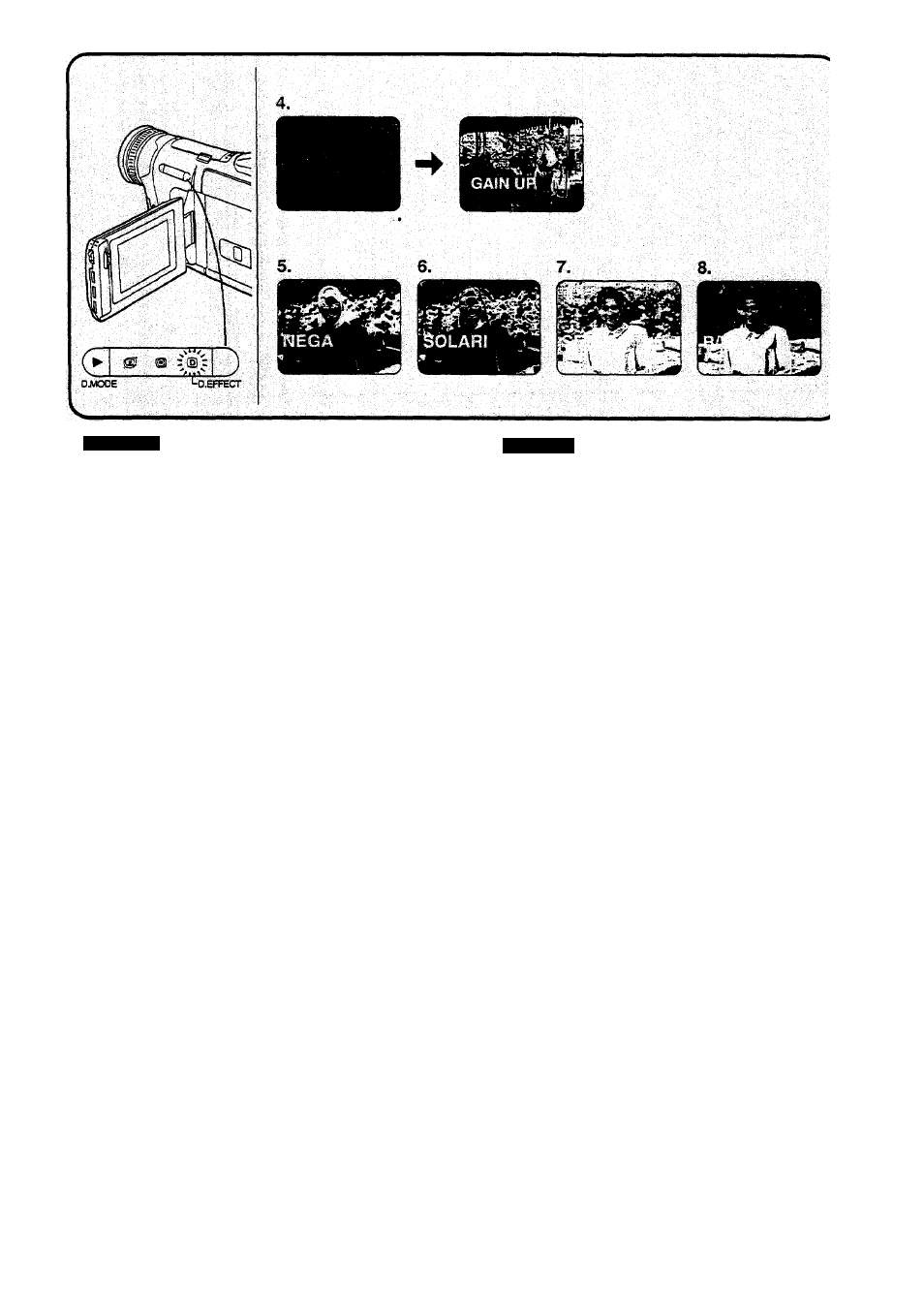
DEUTSCH
Benutzen der anderen
Digital-Effekt-Funktionen
Um irgendeine dieser Oigital-Effekt-Funktionen zu
benutzen, die Taste [D.EFFECT] wiederholt drücken, bis
die Anzeige der gewünschten Funktion auf dem
LCD-Monitor erscheint. Die Digital-Effekt-Anzeigelampe
[ C£) ] leuchtet ebenfalls auf.
4. Aufhellungs-Funktion [GAIN UP]
Diese Funktion ist praktisch, z.B. wenn Sie von draußen
in ein Haus auf nehmen.
I
«Durch Einschalten dieser Funktion wird der
I
Gamerareeorder automatisch auf den Modus
i
manuelle Scharfeinstellung umgeschaitetv und die
I
Scharfeinstellung müß daher von Hand
i
vorgenommen werden (-♦ 106).
•Wenn der Modus Sport oder Porträt eingeschaltet
ist, wird er durch Einschalten der
Aufhellungs-Funktion automatisch ausgeschattet.
•Beim Aufnehmen mit der Aufhellungs-Funktion kann
ein leichtes Nachziehen im Bild auftreten.
5. Negativ-Funktion [NEGA]
Diese Funktion verleiht Szenen einen Spezialeffekt
ähnlich dem eines Foto-Negatives, d.h. die hellen und
dunklen Bildteile sowie auch die Farben sind verkehrt.
6. Solarisations-Funktion [SOLARI]
Mit dieser Funktion können Sie Szenen einen
Spezialeffekt mit reversierten Farben geben.
7. Sepia-Funktion [SEPIA]
Benutzen Sie diese Funktion, um Szenen bräunlich
einzufärben, ähnlich dem Farbton alter Fotos.
8. Schwarzweiß-Funktion [B/W]
Mit dieser Funktion können Sie Szenen in Schwarzweiß
aufnehmen.
■ Ausschalten der gewählten
Digital-Effekt-Funktion
Die Taste [D.EFFECT] wiederholt drücken, bis keine der
8 Digital-Effekt-Anzeigen mehr
auf
dem LGD-Monitor
angezeigt wird.
ENGLISH
Using the Other Digital Effect
Functions
To use any of these Digital Effect Functions, press the
[D EFFECT] Button repeatedly until the Indication of the
desired function appears on the LCD Monitor. The Digital
Effect Indication Lamp [®] also lights.
4. Qain-up Function [GAIN UP]
This function is useful when recording from the outside
into a house, etc.
•Activating this function automatically puts the Movie
Camera into the Manual Focus Mode and you need
to adjust the focus manually (-♦ 106).
•If the Sports or Portrait Mode was being used,
activating the Gain-up Function cancels it
automatically.
•Some after-image distortion may occur during
recording with the Gain-up Function.
5. Negative Function [NEGA]
This functions lets you record scenes with a special
effect similar to a photographip negative, i.e. the bright
and dark parts and the colours are reversed.
6. Solarisation Function [SOLARi]
With this function, you can give certain scenes a special
effect with reversed colours.
7. Sepia Function [SEPIA]
Use this function, when you want to record scenes with a
brown tint similar to that of old photographs.
8. Blaek-and-White Function [B/W] .
This function is convenient for recording scenes in black
and white.
■ Cancelling Any of the Above Digital
Effect Functions
Press the [O.EFFECTl Button repeatedly until none of
the 8 Digital Effect Indications are displayed on the LCD
Monitor.
-
94
-
