Aufnehmen im vollautomatik-modus, Recording in the full auto mode, 4 die start-zstop-taste drücken, um mit – Panasonic NVVX30EG User Manual
Page 46: Grundsätzliche bedienung, Basic operations
Attention! The text in this document has been recognized automatically. To view the original document, you can use the "Original mode".
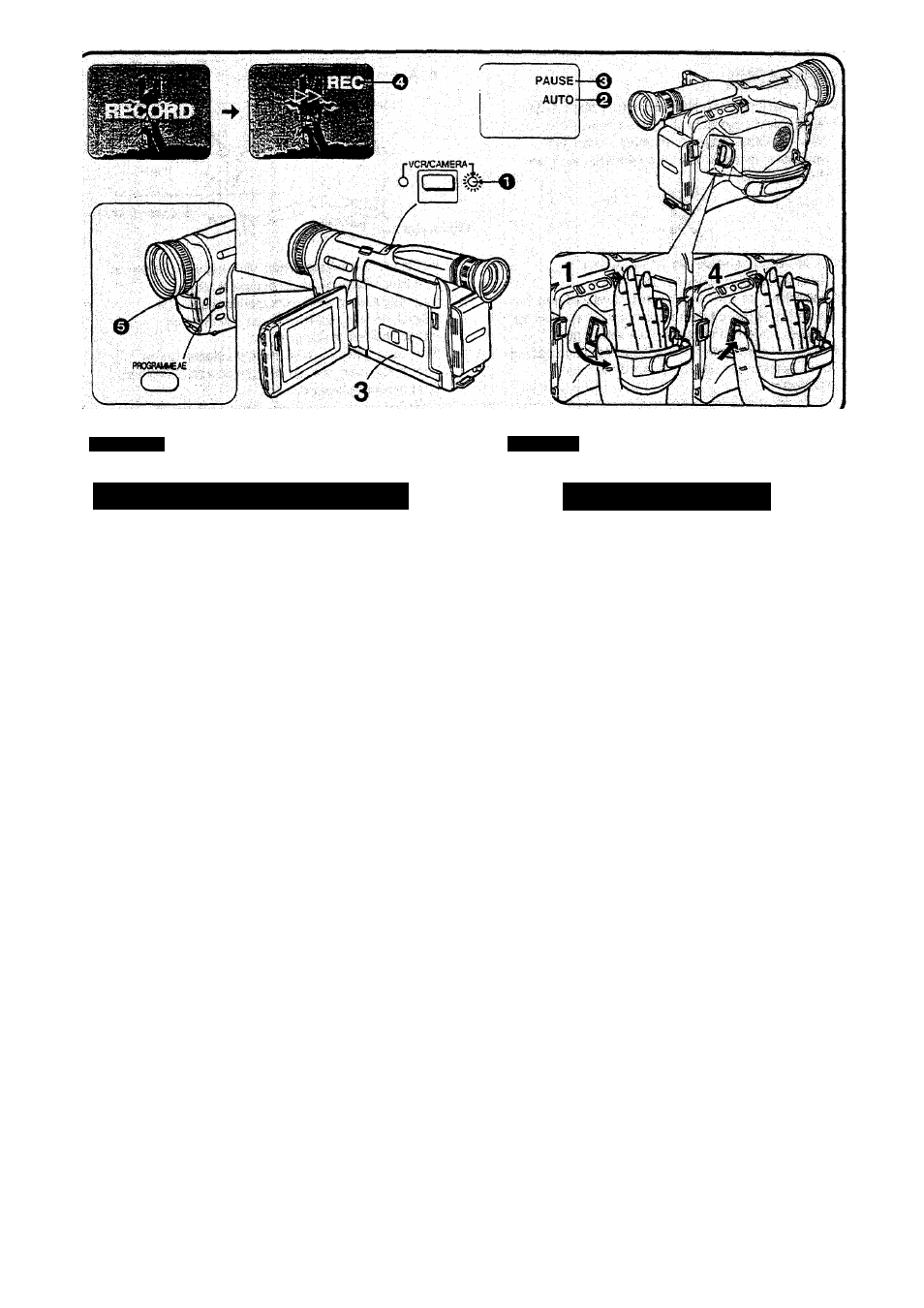
DEUTSCH
ENGLISH
Grundsätzliche Bedienung
Aufnehmen im
Vollautomatik-Modus
Im Vollautomatik-Modus werden der Weißabgfeich und
die Scharfeinstellung automatisch vorgenommen. Falls
Sie es jedoch vorziehen, können Sie die eine oder beide
Einstellung aber auch manuell vornehmen (-♦ 102,106).
1 Den Schalter [POWER] nach außen
drehen, um den Camerarecorder
einzuschalten.
•Die Anzeigelampe [CAMERA] O leuchtet auf.
2 Sicherstellen, daß die Anzeige [AUTO]
© auf dem Monitor sichtbar ist.
•Die Einstellung ab Fabrik ist [AUTO].
•Wenn die Anzeige [MNL] auf dem LCD-Monitor
sichtbar ist, die Taste [PROGRAMME AE]
wiederholt drücken, bis die Anzeige [AUTO]
erscheint.
([MML] ist die Abkürzung für Manuell.)
3 Eine Cassette mit intakter
Löschschutzlasche einsetzen.
•Die Anzeige [PAUSE]
0
erscheint auf dem
LCD-Monitor.
4 Die Start-ZStop-Taste drücken, um mit
dem Aufnehmen zu beginnen.
• Die Aufnahme beginnt, und die Bandlauf-Anzeige
[>0] und die Anzeige [REC] O erscheinen auf
dem LCD-Monitor. Die Aufnahme^Anzeigelampe
0
vorne am Camerarecorder leuchtet während
der Aufnahme.
([REC] ist die Abkürzung für RECORDING
(Aufnahme).)
Basic Operations
Recording in the Full Auto
Mode
The Full Auto Mode adjusts the white balance and focus
automatically. However, if you want, you can also adjust
either one or both of them manually (-M02i 106).
1
Turn out the [POWER] Switch to turn
the Movie Camera on.
•The [CAMERA] Lamp Oliglits.
2
Confirm that the [AUTO] Indication @
is displayed on the LCD Monitor.
•The initial setting is [AUTO].
•If the [MNL] Indication is displayed on the LCD
Monitor, press the [PROGRAMME AE] Button
repeatedly until the [AUTO] Indication appears.
([MNL] means Manuai.)
3 insert a cassette with an intact erasure
prevention tab.
•The [PAUSE] Indication
0
appears on the LCD
Monitor.
4
Press the StartZStop Button to start
recording.
•Recording starts and the [»[ Indication and the
[REC] Indication ^ appear on the LCD Monitor.
The Tally Lamp 0 on the front of the Movie
Camera remains lit during recording.
([REC] means Recording.)
-
46
-
