Panasonic NVVX30EG User Manual
Page 42
Attention! The text in this document has been recognized automatically. To view the original document, you can use the "Original mode".
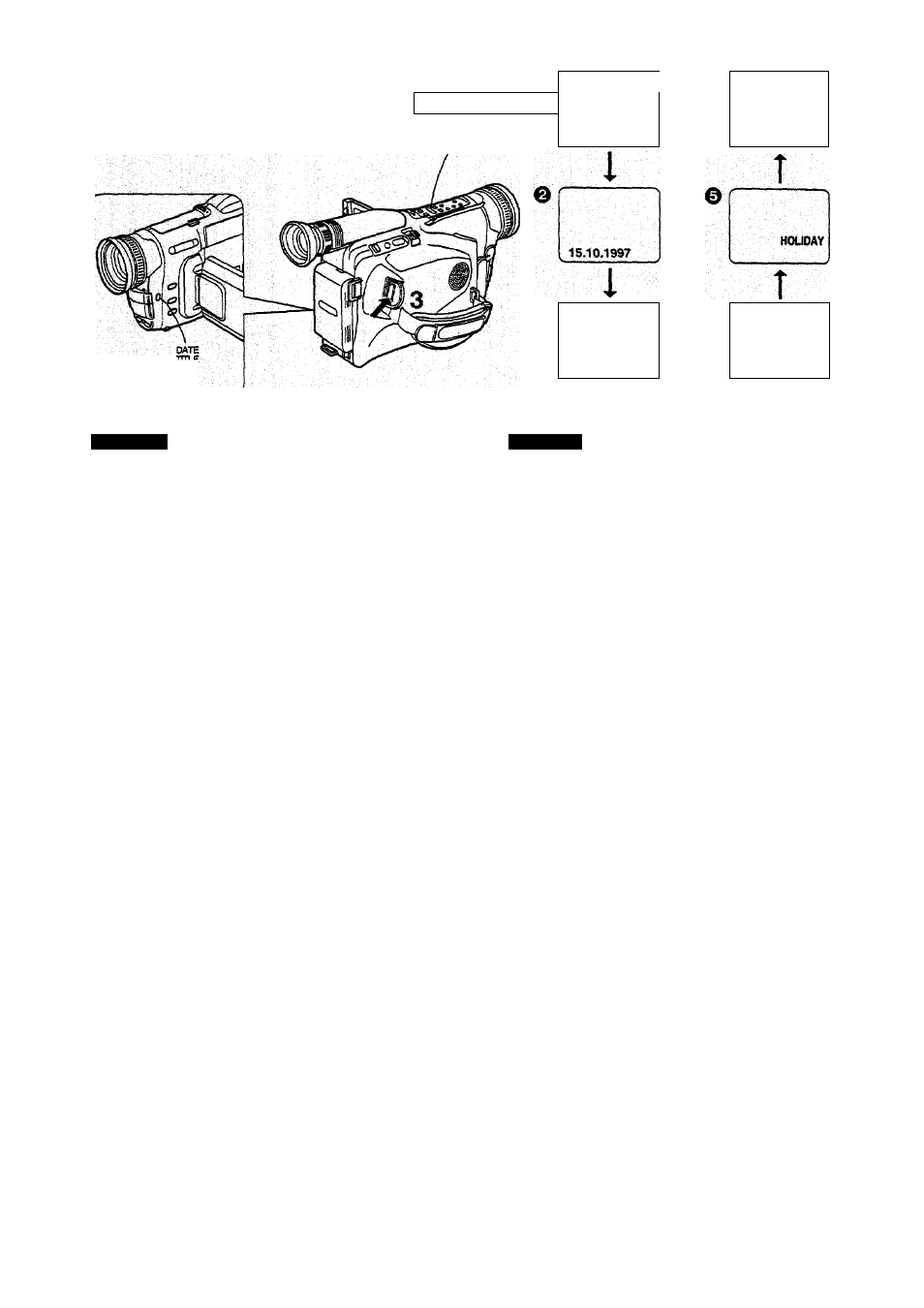
o
©
.—-------- — - ...
► PLAY I
DISPLAY SELECT
12:30
12:30.15
15.10.1997
15.10.1997
1,4 0
O
o
' .................... ...... . \
12:30 HOUDAY
HOUOAY
15.10.1997
15.10.1997
DEUTSCH
Aufnehmen mit im Bild
eingebiendeter Uhrzeit und/oder
Datum
1
Die Taste [DATE/TITLE] drücken, so
daß die Datums-ZUhrzeit^/Titel-Anzeige
auf dem LCD-Monitor erscheint.
2
Die Taste [PLAY/DISPLAY SELECTj
wiederholt drücken, bis der
gewünschte Typ der Titeianzeige auf
dem LCD-Monitor erscheint.
•Die Anzeigen wechseln in der oben gezeigten
Reihenfolge O
O-
•Nach Ausschalten und eme’utem Einschalten des
Camerarecorders erscheint die vorher gewählte
Datums^/Uhrzeit-/Titel-Anzeige nicht auf dem
LCD-Monitor. Um sie wieder einzubienden, die
Taste [DATE/TITLE] einmal drücken^
3
Die Start-ZStop-Taste drücken, um mit
dem Aufnehmen zu beginnen.
■ Ausblenden der
Datums-ZUhrzeit-ZTitel-Anzeige
4
Während des Aufnehmens, oder wenn
der Gamerarecorder im
Aufnahmepause-Modus ist, die Taste
[DATEZTITLE] drücken, um die
Datums-ZUhrzeit-ZTitel-Anzeigeauf
dem LCD-Monitor auszubienden.
Den Camerarecorder unbedingt zuerst ausschalten,
bevor Sie den Akku abnehmen oder den
Netzadapter von ihm trennen. Wenn Sie die
Stromversorgungseinheit vom Camerarecorder
trennen, wenn dieser eingeschaltet ist, wird die
gespeicherte Datums-/Uhrzeit-/Titel-Anzeige
dadurch gelöscht (-> 122).
ENGLISH
Recording with the Time and/or
Date Superimposed in the Picture
1
Press the [DATE/TITLE] Button to
make the DateZTime/Titie Indication
appear on the LCD Monitor.
2
Press the [PLAYZDISPLAY SELECT]
Button repeatedly until the desired
type of Title indication appears on the
LCD Monitor.
•The indications change in the order O to ©
shown above.
•After turning the Movie Camera off and then on
again, the previously selected Date/Time/Title
Indication is no longer displayed on the LCD
Monitor. To make it appear again, press the
[DATE/TITLE] Button once.
3
Press the Start/Stop Button to start
recording.
■ Deleting the DateZTimeZTitle Indication
4
During recording or when the Movie
Camera is in the Recording Pause
Mode, press the [DATEZTITLE] Button
to make the Dateih'imeZTitle indication
disappear on the LCD Monitor.
Be sure to turn the Movie Camera off before
removing the Batteiy or disconnecting the AC
Adaptor. Disconnecting the power supply while the
Movie Camera is on erases the Date/Time/Title
Indication (-M22) stored in memory.
-
42
-
