Einstellen von datum und uhrzeit, Setting the date and time, Io t – Panasonic NVVX30EG User Manual
Page 40
Attention! The text in this document has been recognized automatically. To view the original document, you can use the "Original mode".
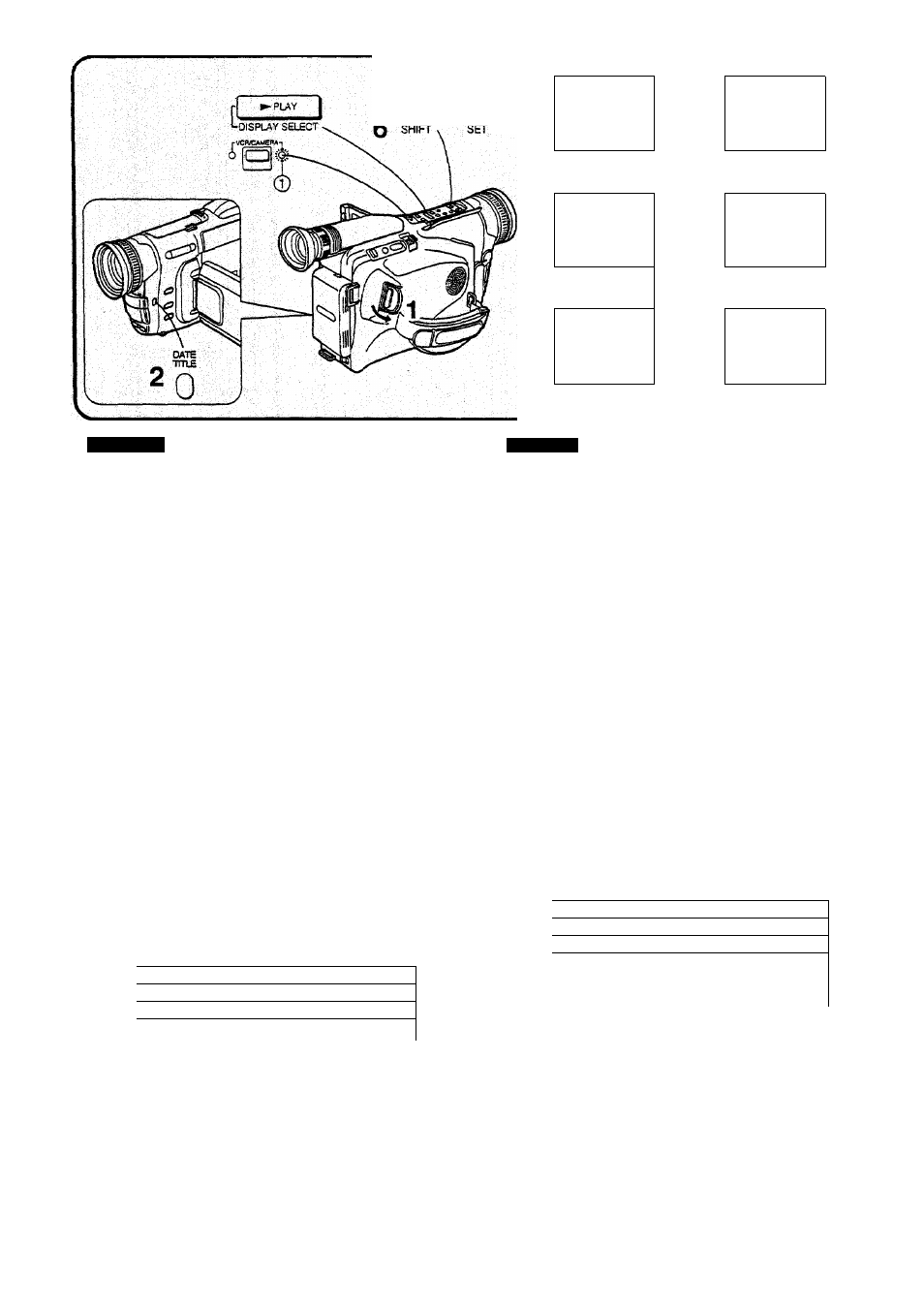
O -« TRACKING ► A O
lOiüO
e
DEUTSCH
Einstellen von Datum und
Uhrzeit
1
Den Schaiter [POWE R] nach außen
drehen, um den Camerarecorder
einzuschalten.
•Die Anzeigelampe [CAMERA] © leuchtet auf.
2
Die Taste [DATE/TITLE] drücken, so
daß die Datums-/Uhrzeit-/Titel-Anzeige
auf dem LCD^Monitor erscheint.
•Zum Einstellen von Datum und Uhrzeit muß eine
der oben gezeigten Anzeigen - Jedoch nicht die
Titelanzeige allein 0- auf dem LCD-Monitor
sichtbar sein. Falls die Titeianzeige 0 allein
angezeigt wird, die Taste [PLAY/DISPLAY
SELECT] einmal drücken.
Die Taste [SHIFT] drücken, bis der
Anzeigeteil für „Jahr“ blinkt.
Die Taste [SET] wiederholt drücken,
bis das gegenwärtige Jahr (z.B. 19d7)
angezeigt wird.
•Die Zahlen in der Datums-AJhrzeit-Anzeige
ändern sich in folgender Reihenfolge:
3
4
Jahr.
1990->1991->.. ___ ^2089-^1990-*
Monat:
............. ..............
Tag:
.........
Stunde:
............. . . . . . . . . . -*23-*0-^
Minute:
00-*01^ . . . .. .
.........
.
-*5g-»oo-»
5
Anschließend auch
„Monat“, „Tag“,
„stunde“, „Minute“ einsteilen, wie in
den Schritten 3 und 4 erklärt.
Nach beendetem Einsteflen von
Datum und Uhrzeit überprüfen, ob sie
korrekt sind, und dann die Taste
[SHIFT] drücken.
• Die Uhr läuft an.
0
/ s.
©
-----------
-
------- V
12:30
15.10.1997
12:30.15
15.10.1997
i
T
©
■
15.10.1997
HOUDAY
i
o
T
12:30 HOUDAY
15.10.1997
HOUDAY
15.10.1997
ENGLISH
Setting the Date and Time
1
Turn out the [POWER] Switch to turn
the Movie Camera on.
•The [CAMERA] Lamp © lights.
2
Press the [DATE/TITLE] Button to
make the Date/Time/Tltle Indication
appear on the LCD Monitor.
•To set the date and time, one of the indications
other than the Title Indication alone © shown
above must be displayed on the LCD Monitor. If
the Title Indication
0
alone is displayed, press
the [PLAY/DISPLAY SELECT] Button once.
Press the [SHIFT] Button until the
“Year” portion flashes.
Press the [SET] Button repeatedly
until the current year (for example:
1997) is dispiayecl.
•The figures in the Date/Time Indication change in
the following order
3
4
Year:
1990-*1991^....,
,. -*2089-*1990-*
Month:
............ -*12-^1-*
Day;
1 . . . . . . . . . .
1
............ _31_1->
Hour;
0 - * 1 - » . . . . . . . . . . .
Minute:
00-*01-»................... , . . . . . -*59-*00-*
5
Also set the “Month”,
“Day”, “Hour”,
“Minute” in the ^me way as
explained in steps 3 and 4.
After you have set the date and time
and confirmed that they are correct,
press the [SHIFT] Button.
•The operation of the clock starts.
-
40
-
