Betrachten auf dem lcd-monitor, Viewing on the lcd monitor – Panasonic NVVX30EG User Manual
Page 32
Attention! The text in this document has been recognized automatically. To view the original document, you can use the "Original mode".
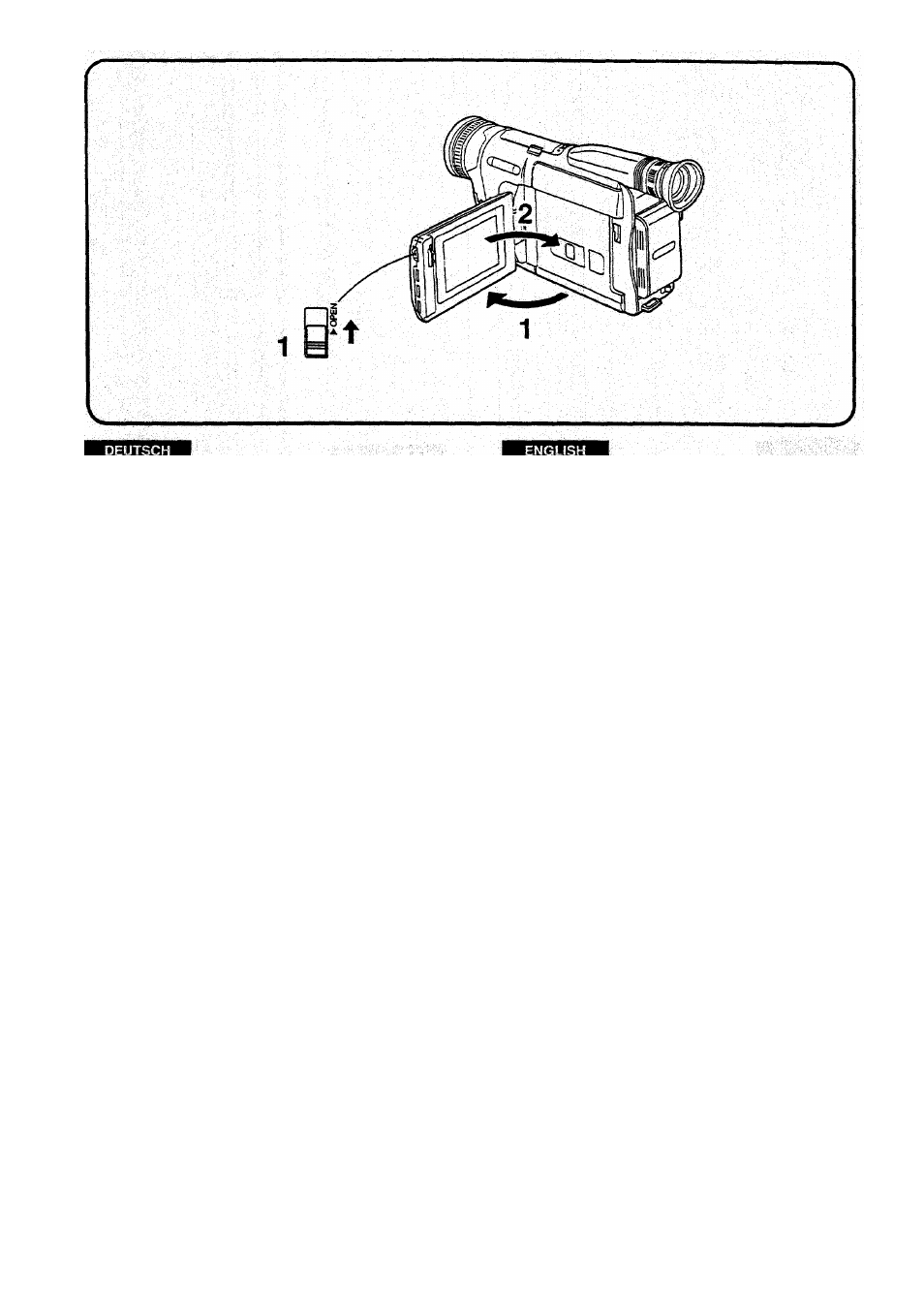
Betrachten auf dem
LCD-Monitor
Verstärkte. Lichtdurchfässigkeit vom Innern des
LCD-Bildschirms und hohe Leistungsfähigkeit der
Hintergrundbeleuchtung sorgen für extrahetle Bilder. Zur
Reduzierung von Blendung streut eine besondere
Oberflächenbehandlung das von außen auffallende Licht
und macht das Betrachten henlich angenehm.
■ Öffnen des LCD-Monitors
1
Den Hebel OPEN] nach oben
schieben und gleichzeitig den
LGD'Monitor in Pfeilrichtung um ca.
90“ öffnen.
■ Schließen des LCD-Monitors
2
Den LCD-Monitor gegen das
Camerarecordergehäuse schwenken,
bis er mit einem Klick einrastet.
•Vor dem Schließen des LCD-Monitors diesen vertikal
ausrichten. Vor dem Schließen ebenfalls sichersteilen,
daß der Cassettenfachdeckel sicher geschlossen ist.
•Beim Öffnen des LCD-Monitors wird der Sucher
automatisch ausgeschaltet. Wenn der LCD-Monitor
jedoch so gedreht wird, daß er nach vorne weist,
schaltet sich der Sucher wieder ein.
Viewing on the LCD Monitor
Improved LCD backlight transmission makes the picture
extra bright, in addition, special coating of the LCD’s
surface diffuses the light from outside to minimize light
reflection, so the picture has vivid colours and is easy to
see.
■ Opening the LCD Monitor
1
Slide the [► OPEN] Lever upward and
simuitaneousiy open the LCD Monitor
in the direction of the arrow
approxmately 90°.
■ Closing the LCD Monitor
2
Turn the LCD Monitor back toward the
Movie Camera body until it locks with
a click.
•Return the LCD Monitor to its vertical position before
closing it. Also, make sure that the Cassette
Compartment is securely closed before closing the
LCD Monitor.
•Opening the LCD Monitor automatically turns the
Finder off. However, when you turn the LCD Monitor so
that is faces fonward, the Finderturhs on again.
-
32
-
