Benutzen der speicherstopp-funktion, Using the memory stop function – Panasonic NVVX30EG User Manual
Page 128
Attention! The text in this document has been recognized automatically. To view the original document, you can use the "Original mode".
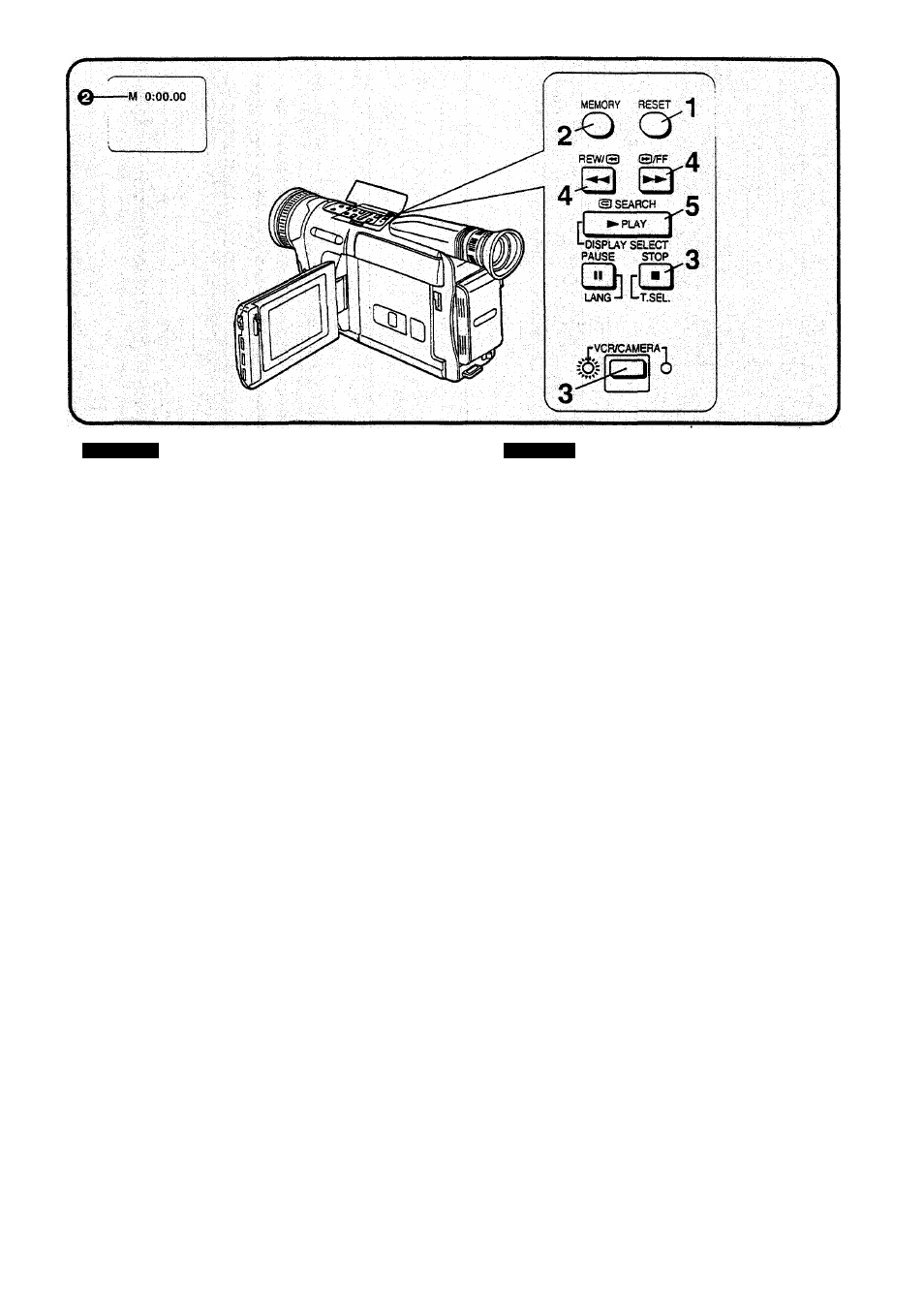
DEUTSCH
ENGLISH
2. Benutzen der
Speicherstopp-Funktion
Diese Funktion ist praktisch zum temporären Markieren
einer Bandstetle während der Aufnahme oder
Wiedergabe, damit Sie diese später zum Wiedergeben
schnell und bequem wieder finden können.
1
Die Taste [RESET] während der
Aufnahme oder Wiedergabe an der
gewünschten Bandsteile drücken, um
die Anzeige der verstrichenen
Bandiaufzeit auf [0:00.00]
zurückzusteilen.
2
Die Taste [MEMORY] drücken, so daß
die Speicherstopp-Anzeige [M]
Q
vor
der Anzeige der verstrichenen
Bandlaufzeit erscheint.
[M] ist die Abkürzung für Memory (Speicher).
3
Während der Wiedergabe:
Die Taste [STOP/T.SEL.] drücken, um
die Wiedergabe zu stoppen.
Wählend der Aufnahme:
Die Start-ZStop-Taste drücken, um den
Camerarecorder auf Aufnahmepause
umzuschalten. Anschließend die Taste
[VCR/CAMERA] drücken, um den
Camerarecorder auf den
Videorecorder-Modus umzuschaiten
(die Anzeigelampe [VCR] leuchtet auf).
4
Die Taste[Q/FF] oder [REW/Q]
drücken.
•Das Band stoppt automatisch ungefähr an der
Position [M 0-.00.00].
5
Die Taste [PLAY/DISPLAY SELECT]
drücken, um die Wiedergabe zu
starten.
2. Using the Memory Stop
Function
This function is convenient for temporarily marking a
tape position during recording or playback so that you
can easily find it again later for playback.
1
Press the [RESET] Button during
recording or playback at the desired
tape position to reset the Elapsed
Tape Time indication to [0:00.00].
2
Press the [MEMORY] Button so that
the Memory Stop indication [M]
Q
appears in front of the Elapsed Tape
Time Indication.
[M] means Memory.
3
During playbacks
Press the [STOPH'.SEL.] Button to
stop playback.
During recording:
Press the Start/Stop Button to switch
the Movie Camera over to the
Recording Pause Mode. Then, press
the [VCR/CAMERA] Button to switch
the Movie Camera over to the [VCR]
Mode (the [VCR] Lamp lights.)
4
Press the [Q/FF] or [REW/@]
Button.
•The tape automatically stops approximately at the
[MOrOO.OO] position.
5
Press the [PLAY/DISPLAY SELECT]
Button to start playback.
-
128
-
