Einstellen der bildqualität des lcd-monitors, 0 bildhelligkeitsregler [bright, Adjusting the picture quality of the lcd monitor – Panasonic NVVX30EG User Manual
Page 34: Verstellen des winkels des lco^monitors, Adjusting the angle of the lcd monitor
Attention! The text in this document has been recognized automatically. To view the original document, you can use the "Original mode".
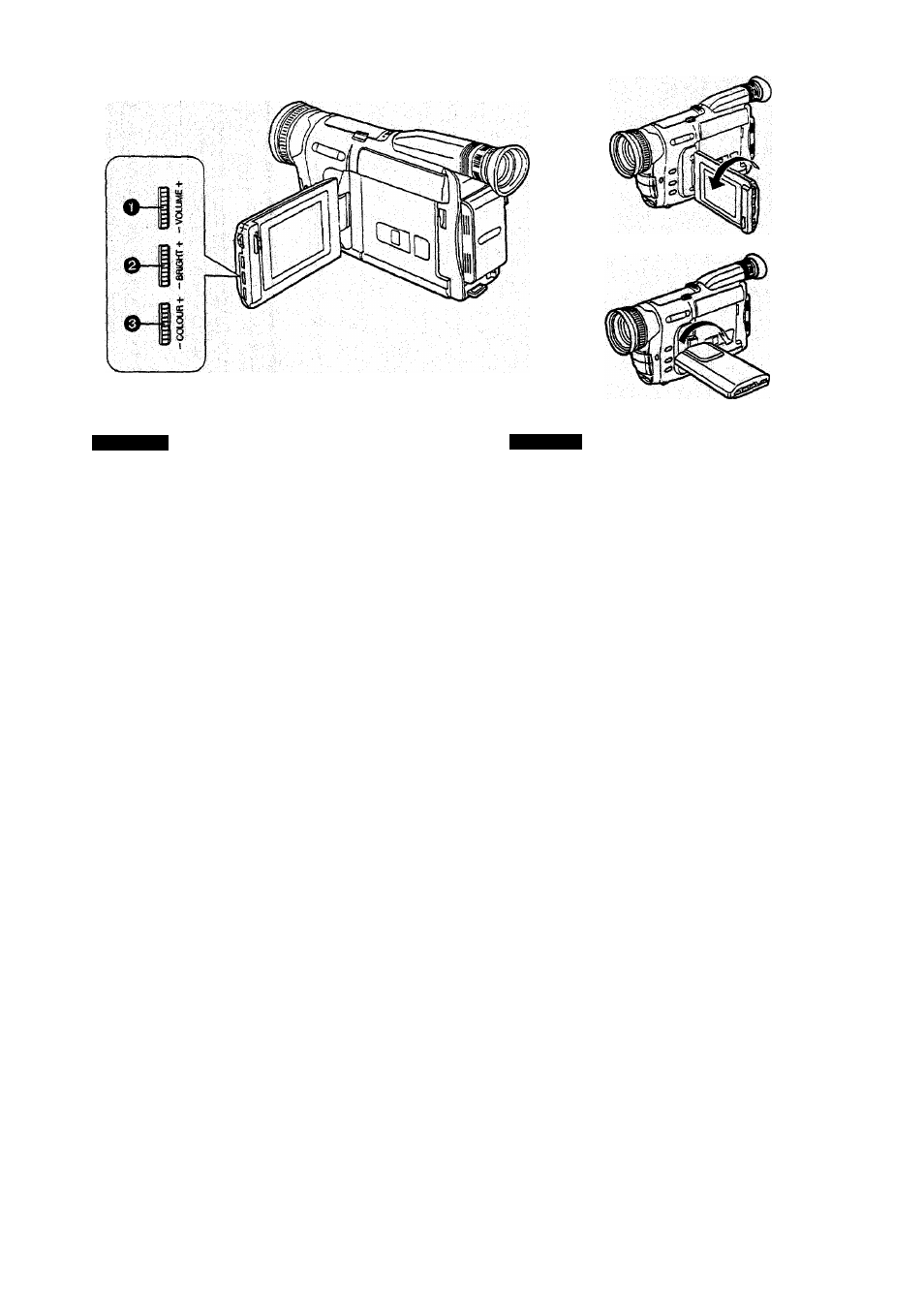
DEUTSCH
Einstellen der Bildqualität des
LCD-Monitors
Die Bildqualität kann mit den folgenden
Bedieneiementen geregelt werden, wenn das Betrachten
des Bildes auf dem LGD-Monitor aufgrund der
Umgebungsbedingunden erschwert ist.
o Lautstärker [VOLUME]
Zum Regeln der Lautstärke der Tonwiedergabe.
0
Bildhelligkeitsregler [BRIGHT]
Zum Regeln der LCD-rLeuchtdichte.
^ Farbkontrastregler [COLOUR]
Zum Regeln der Farbsättigung des LCD-Bildes.
■ Verstellen des Winkels des
LCO^Monitors
Der LCD-Monitor kann aus seiner vertikalen Position um
180® nach oben und 90° nach unten geschwenkt werden.
•Der LCD-Monitor wird nach extrem hohen
Präzisions- und Qualitätskriterien gefertigt. Das
Ergebnis sind 99.99 % aktive Pixel, und nur 0.01 %
der Pixel bleiben inaktiv oder dauelnd beleuchtet.
•Wenn der Camerarecorder beim Einschalten sehr
kalt ist, kann das Bild auf dem LCD-Monitor u.U.
dunkler sein als normalen/veise. Wenn er sich
erwärmt, erreicht auch das Bild seine normale
Heiligkeit.
•Zum Entfernen von Fingerabdrücken den
LCD-Monitor mit dem mitgelieferten Reinigungstuch
oder einem
ähnlichen weichen
Tuch abwischen.
•Den LCD-Monitor nicht direkter Sonnenbestrahlung
aussetzen. Wenn Sonnenlicht auf den LCD-Monitor
fällt, ist das Betrachten des Bildes darauf u.U.
erschwert.
•Keinen Druck auf die Oberflächen des
LCD-Monitors ausüben und ihn nicht starken
Stößen aussetzen.
• Vor dem Transport des Camerarecorders muß der
LCD-Monitor sicher geschlossen werden.
ENGLISH
Adjusting the Picture Quality
of the LCD Monitor
Use the following controls to adjust the picture quality
when the picture on the LCD Monitor is not easy to see
because of surrounding conditions.
o [VOLUME] Control
For adjusting the volume of the sound.
© [BRIGHT] Control
For adjusting the LCD’s luminance intensity.
© [COLOUR] Control
For adjusting the LCD’s colour saturation.
■ Adjusting the Angle of the LCD Monitor
The LCD Monitor rotates upward up to 180* and
downward 90° from its normal vertical position.
• Extremely high precision technology is employed in
producing the LCD Monitor. The result is more than
99.99% effective pixels with a mere 0.01% of the
pixels inactive or always lit.
•When the Movie Camera is very cold when turning it
on, the picture on the LCD Monitor is darker than
normally. However, as it reaches normal
temperature, it regains its nonnal brightness.
•T0 remove fingerprints, wipe it with the supplied
Cleaning Tissue or similar soft cloth.
• Do not expose the LCD Monitor to direct sunlight.
When sunlight falls onto the LCD Monitor, it may be
difficult to view the picture.
•Do not apply any pressure to the surface of the LCD
Monitor or subject it to strong shocks.
•Before transporting the Movie Camera, securely
close the LCD Monitor.
-
34
-
