Rit and xit, Automatic antenna tuner (atu), Backup timer – Elecraft K2 Owner's Manual User Manual
Page 99
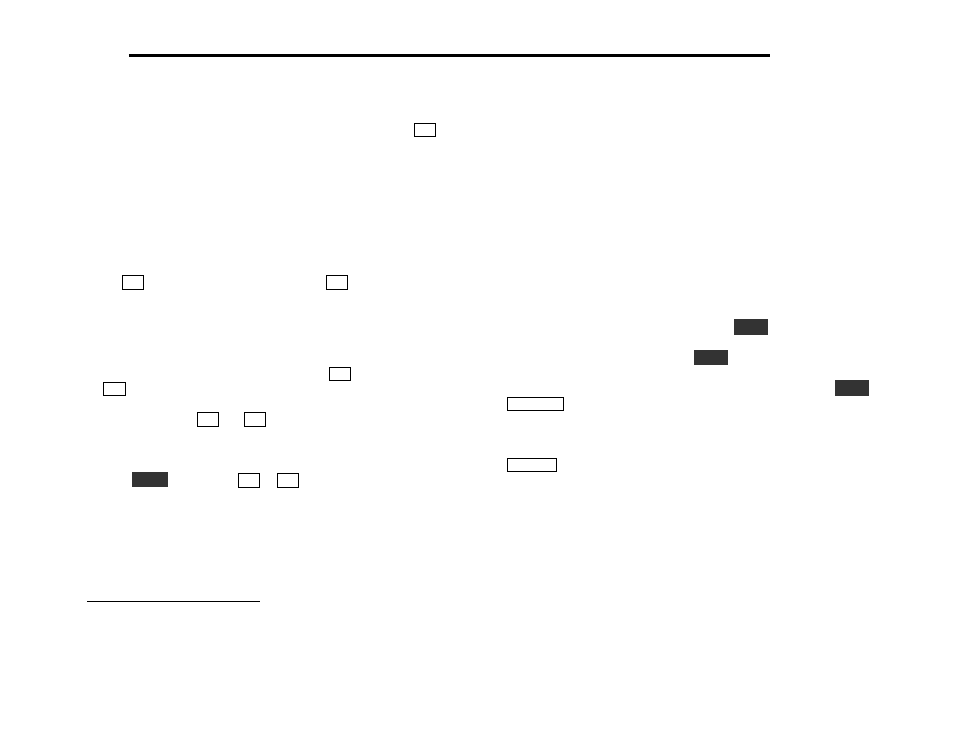
98
E
LECRAFT
®
RIT and XIT
You can turn on RIT (receive incremental tuning) by tapping
R I T
. The
RIT annunciator then turns on. It flashes slowly if you have selected a
wide-range RIT/XIT offset (see RIT menu entry, page 108). The
OFFSET knob controls the receive offset.
The +1 and -1 kHz marks on the offset control apply only if the
RIT/XIT range is set to +/- 1.2 kHz using the RIT menu entry.
Regardless of the range used, the exact offset can be determined by
comparing the VFO frequencies with RIT on and off.
17
When
X I T
is turned on, it works similarly to
R I T
, except that the
transmit frequency is varied with the OFFSET control. This can be
useful for small-split operation (for example, when a DX station you're
listening to says to call "UP 1" kHz), or to adjust your transmitted
frequency at the request of another station. The transmitted frequency
is not displayed during receive mode, so if you need to determine the
exact setting of the offset control when using
X I T
, you can briefly turn
on
R I T
.
It's OK to have both
X I T
and
R I T
on at the same time. In this case the
OFFSET control can be thought of as an extension to the main tuning
knob, but covering only a small frequency range.
As with
S P L I T
, if you have
R I T
or
X I T
enabled, the transmit
frequency will be displayed when you transmit, and the receive
frequency will be restored a minimum of 1/2 second later.
FINE RIT: In some cases you may want to control the VFO in
smaller steps to fine-tune signals on receive. This can be done using
the FINE RIT feature, described on page 106.
17
We did not include detent on the offset knob because experience has shown
that knob detent mechanisms degrade over time, making it difficult to adjust
the offset near the zero point. However, you can always return the offset knob
to the zero point by simply matching the RIT-on and RIT-off frequency
displays, or by turning RIT off.
Automatic Antenna Tuner (ATU)
Both the low-power internal automatic antenna tuner (model KAT2)
and high-power external antenna tuner (KAT100) can match nearly
any coax-fed or random-length antenna on multiple bands. ATU
functions will be covered briefly here; refer to the specific ATU
manual for details.
The operating mode of the KAT2 or KAT100 is selected using the
A T U
menu entry, and is normally set to AUTO. The menu entry also
allows you to see the L and C selection, step through ATU relays, etc.
Note: If you have both a KAT2 and a KAT100 connected to your K2,
the ATU menu entry will control only the KAT100. The KAT2 will
be placed in through mode (L and C = 0), and will be set to antenna 1.
The ATU is activated whenever you press
T U N E
. The K2 display will
show SWR or forward/reflected power, depending on the tuner's
mode. If a KPA100 is installed, its
T U N E
display will be used. Power
is reduced to 2 watts during TUNE mode (20 watts if the KPA100 is
enabled). This power reduction can be overridden by holding
T U N E
+
D I S P L AY
. In this case, no auto-tune will be attempted.
Two antenna jacks are provided on both ATUs, with the matching
network data for both antennas stored on a per-band basis. You can tap
A N T 1 / 2
to switch antennas. Since the relays take only a small
fraction of a second to switch, it becomes practical to quickly try both
antennas anytime the distant station is weak. This is particularly useful
for Field-Day and similar contests, where you might use two end-fed
random wires running in different directions.
Backup Timer
While you're moving the VFO, a 30-second data backup timer is being
continuously re-started. Once you have completely stopped tuning the
VFO for at least 30 seconds, the K2 will then save your current
operating frequency in EEPROM. As long as you stay on a particular
frequency, no further updates will be done.
