Elecraft K2 Owner's Manual User Manual
Page 25
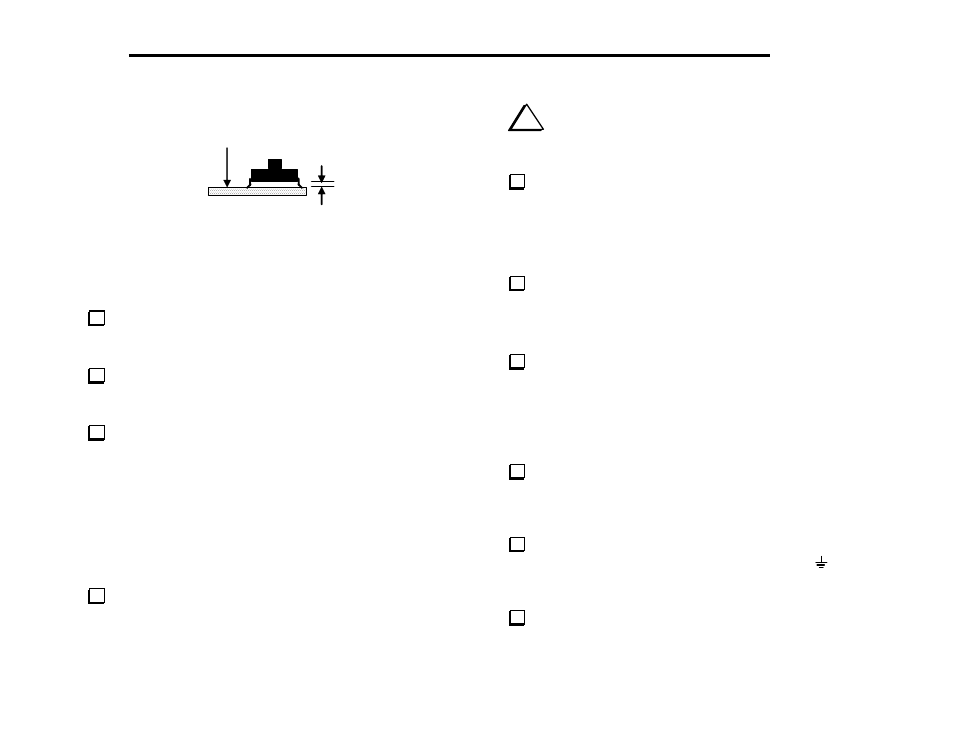
24
E
LECRAFT
®
Top of
board
1/16”
Figure 5-3
Figure 5-3 shows a side view of a switch that is properly mounted
(spacing tool not shown). The leads of the switches will just be visible
on the bottom of the board. Proper switch height is important for
maintaining an even appearance.
Once you’re satisfied that S1 and S2 are seated correctly, solder
the leads (on the bottom side of the board). Leave the spacing tool in
place until you’ve finished soldering both switches.
Install the remaining switches, S3-S16, using the same technique.
When you get to S8 through S16, you may install three switches at a
time using the spacing tool.
Install the following 1/4-watt fixed resistors, which are listed in
left-to-right PC board order. Solder the resistors after all have been
installed. (R13 and a few other parts are part of the SSB adapter
option, and are not included in the basic K2 kit. A check-list of these
components is provided at the end of this section.)
__ R12, 120 (BRN-RED-BRN)
__ R10, 33 (ORG-ORG-BLK)
__ R9, 220 (RED-RED-BRN)
__ R11, 470 (YEL-VIO-BRN)
__ R6, 4.7 k (YEL-VIO-RED)
__ R7, 4.7 k (YEL-VIO-RED)
__ R14, 100 k (BRN-BLK-YEL)
Install the following resistors on the bottom of the board. Solder
them on the bottom side. Keep your iron tip away from the bodies of
the resistors.
__ R16, 15 k (BRN-GRN-ORG)
__ R15, 10 k (BRN-BLK-ORG)
i
When you install the resistor networks in the next step,
you must align the dotted end of the network with the pin 1 label
on the PC board outline.
Install the resistor networks listed below (top side of the board).
Double-check pin 1 orientation and values before soldering.
__ RP2, 120, 10 pins (770101121) (dotted end should be near "RP2" label)
__ RP1, 100 k, 10 pins (10A1.104G) (dotted end near "RP1" label)
Install and solder the diodes listed below, observing proper
orientation as described in the previous section.
__ D4, 1N5817
__ D5, 1N5817
__ D6, 1N5817
Install and solder the following capacitors. C9 is located on the
bottom of the board and must be soldered on the top side.
__ C1, .047 (473) __ C2, .01 (103)
__ C3, .047 (473)
__ C9, .01 (103), on bottom
Install PN2222A transistors at Q1 and Q2, near the middle of the
board, and solder. These transistors must be mounted so the lead
length above the PC board is less than 1/8" (3 mm) to prevent them
from hitting the front panel.
There are two ground jumpers on the Front Panel board, one at
the far left and the other at the lower right, labeled with a
symbol.
Use discarded component leads to make 3/4" (19 mm) long U-shaped
wires for each jumper. Solder them on the bottom side.
Install a 40-pin IC socket at U1, on the bottom of the board. (The
IC will be inserted into this socket later.) Orient the notched end of
the socket to the left as shown on the PC board outline.
