Ssb operation – Elecraft K2 Owner's Manual User Manual
Page 103
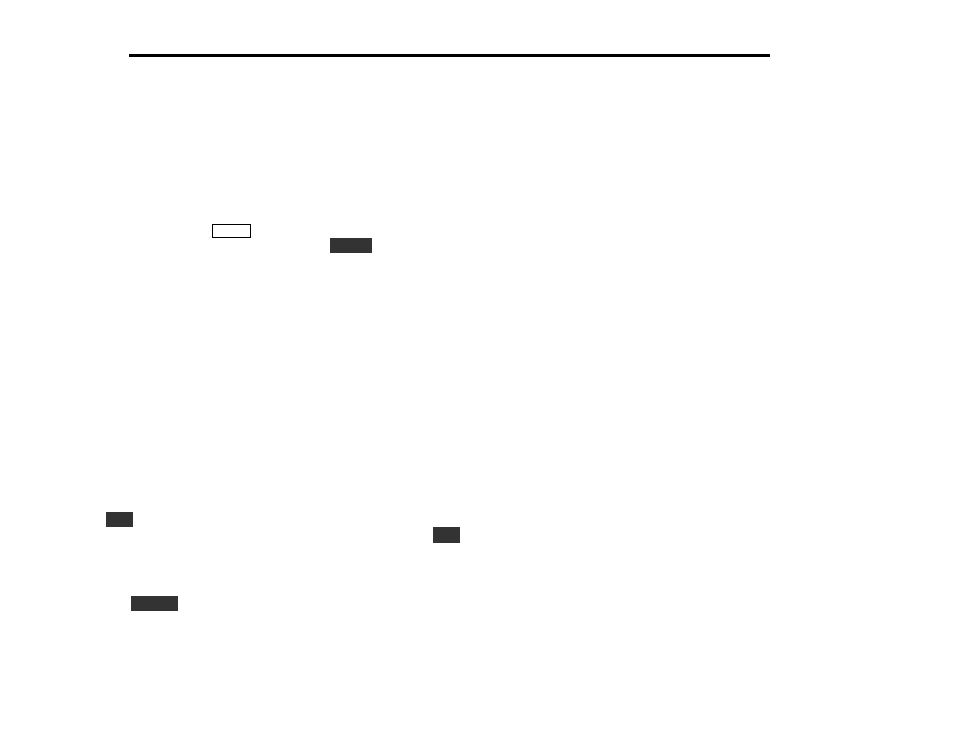
102
E
LECRAFT
®
SSB Operation
You can receive SSB and data-mode signals with a basic K2, but
transmitting in these modes requires a KSB2 SSB adapter. For
complete details on SSB transmit, refer to the KSB2 manual.
SSB Controls
Operating Mode: Use
M O D E
to select L (LSB) or U (USB). To
alternate directly between USB and LSB, use
C W R V
. LSB is usually
used on 40 meters and below, and USB is used on the higher bands.
Crystal Filter Selection: If the SSB adapter is installed, you'll be able
to take advantage of its 7-pole fixed-bandwidth filter, designated OP1
in CAL FIL. This filter can be used in all modes.
DSP Filtering, Notch, and Noise Reduction: Refer to the KDSP2
option manual for details on these features.
SSB Menu Entries: SS BA is used to set the mic audio level (mic
gain), from 1 to 3. An additional setting, BAL, is used during SSB
adapter alignment. SSBC is used to set the speech compression level,
from 1-1 to 4-1. Higher settings add "punch" and are especially
useful at low power levels.
PTT/VOX Selection: By default the K2 uses PTT (push-to-talk) via
your mic's PTT switch. To use VOX (voice-operated transmit), hold
the
V O X
switch until you see SPCH 0.2, 0.4, or 1.0 on the LCD.
The number 0.2 - 1.0 is the VOX delay time in seconds. Holding
V O X
again restores the setting to PTT.
Power/ALC Metering: If you have the SSB adapter installed, you’ll
be able to switch between RF and ALC bargraph meter modes by
holding
R F / A L C
. ALC metering is used only in SSB modes, and may
help in setting the mic gain and speech compression level. The ALC
reading starts from the right end of the bargraph rather than the left,
using BAR mode, so you won’t confuse it with the RF display. Use RF
meter mode except when checking ALC level.
Microphone Configuration
You’ll need to configure the MIC CONFIG header on the Front Panel
board in order to transmit SSB on the K2. Most microphones with
standard 8-pin connectors can be used. All Elecraft microphones
include 8 small jumper blocks to simply installation.
On many mics, the Up and Down buttons can be configured to switch
between VFO A and B. You'll hear one beep on switching to VFO A,
and two beeps when switching to VFO B.
RTTY/Data Operation
RTTY/data operation can be accomplished in SSB modes by using
AFSK (audio frequency shift keying) or other modulation modes.
Audio must be fed into the mic jack from a computer or modem, and
the K2’s audio output routed to the computer or modem from either
the headphone or speaker jack. Either LSB or USB can be used; this
will probably be determined by your software. You can use either the
SSB adapter's fixed filter (OP1) or the variable-bandwidth crystal
filter for receive purposes. On transmit, OP1 is always used.
Since some RTTY/data mode duty cycles approach 100%, you should
reduce power to about 5W or avoid transmitting at 10W for longer
than 1-2 minutes at a time. (Power levels above 10 W are not
recommended.) You can key the transmitter via either the key jack or
the mic jack, since the DOT line is also the PTT line.
RTTY/Data Mode (mode letter r ): This is a special fourth mode of
operation that provides independent crystal filter selections for use
with RTTY, PSK31, etc. For details on configuring and using
RTTY/data mode, see page 108.
FINE RIT: Fine RIT allows you to vary the receive frequency in
increments smaller than 10 Hz. This is especially useful with PSK31
and other narrow-band data modes. See page 106.
