Vfo linearization (cal pll, Filter settings (cal fil) – Elecraft K2 Owner's Manual User Manual
Page 92
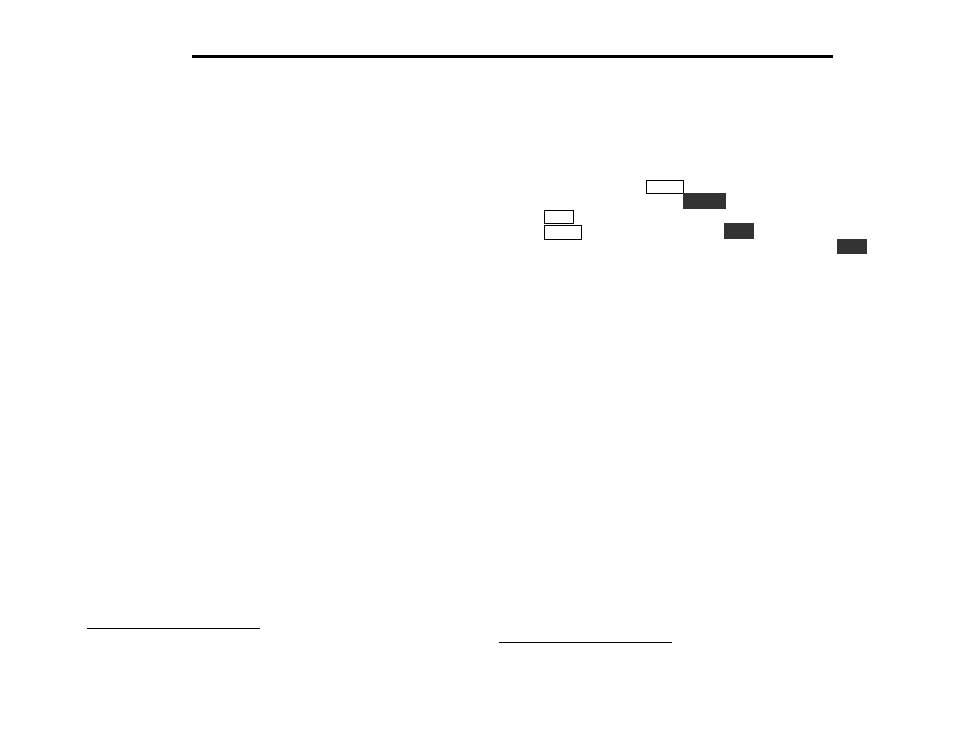
E
LECRAFT
®
91
VFO Linearization (CAL PLL
)
The CAL PLL function automatically calibrates VFO fine-
tuning
13
. You can repeat CAL PLL at any time, although this
should not normally be necessary. One reason you might re-run
C A L P L L
is after calibrating the frequency counter (see Advanced
Operating Features, page 105). In general, you'll need to re-run CAL
P L L
and CAL FIL anytime you change the setting of C22
(Control board), which is used to align the 4 MHz crystal oscillator.
To Linearize the VFO:
1. Remove the top cover. The bottom cover must be installed.
2. Allow a 10-minute warm-up period at room temperature.
3. Connect the internal frequency counter cable to TP1 (VCO).
4. Exit the menu if you were using it.
5. Switch to 40 meters and set the VFO anywhere in the 7000-7100
kHz range.
6. Use the menu to activate CAL PLL.
7. When calibration is completed (4-8 minutes), you'll hear a short
alert tone and see End on the LCD. You can then tap any
switch to return to normal operation.
Filter Settings (CAL FIL)
This section explains how to use CAL FIL to select the bandwidth
and BFO settings. An example appears on the next page. The
Elecraft web site provides information on other filter setup methods,
including a method that uses a personal computer sound card. For a
discussion of how the crystal filter and BFO settings are related, see
page 111.
13
What you're actually calibrating is the relationship between the PLL
(phase-locked loop) divider and the crystal reference oscillator. (See Circuit
Details.)
Basic CAL FIL Setup
1. Connect the frequency counter test cable to TP2 (BFO).
2. Set AF GAIN high enough to hear some background noise.
3. Switch to a band between 160 m and 17 m. (The sideband is
inverted on 15 m and above, which may be confusing during filter
setup.)
7. Select CW mode using
M O D E
. If a bar appears above the C, the K2
is in CW Reverse mode; hold
C W R V
to select CW Normal mode.
4. Tap
X F I L
until FL1 is selected.
5. Tap
M E N U
and scroll to CAL. Hold
E D I T
to move the underline
to OFF, then scroll until you see CAL FIL. Finally, hold
E D I T
again to activate the filter display.
Filter Bandwidth Display
The initial CAL FIL display shows the present filter bandwidth and
the operating mode, e.g. FL1 1.50c. The number 1.50 indicates a
bandwidth of roughly 1.50 kHz.
14
This parameter has a range of 0.00 -
2 . 49
. Above 2.49, the parameter changes to OP1 - OP5, which can
be used to select optional filters. For example, the filter on the SSB
adapter (KSB2) is OP1.
Note the present bandwidth setting, then try using the VFO knob to
change it. You'll hear the "shape" (or pitch) of the noise change. (Return
to the original bandwidth after experimenting.)
14
The number shown should be used only as a relative indication of filter
bandwidth. Actual bandwidth will probably be narrower.
