Assembly – Elecraft K2 Owner's Manual User Manual
Page 15
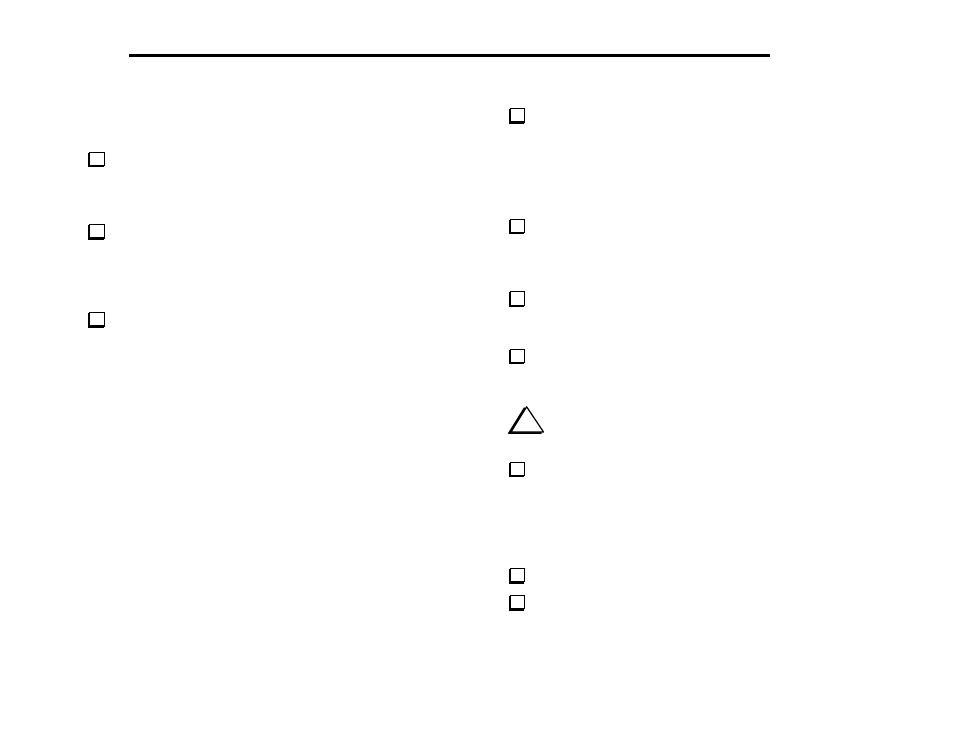
14
E
LECRAFT
®
Assembly
The side of the Control board with most of the components is the
top side. With the top side of the Control board facing you and the
notch at the lower left, locate the position of resistor R5, near the left
edge. The label "R5" appears just below the resistor’s outline.
Install a 33-k resistor (orange-orange-orange) at R5, with the
orange bands at the top and the gold band (indicating 5% tolerance) at
the bottom. Make sure it is seated flush with the board, then bend the
leads on the bottom to hold it in place. Do not solder this resistor until
the remaining fixed resistors have been installed in the next step.
Install the remaining fixed resistors, which are listed below in
left-to-right PC board order. The resistors should all be oriented with
their first significant-digit band toward the left or top. This will make
the color codes easier to read if you need to re-check the values after
installation. Check 1% resistors with an ohmmeter.
Note: When multiple items appear on one line in a component list
such as the one below, complete all items on one line before moving
on to the next, as indicated by the small arrow. (In other words, install
R5 first, then R2, then go to the second line.)
__ R5, 33 k (ORG-ORG-ORG)
__ R2, 3.3 M (ORG-ORG-GRN)
__ R3, 10 k (BRN-BLK-ORG)
__ R4, 5.6 k (GRN-BLU-RED)
__ R6, 100 (BRN-BLK-BRN)
__ R7, 1.78 k, 1% (BRN-VIO-GRY-BRN)
__ R8, 100, 1% (BRN-BLK-BLK-BLK)
__ R9, 806 k, 1% (GRY-BLK-BLU-ORG)
__ R10, 196 k, 1% (BRN-WHT-BLU-ORG)
__ R16, 10 (BRN-BLK-BLK)
__ R17, 3.3 M (ORG-ORG-GRN)
__ R21, 270 k (RED-VIO-YEL)
__ R20, 2.7 ohms (RED-VIO-GLD)
Solder all of the resistors, then trim the leads as close as possible
to the solder joints. Some builders prefer to trim the leads before
soldering. Either method can be used.
Note: Save clipped leads from 1/4-watt resistors that are at least 1/2”
(13 mm) long. You’ll need several of them for ground test points and
other uses later on.
Locate RP6, a 5.1 k, 10-pin resistor network. ("RP" means
"resistor pack," another name for resistor networks.) RP6 is usually
labeled "770103512." Check the parts list for alternative resistor
network labels if necessary. Pin 1 of RP6 is indicated by a dot.
Locate the component outline for RP6 at the left end of the PC
board. Install the resistor network so that the end with the dot is lined
up with the "1" label.
Make sure the resistor network is seated firmly on the board, then
bend the leads at the far ends in opposite directions to hold it in place.
(Do not trim the leads.) Do not solder RP6 yet.
i
Components with many leads are difficult to remove once
soldered. Double-check the part numbers and orientation.
Install the remaining resistor networks in the order listed below.
Do not solder them until the next step.
__ RP1, 3.9 k, 10 pins (770103392) __ RP7, 33 k, 8 pins (8A3.333G)
__ RP2, 82 k, 8 pins (77083823) __ RP3, 47 k, 10 pins (10A3.473G)
__ RP5, 470, 10 pins (10A3.471G) __ RP4, 82 k, 8 pins (77083823)
Solder the resistor networks. (No need to trim the leads.)
Install potentiometer R1 (50 k), located at the left side of the
board. R1 will sit above the board due to the shoulders on its pins.
Hold it in place (flat, not tilted) while soldering.
