Resetting the configuration to factory defaults, Computer control of the k2, Fine rit mode – Elecraft K2 Owner's Manual User Manual
Page 107
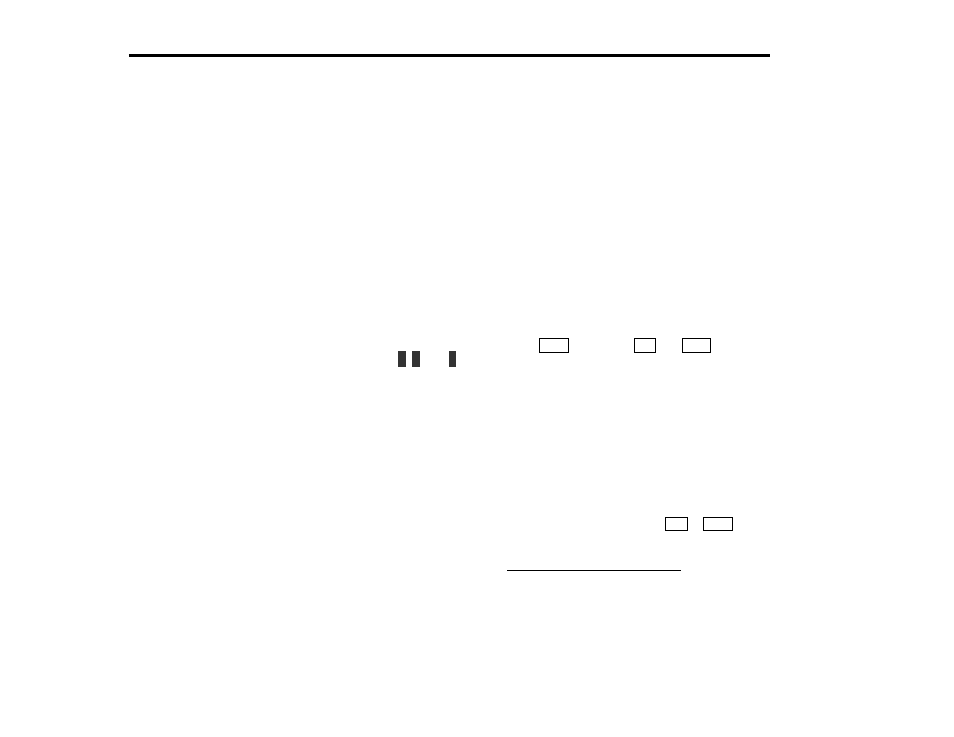
106
E
LECRAFT
®
Resetting the Configuration to Factory Defaults
You should reset configuration data to defaults only if the K2’s
EEPROM is accidentally corrupted. (This is extremely unlikely to
happen.) The most likely symptom that this has occurred would be an
unexpected frequency setting showing up on a particular band, or
strange characters appearing on the LCD. Before resetting the
configuration to defaults, try simply re-entering the correct frequency
and storing it in the affected memory.
If you find it necessary to reset to defaults, record the following data
first:
filter and BFO settings for all modes/filters (using CAL FIL)
other CAL parameters, e.g. S-meter HI/LO, current limiting
primary menu parameters
secondary menu parameters, if applicable
To reset to defaults: Turn the K2 off, then hold down the
4
,
5
, and
6
switches, and turn power back on. The EEPROM will be rewritten
with factory defaults. You can then re-enter the data saved above using
the menu functions. Re-doing CAL PLL is also recommended.
Computer Control of the K2
If you have the RS232 interface adapter installed (model KIO2), or the
100-watt stage (KPA100), you’ll be able to use a computer to control
the K2. Both the KIO2 and KPA100 provide true RS232 levels (at
4800 baud), with no need for a level converter.
The K2's computer-control capabilities are compatible with nearly all
contesting, logging, and remote-control software, including Elecraft's
k2remote and k2voice programs. Control over the internet is also
possible. You can write your own programs as well (see the KIO2
Programmer's Reference, on our web site).
Refer to the KIO2 or KPA100 manuals for additional details.
Fine RIT Mode
The K2's FINE RIT feature provides receiver tuning in steps smaller
than 10 Hz. The primary use of FINE RIT is for data modes such as
PSK31, which can benefit from a reduction in T/R frequency shift
between FL1 and one other filter
18
. FINE RIT mode is only effective
for this if FL1 is configured as OP1 (SSB crystal filter). FINE RIT
can also be used to accurately zero-beat AM stations, or to fine-tune
CW signals when a narrow filter is used.
Limitations: Entering FINE RIT mode turns off SPLIT, RIT, and
XIT, which cannot be used in combination with FINE RIT. If you
move the VFO while using FINE RIT, you may need to readjust the
OFFSET control due to small differences in linearity over the VFO's
tuning range.
To use FINE RIT: Select a narrow data-mode filter (F L 2 - FL 4 )
using
X F I L
. Next, hold
R I T
and
X F I L
together; the display will show
F I N E O N
, and the RIT and XIT annunciators will alternate on/off
slowly. Only FL1 and the selected narrow filter will now be
available; the other two will be temporarily disabled. You can then use
the OFFSET knob to fine-adjust the signal pitch of the narrow filter
without affecting the pitch of FL1. Turning the OFFSET knob will
display the filter selection and the FINE RIT offset, from -15 to +15
units (e.g., FL3 -12). One unit is about 1 to 3 Hz (finer on lower
bands). When you transmit (always through OP1), you will be closer
to the received station's carrier frequency, and on receive, switching
filters will result in few if any lost characters.
To cancel FINE RIT: Hold
R I T
+
X F I L
, or change modes or bands.
F I N E O FF
will be displayed.
18
In data modes, the TX and RX frequency will always be exactly the same if
you use only FL1 (if set to
OP 1
), and avoid using splits. However, you may
wish to switch to a narrow filter when QRM is present. The shift in frequency
between
OP1
(which is used on transmit) and the narrow filter can cause the
signal to "walk" up or down the band if "net" is turned on in the demodulation
software. Most software provides a means of turning off "net" (i.e. locking
the TX frequency). FINE RIT provides a supplemental tool.
