Connections – Elecraft K2 Owner's Manual User Manual
Page 87
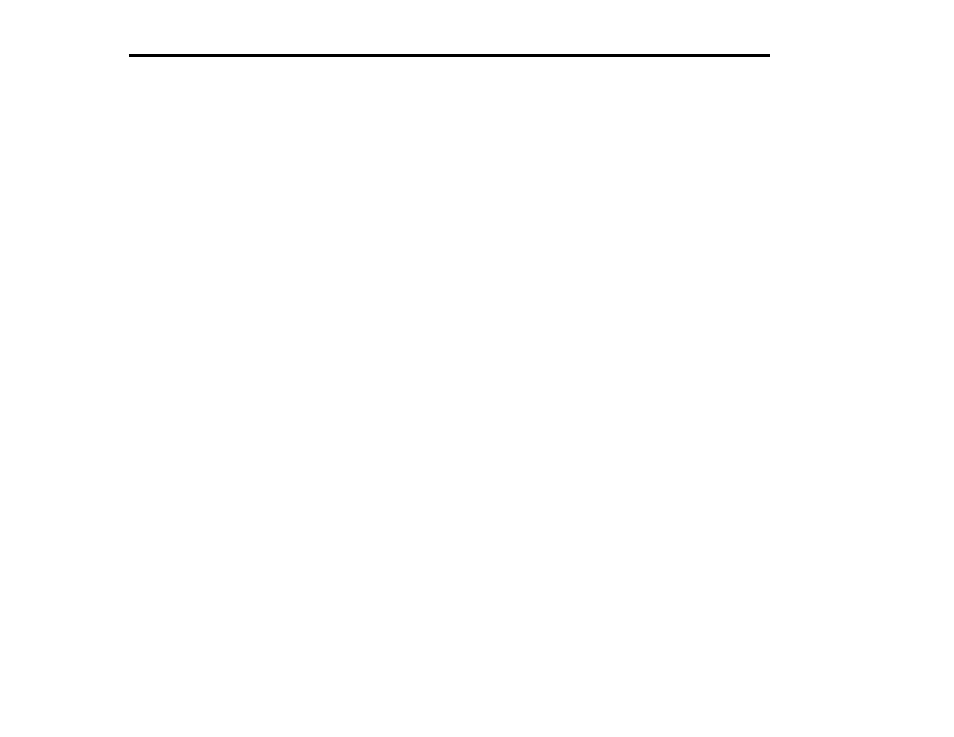
86
E
LECRAFT
®
This section of the manual explains how to set up and operate the
K2. Refer to the illustrations on the previous pages for control
locations. A comprehensive "mini-manual" is also available for
the K2; see our web site for details.
Connections
Power Supply
You can power the basic K2 (without the KPA100 amplifier) from
any 9-15 V DC power supply. A mating connector for the DC input
jack is provided with the kit. Current drain is typically 1.5-2 A on
transmit, but can be over 3 A at the highest power settings or with
high SWR. (See Current Limiting, below.)
Internal Battery: An optional 12 V, 2.9-Ah rechargeable battery
can be installed inside the K2 (model KBT2). A 14.0 V power
supply can then be used to recharge the battery and power the
transceiver. If an external battery is connected, the internal battery
must be disabled using the INT BATTERY switch.
Low Battery Warning: If the supply voltage drops below about 11
V, you’ll see a brief LO BATT message flashed on the LCD once
every 8 minutes (approx.). If this happens, reduce power and
recharge your battery. For tips on battery operation, see page 104.
Self-Resetting Fuse: If the K2's internal 12 V line is shorted to
ground, fuse F1 will temporarily open, limiting current drain to about
100 mA. The display will remain blank. If this happens, turn power
off until the problem is located and corrected.
Current Limiting: You can specify the maximum transmit current
(see CAL CUR, page 90). You'll see HI CUR on the LCD if the
programmed limit is reached.
50/60-Hz Interference: Do not place the K2 beside, or on top of,
any equipment that uses a large AC power transformer. This could
result in modulation of the K2's low-level signal sources.
Antenna
A well-matched antenna (50 Ω) or an antenna tuner should be used with
the K2. Some high SWR conditions may result in excessive current
drain unless power is reduced. If you have the KAT2 antenna tuner
option installed, the K2's power control and power output display will
be much more accurate under all SWR conditions.
Keying Devices
Any type of hand key, bug, or external keyer can be plugged into the
KEY jack, or you can use the K2's built-in memory keyer. In all cases,
you must use a stereo plug with the keying device (a suitable plug is
provided with the kit). Also see CW Operation (page 99).
Microphone
A standard 8-pin microphone jack is provided on the front panel. A
jumper block on the front panel PCB is used to configure the mic jack
for specific microphones. Refer to the SSB adapter manual.
Headphones
Any type of mono or stereo headphones at nearly any impedance will
work with the K2. However, for best results we recommend high-quality
stereo headphones with full ear covers and 1/8" (3 mm) plug.
External Speaker
The K2 has a built-in, high-sensitivity 4-ohm speaker. You can also
plug in an external 4 or 8-ohm speaker at the "EXT. SPKR" jack.
Option Connectors
A number of mounting holes are provided on the back panel of the K2
for specific option connectors. See Options (page 117). Two new holes
were recently added to the lower rear panel to provide more convenient
low-level transverter I/O. Refer to the K60XV manual.
